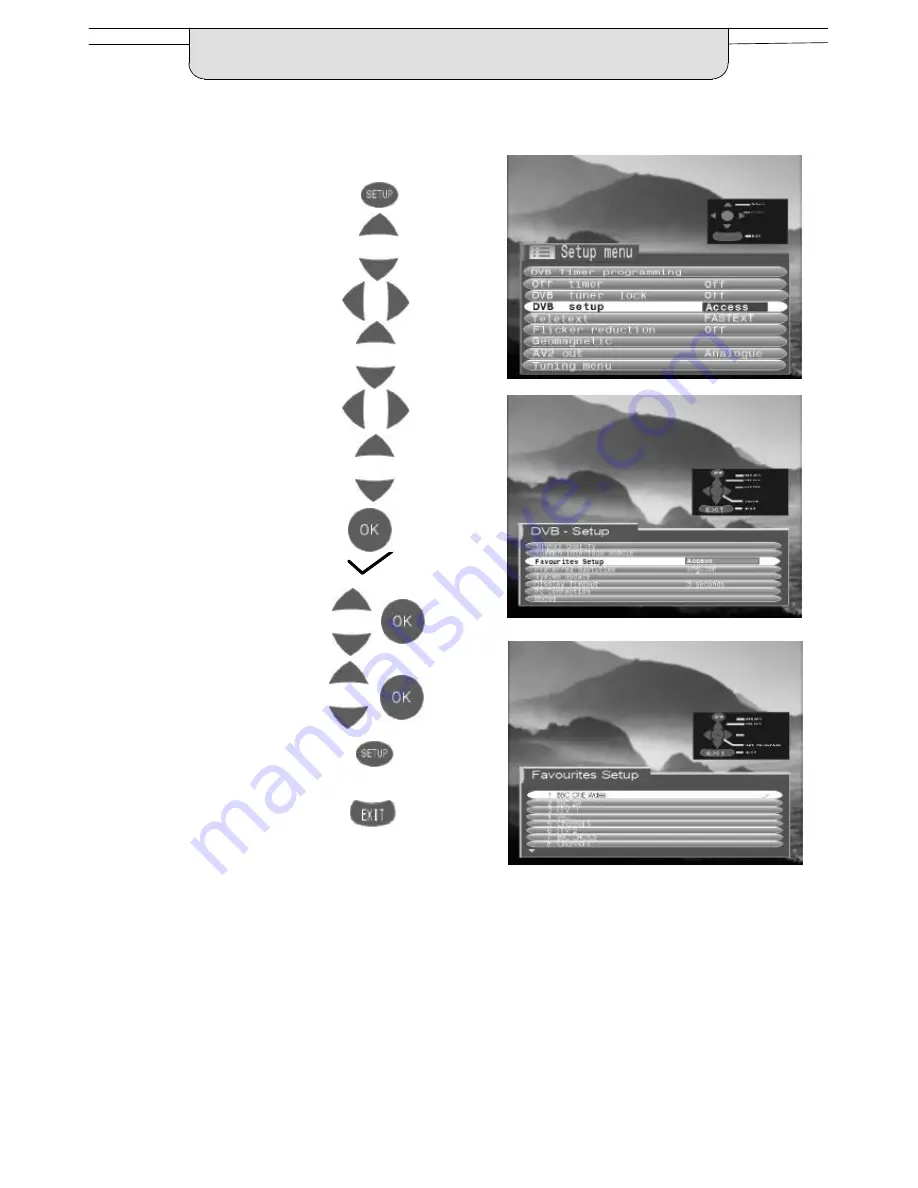
30
The Favourites setup menu allows you to select your favourite programme positions and display
them as a list in the TV Guide, to allow quick and easy access to the programs you watch most
often.
Open the Setup menu.
Move to DVB setup.
Access DVB Setup menu.
Move to Favourites Setup menu.
Access Favourites Setup menu.
Move to the programme position
which you wish to set as a
favourite.
Press the OK button to set your
favourite.
A tick appears next to the selected
program position.
You may move to and select as
many programme positions as you
wish.
To clear a previously selected
favourite, select it with the cursor
bar and press the OK button.
Press the Setup button to return
to the DVB- -Setup menu
Press the EXIT button to exit
FAVOURITES SETUP MENU
Summary of Contents for TX-28DT30
Page 51: ...51 NOTES...
Page 52: ...52 NOTES...
Page 53: ...53 02X Panasonic U K Ltd Willoughby Road Bracknell Berks RG12 8FP...
















































