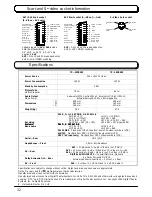17
4:3
4:3
will display a 4:3 picture at its standard 4:3 size
without any stretching. Black stripes will be visible
down the left and right sides of the picture.
Zoom
Zoom
mode magnifies the central section of the
picture.
Press the red or green buttons to enlarge the
picture vertically. Press the yellow or blue buttons
to move the picture vertically (useful when there
are sub---titles positioned below the picture).
S---Zoom
S---Zoom
displays the picture at a greater
magnification than
Zoom
mode does.
Press the red or green buttons to move the picture
horizontally. Press the yellow or blue buttons to
move the picture vertically.
16:9
16:9
will display the picture at its maximum size but
with slight stretching.
Just
Use this mode when you wish to expand a 4:3
picture to fill the whole screen (rather than
watching a programme with black stripes down the
left and right sides of the picture). The 4:3 picture
will be stretched horizontally so that the image fills
the screen, this is done in such a way that the
stretching is only obvious at the left and right edges
of the screen.
Aspect controls
ASPECT
4:3
Blue button has been pressed to
move picture upwards
Zoom
Blue button has been pressed to
move picture upwards
S---Zoom
16:9
Just