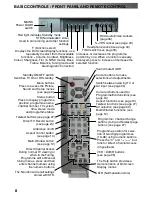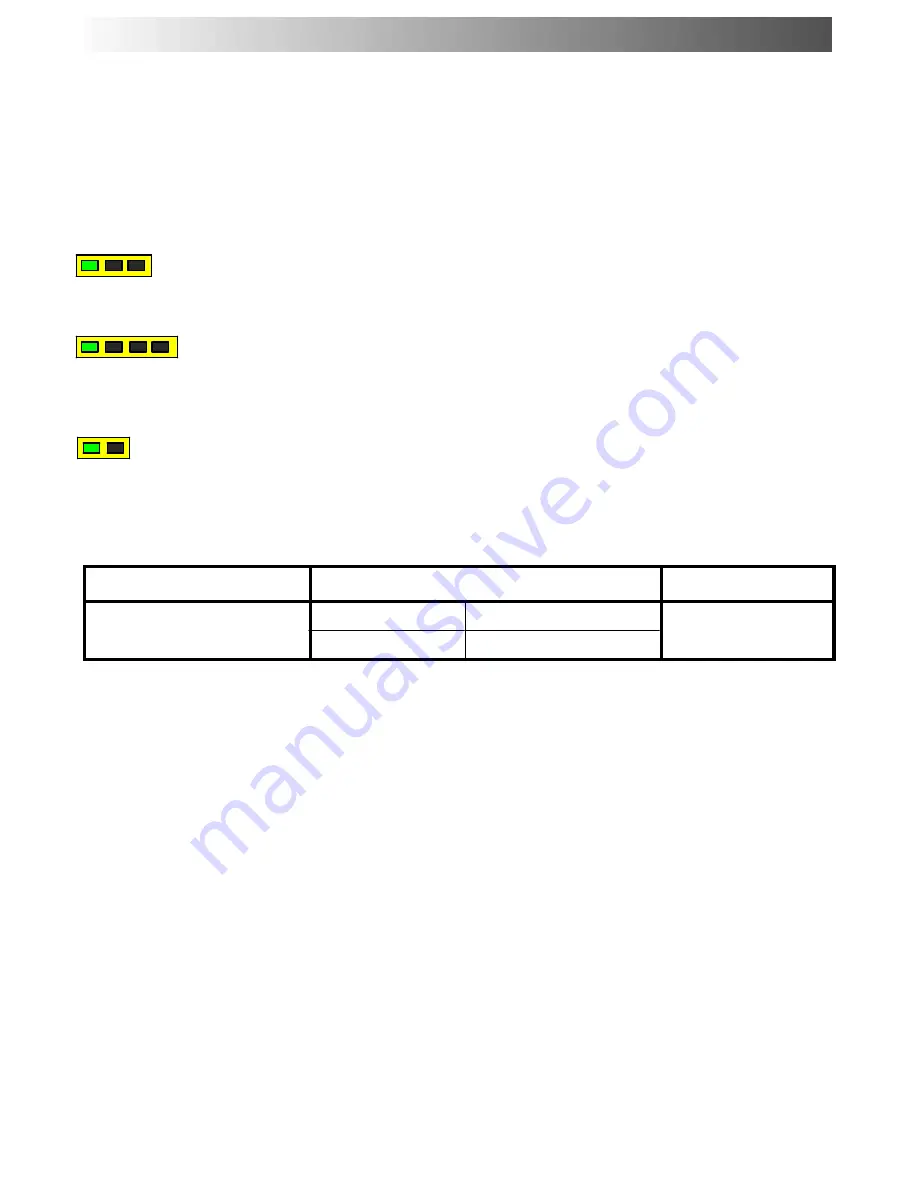
14
The Contrast, Brightness, Colour, Tint (in NTSC only) and Sharpness levels can
be adjusted to suit your own preferences and the viewing conditions.
The Colour balance setting allows you to set the overall colour tone of the picture.
P
--
NR will automatically reduce unwanted picture interference.
If the YUV (Y, Pb, Pr ) source signal is connected to the TV set, you may need to
adjust the Scan mode between Progressive and Interlaced: 100Hz (PAL) or
120Hz (NTSC).
INPUT
Interlaced
Progressive
SCAN MODE
PAL
NTSC
Progressive
SCAN MODE
100Hz
120Hz
Progressive
PICTURE MENU
Contrast
Tint (NTSC only)
Colour
Brightness
Sharpness
Colour balance
P
--
NR
Scan mode
Summary of Contents for TX-29PX20DM
Page 35: ...35 ...
Page 36: ...36 2005CS ...