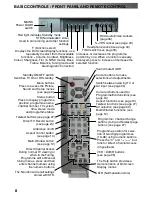7
Press and release here to open flap
Slight tilting of the picture may be noticeable or coloured patches may sometimes appear
at the corners of the screen (colour purity). The Geomagnetic Correction feature can be
used to eliminate them, if necessary:
First, ensure the ATP and Q---Link download procedures are complete. The screen should
not be showing any On---Screen Display menus.
Press the
F
button repeatedly until the Geomagnetic Correction feature
is displayed.
Press the
+
or
---
buttons repeatedly until the picture appears to be level.
Press the
F
button again to return to normal viewing. Close the flap to
prevent damage.
Adjust Volume
Change Programme
You are now ready to begin viewing programmes
The cursor controls provide the two basic functions:
7
6
Using the remote control keys indicated, access the Geomagnetic Correction menu option
and follow the procedure below (for a full explanation of the On Screen Display menu
system see page 9) :
Press the SETUP menu button
Move to the Geomagnetic menu option
Access the Geomagnetic menu
Adjust the picture tilt as necessary
Press the TV/AV button to exit the Geomagnetic menu
The function ’geomagnetic correction’ is also accessible from the front panel.
SET UP
TV/AV
F
F
---/v
QUICK START GUIDE
Summary of Contents for TX-29PX20DM
Page 35: ...35 ...
Page 36: ...36 2005CS ...