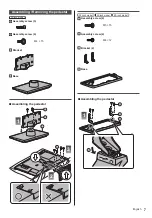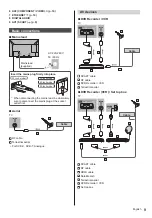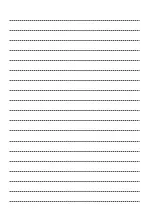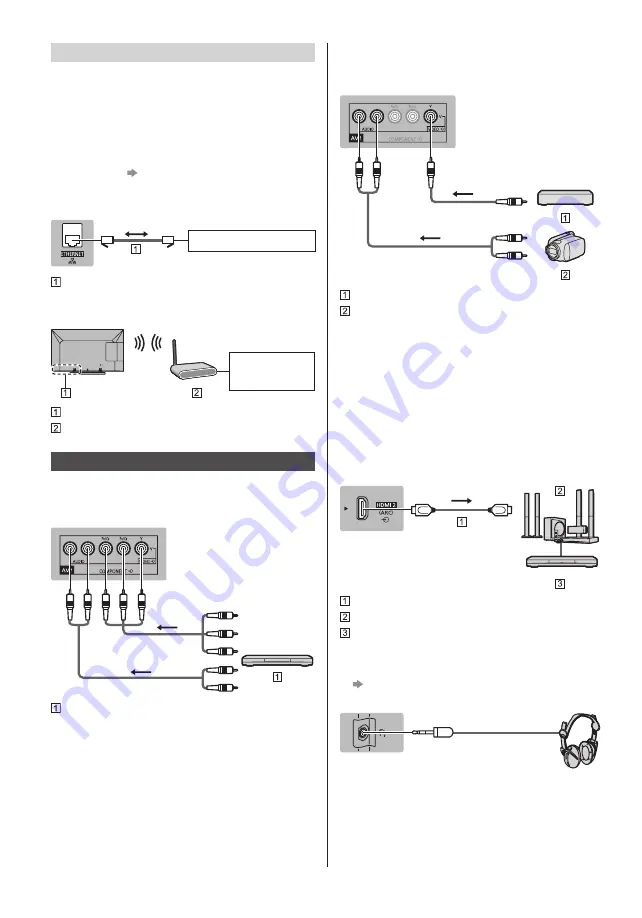
10
English
■
Camcorder / Game equipment
(VIDEO equipment)
TV
(Listening)
(Viewing)
Game equipment
Camcorder
■
Amplifier
(to listen with speakers)
●
Use HDMI2 for connecting an amplifier. This
connection is applicable when using an amplifier that
has ARC (Audio Return Channel) function.
As for an amplifier without ARC function, use DIGITAL
AUDIO.
●
To enjoy multi-channel sound from external
equipment (e.g. Dolby Digital 5.1ch), connect the
equipment to the amplifier. For the connections, read
the manuals of the equipment and amplifier.
TV
HDMI cable
Amplifier with speaker system
External equipment (DVD Player, etc.)
■
Headphones
●
To adjust volume
[Headphone Volume] in the Sound Menu
TV
(M3 stereo mini plug)
■
Common Interface
●
Turn the TV off with Mains Power On / Off switch
whenever inserting or removing the CI module.
●
If a smart card and a CI module come as a set, first
insert the CI module, then insert the smart card into
the CI module.
Network
To use internet service, you need a broadband network
environment.
●
If you do not have any broadband network services,
please consult your retailer for assistance.
●
Prepare the internet environment for wired connection
or wireless connection.
●
Setup of the network connection will start when first
using the TV.
(p. 14)
■
Wired connection
TV
Internet environment
LAN cable (Shielded)
●
Use the Shielded Twist Pair (STP) LAN cable.
■
Wireless connection
Internet
environment
Built-in wireless LAN
Access point
Other connections
■
DVD Player
(COMPONENT equipment)
TV
(Listening)
(Viewing)
DVD Player