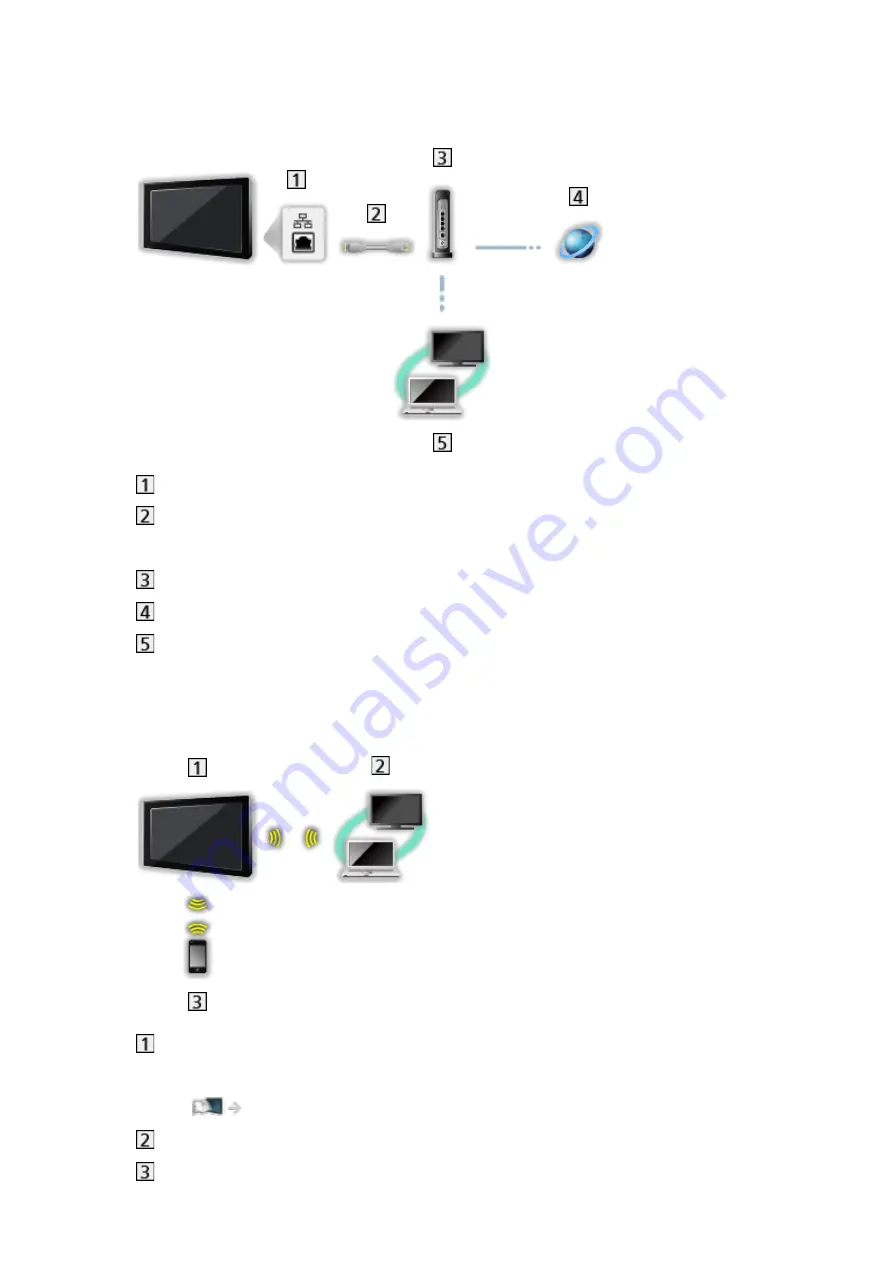
■
Wired connection (For DLNA and internet service)
ETHERNET terminal
LAN cable (Shielded)
●
Use Shielded Twist Pair (STP) LAN cable.
Hub / Router
Internet environment
DLNA Certified media server (PC, etc.)
■
Wireless connection (For DLNA)
TV
●
To use the TV as a wireless access point
Network > Network settings > Custom - Wireless Access Point
DLNA Certified media server (PC, etc.)
Smartphone
- 134 -
Summary of Contents for TX-40CS610EW
Page 1: ...TX 40CS610EW eHELP English ...
Page 10: ... 10 Optional accessories Wall hanging bracket 274 Licence Licence 275 ...
Page 226: ...Reset to Defaults Resets the current Picture Viewing Mode to the default settings 226 ...
Page 233: ...Reset to Defaults Resets the current Sound Mode to the default settings 233 ...
Page 237: ...VIERA Name Sets your favourite name for this TV Network Network settings VIERA Name 237 ...
Page 245: ...Time Zone Adjusts the time data Watching Basic Adjusting time 245 ...
Page 250: ...USB Device Setup Safely removes USB device Media Player Using Media Player Information 250 ...
Page 277: ...Ver 1 01 ...
















































