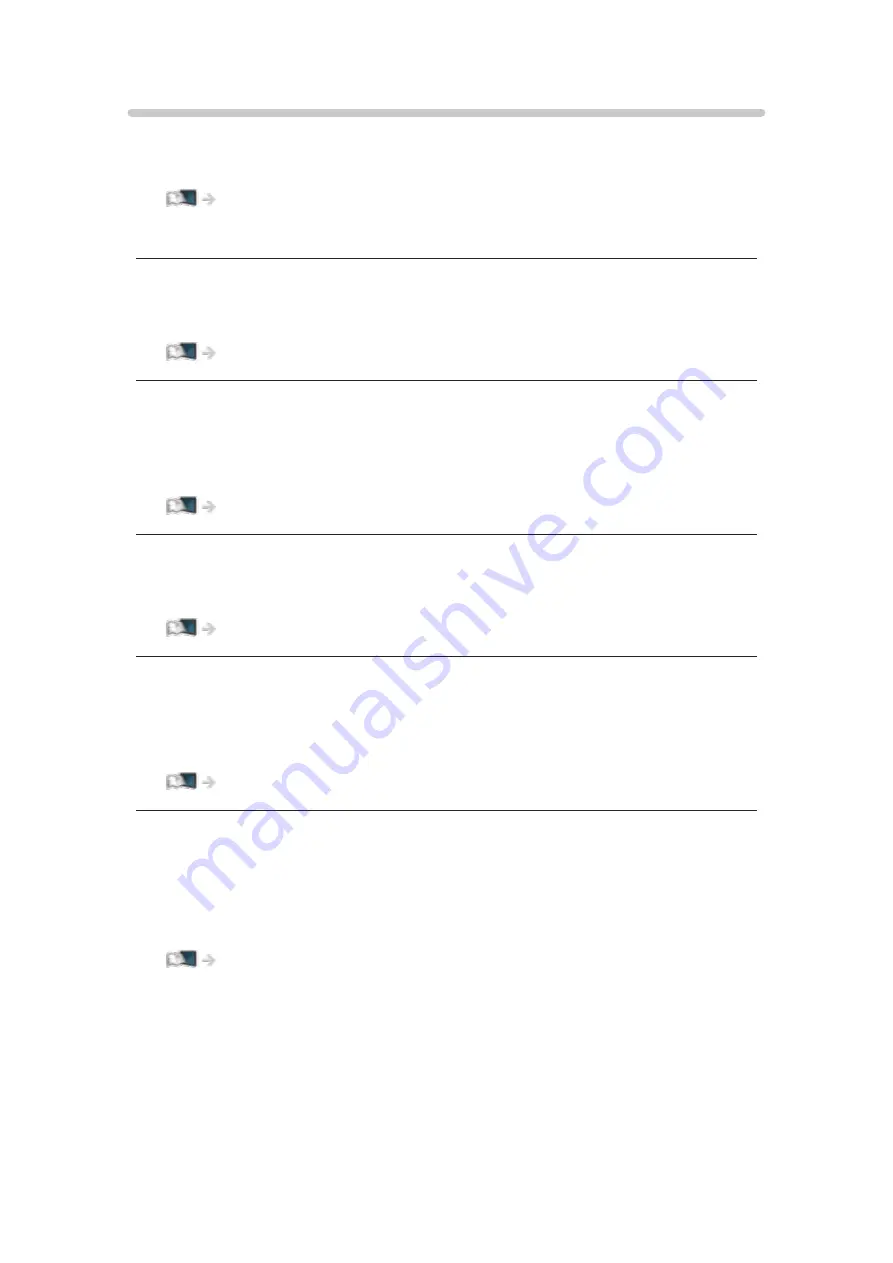
Basic settings
Backlight
,
Contrast
,
Brightness
,
Colour
,
Tint
,
Sharpness
Adjusts the levels of these options according to your personal preference.
Watching > For best picture > Basic settings
●
Sharpness
is not available when
1080p Pixel by 4pixels
is set to
On
.
Colour Temperature
Sets the overall colour tone of the picture (bluer - redder).
Watching > For best picture > Basic settings
Vivid Colour
(
On
/
Off
)
Automatically adjusts colours to vivid ones.
Watching > For best picture > Basic settings
Adaptive Backlight Control
Automatically controls the level of backlight according to the images.
Watching > For best picture > Basic settings
Resolution Remaster
(
Auto
/
Max
/
Mid
/
Min
/
Off
)
Enhances picture resolution to make the image sharper.
Watching > For best picture > Basic settings
Intelligent Frame Creation
(
Max
/
Mid
/
Min
/
Off
)
Automatically compensates the picture frame rate and removes juddering
movements to make the images smooth.
Watching > For best picture > Basic settings
●
Depending on the content, images may be noisy. To prevent the noise,
change the setting.
●
Not valid in the following conditions:
–
Game Mode
is set to
On
.
–
1080p Pixel by 4pixels
is set to
On
.
–
1080p Pure Direct
is set to
On
.
- 267 -
Summary of Contents for TX-40CXW704
Page 1: ...TX 40CXW704 TX 50CXW704 TX 55CXW704 TX 65CXW704 eHELP English ...
Page 136: ... For details of supported file formats Media Player Technical information 136 ...
Page 277: ...Reset to Defaults Resets the current Picture Viewing Mode to the default settings 277 ...
Page 284: ...Reset to Defaults Resets the current Sound Mode to the default settings 284 ...
Page 288: ...VIERA Name Sets your favourite name for this TV Network Network settings VIERA Name 288 ...
Page 298: ...Time Zone Adjusts the time data Watching Basic Adjusting time 298 ...
Page 339: ...Ver 1 03 ...
















































