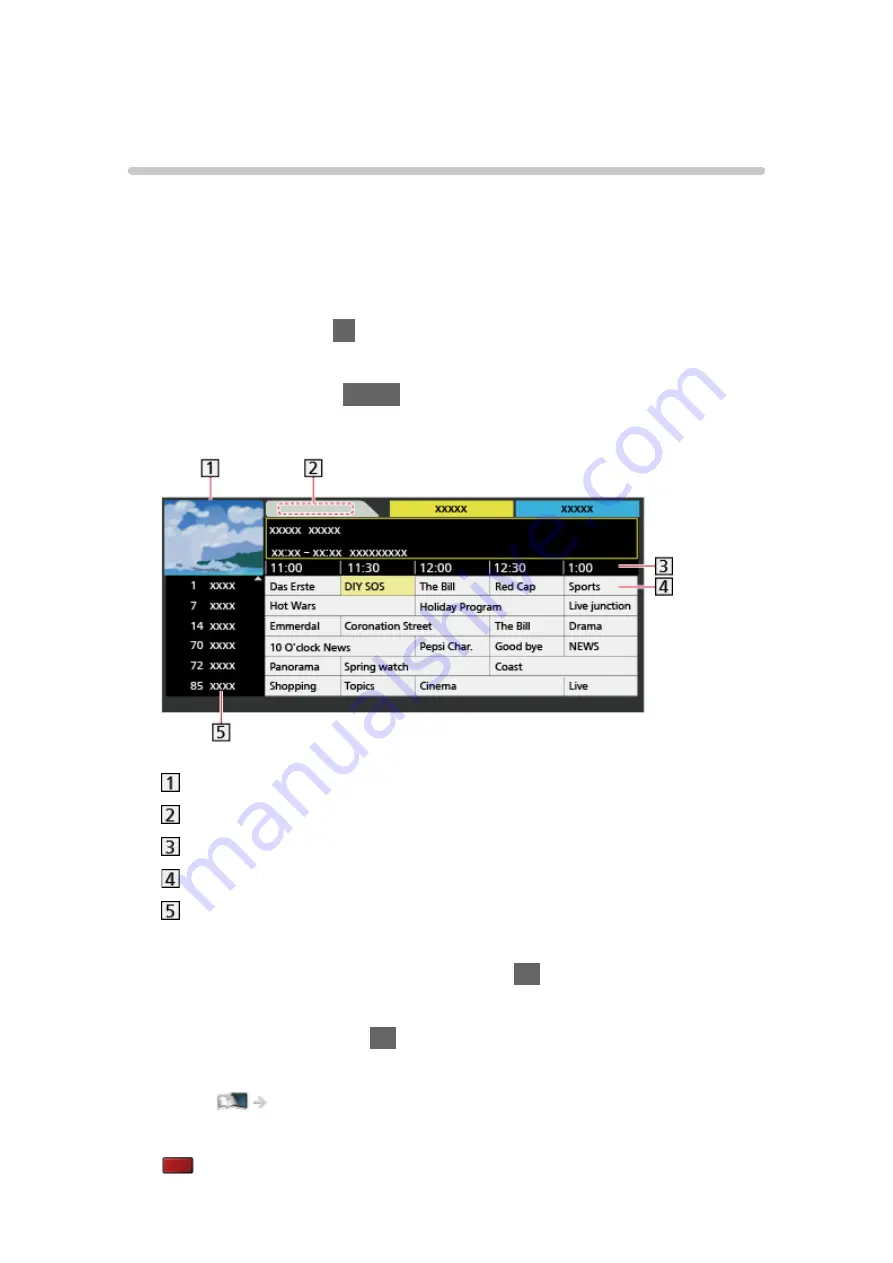
TV Guide
Using TV Guide
[Some features are not available on all models.]
TV Guide
- Electronic Programme Guide (EPG) provides an on-screen listing
of the programmes currently broadcast and the forthcoming broadcasts over
the next seven days (depending on the broadcaster).
●
Not valid in Analogue
1. Select the mode with
TV
.
DVB-S
/
DVB-C
/
DVB-T
/
DVB-via-IP
2. Display
TV Guide
with
GUIDE
.
(Example)
TV screen
Date
Time
Programme
Channel position and name
●
To watch the programme
1) Select the current programme and press
OK
to access.
– The current programme is displayed on the top left of the screen.
2) Select
View
and press
OK
to watch.
– To use
Timer Programming
Watching > TV Guide > Timer Programming
●
To the previous day
(red)
- 88 -
Summary of Contents for TX-40DX600E
Page 267: ...Reset to Defaults Resets the current Picture Viewing Mode to the default settings 267 ...
Page 275: ...Reset to Defaults Resets the current Sound Mode to the default settings 275 ...
Page 279: ...VIERA Name Sets your favourite name for this TV Network Network settings VIERA Name 279 ...
Page 289: ...Time Zone Adjusts the time data Watching Basic Adjusting time 289 ...
Page 326: ...v 3 200 ...
















































