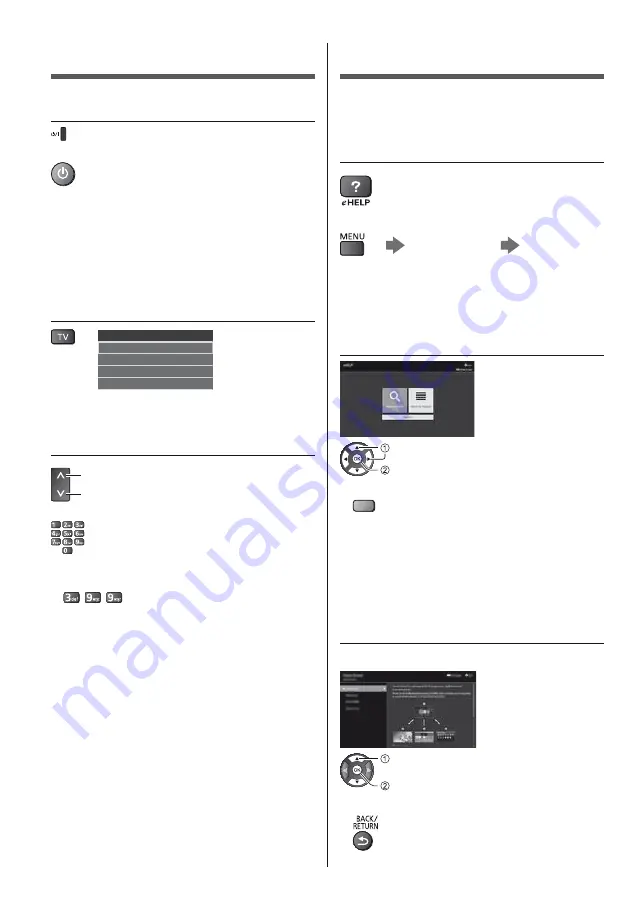
English
24
Watching TV
1
Turn power on
(TV)
or
(Remote Control)
Mains power On / Off switch should be on.
(p. 22)
Displays information bar on the edge of screen for
several seconds.
For information about the operation and settings,
refer to [eHELP]. (Search by Purpose > Read first >
Features)
2
Select the mode
TV Selection
DVB-C
DVB-T
DVB-via-IP
Analogue
Selectable modes vary depending on the channels
stored.
3
Select a channel
up
down
or
To select a channel position with 2 or more-digit, e.g.
399
How to Use eHELP
[eHELP] is the detailed operating instructions built into
the TV, and gives a more detailed explanation for a
better understanding of the operation of each feature.
1
Display [eHELP]
or
[Help]
[eHELP]
If the [eHELP] has been accessed previously since
the TV was turned on, the confirmation screen is
displayed to select whether to go to the [First page] or
to the [Last viewed page].
2
Select the menu
select
access
To access [How to use]
(green)
[Keyword Search]:
Search the content of eHELP in the keyword.
[Search by Purpose]:
Search the content of eHELP for each item.
[Support]:
Access the support information (FAQs, etc.).
3
Select the item
Example:
select
access
To return to the previous screen / field
Summary of Contents for TX-40EX700E
Page 9: ...English 9 40 inch model Style1 1 A A D C F E 2 3 B 4 G ...
Page 10: ...English 10 40 inch model Style2 1 A D A C F E 2 3 B G 4 ...
Page 11: ...English 11 50 inch model 58 inch model 65 inch model Style1 1 A D A C F E 2 3 B G 4 ...
Page 12: ...English 12 50 inch model 58 inch model 65 inch model Style2 1 A A D C F E 2 3 B 4 G ...
Page 13: ...English 13 50 inch model 58 inch model 65 inch model Style3 1 A A D C F E 2 3 B G 4 ...
Page 14: ...English 14 50 inch model 58 inch model 65 inch model Style4 1 A D A C F E 2 3 B 4 G ...
Page 39: ...Nederlands 9 40 inch model Stijl 1 1 A A D C F E 2 3 B 4 G ...
Page 40: ...Nederlands 10 40 inch model Stijl 2 1 A D A C F E 2 3 B G 4 ...
Page 41: ...Nederlands 11 50 inch model 58 inch model 65 inch model Stijl 1 1 A D A C F E 2 3 B G 4 ...
Page 42: ...Nederlands 12 50 inch model 58 inch model 65 inch model Stijl 2 1 A A D C F E 2 3 B 4 G ...
Page 43: ...Nederlands 13 50 inch model 58 inch model 65 inch model Stijl 3 1 A A D C F E 2 3 B G 4 ...
Page 44: ...Nederlands 14 50 inch model 58 inch model 65 inch model Stijl 4 1 A D A C F E 2 3 B 4 G ...
Page 55: ...Nederlands 25 ...
Page 62: ... 2 Cuprins _ 3 4 7 15 21 _ 23 Utilizarea televizorului dvs VIERA 24 24 Altele 26 27 27 _ ...
Page 63: ... 3 ª ª ...
Page 64: ... 4 ª ª ª ª ª ª ...
Page 65: ... 5 _ _ ª _ ª _ ª ª Unde radio __ __ ...
Page 66: ... 6 Mutarea televizorului _ _ _ _ _ ...
Page 67: ... 7 _ _ _ _ ª Accesorii Accesorii standard Manual de utilizare ...
Page 69: ... Model de 40 inci 1 A A D C F E 2 3 B 4 G ...
Page 70: ... Model de 40 inci 1 A D A C F E 2 3 B G 4 ...
Page 71: ... Model de 50 inci Model de 58 inci Model de 65 inci 1 A D A C F E 2 3 B G 4 ...
Page 72: ... Model de 50 inci Model de 58 inci Model de 65 inci 1 A A D C F E 2 3 B 4 G ...
Page 73: ... Model de 50 inci Model de 58 inci Model de 65 inci 1 A A D C F E 2 3 B G 4 ...
Page 74: ... Model de 50 inci Model de 58 inci Model de 65 inci 1 A D A C F E 2 3 B 4 G ...
Page 75: ... J ª 2 3 4 _ 5 _ ª ...
Page 76: ... _ _ _ _ _ _ _ _ _ _ 2 3 4 5 6 7 8 9 10 1 2 Slot CI J _ ...
Page 77: ... _ _ _ ª _ _ _ _ _ _ ...
Page 78: ... _ _ _ _ ª ª _ _ _ _ _ _ _ _ _ ...
Page 80: ... ª _ _ ª ª ...
Page 82: ... 22 5 6 7 1 2 3 4 _ 3 LED de alimentare Verde Portocaliu OK J _ _ ª ª ...
Page 83: ... 23 _ 1 _ acestuia 2 _ Folosirea telecomenzii _ _ _ _ _ _ _ ...
Page 84: ... 24 Vizionarea 1 ª ª _ 2 Selectare TV _ 3 Modul de utilizare eAJUTOR 1 eAJUTOR 2 _ _ 3 ...
Page 85: ... 25 _ ...
Page 86: ... 26 Bateriile sunt introduse corect _ _ _ _ _ _ _ ...
Page 90: ......
Page 91: ......
Page 92: ... ª ª ª Web Site http www panasonic com Panasonic Corporation 2017 TQB0E2709N ...
















































