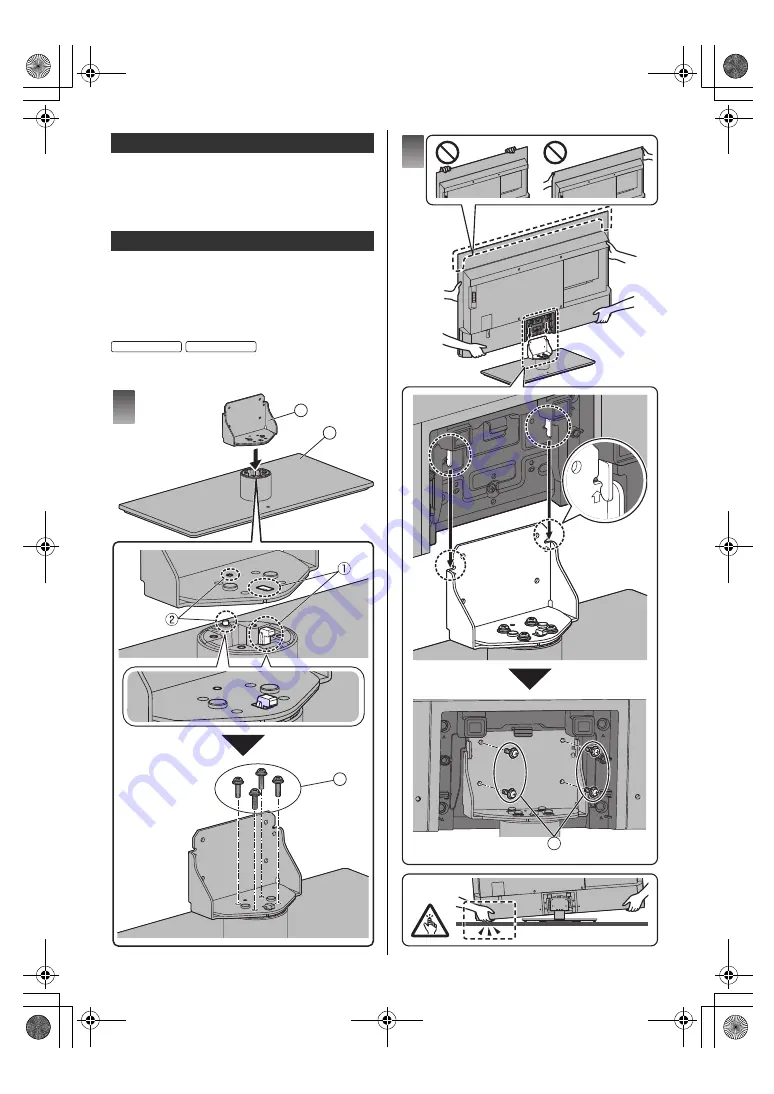
11
Română
≥
Nu țineți de partea cu panoul ecranului.
≥
Aveți grijă să nu zgâriați sau să spargeți televizorul.
≥
Nu așezați televizorul temporar pe podea sau pe
birou.
≥
Introduceți piedestalul cu fermitate; în caz contrar, se
poate desprinde la montarea televizorului.
≥
Asigurați-vă că toate șuruburile sunt bine strânse.
≥
Nu asamblați piedestalul prin nicio altă metodă decât
cele specificate mai jos.
Piedestalul trebuie asamblat înainte de a scoate
televizorul din cutia de carton.
Pregătiri
Asamblarea piedestalului
Model de 42 inci Model de 48 inci
1
C
D
A
2
B
TX-42_48_55_65LZ980E_TQB4GA0187-1_rom.book 11 ページ 2022年5月12日 木曜日 午後4時0分
















































