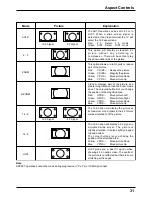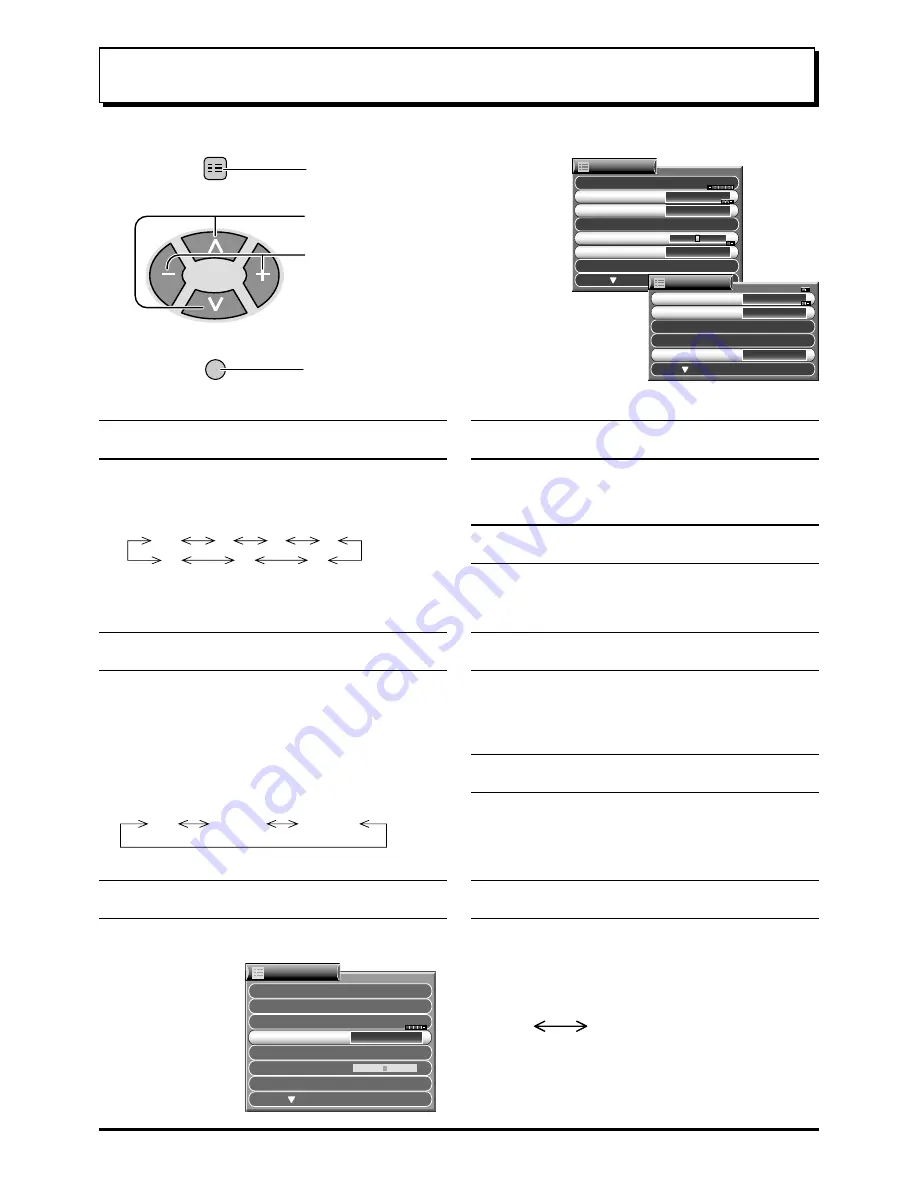
25
CH COLOUR SET
Colour density varying between broadcast channels can
be adjusted to three levels for each reception channel.
LANGUAGE
When you first install the TV, the On Screen Display
language is set according to your choice of region.
LANGUAGE lets you change the language used for On
Screen Displays.
English
Chinese
PICTURE SHIFT
For use as a screen saver, this function changes the entire
picture position (shift) approximately 2 mm every 15
minutes.
CHILD LOCK
If the Child-Lock function is set ON, picture and sound of
the TV/AV mode being viewed will disappear and a Black
screen will appear.
VCR/GAME
Reproduction of irregular signals, such as certain TV
games and rental video tapes, may be improved.
Setup Adjustment
1
Press to display the SETUP MENU.
2
Press to select the desired function.
Press to adjust or change the function.
3
Press to go back to watching TV.
SET UP
TV/AV
Switches the TV off within a preset time which you can
choose from between 0 to 90 minutes in 15 minutes
intervals.
OFF
60
75
90
30
15
45
DYNAMIC
NORMAL
OFF
TELETEXT
OFF TIMER
FLICKER REDUC.
STROBE
CH COLOUR SET
VCR / GAME
OFF
OFF
DYNAMIC
TOP
COLOUR SYS
AUTO
SETUP MENU
OFF TIMER
FLICKER REDUCTION
Lets you control any picture movement. Set to Dynamic
to activate motion compensation, to smooth the image
and get rid of picture movement. Set to Normal to correct
minor picture movement, or if slight ghosting of figures
occurs when using the Dynamic setting. Set to Off to have
no flicker reduction at aIl, occasional broadcasts may
benefit from using this setting.
COLOUR SYSTEM
During AV mode, COLOUR SYSTEM is displayed. (refer
to page 24)
CH COLOUR SET
TELETEXT
OFF TIMER
FLICKER REDUC.
STROBE
TEXT SELECT
ENGLISH
VCR / GAME
ON
OFF
DYNAMIC
TOP
SETUP MENU
TUNING MENU
PICTURE SHIFT
CHILD LOCK
CONVERGENCE
LANGUAGE
ON
ON
SETUP MENU
ENGLISH