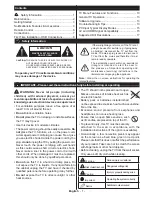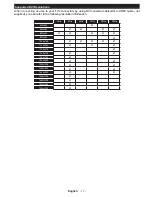English
- 14 -
•
The picture quality may degrade when two devices
are connected to the TV at the same time. In such
a case, disconnect one of the devices.
No picture
•
No Picture means that your TV is not receiving a
transmission. Have you selected the correct button on
the remote control? Try once more. Also make sure
the correct input source has been selected.
•
Is the antenna connected properly?
•
Is the antenna cable damaged?
•
Are suitable plugs used to connect the antenna?
•
If you are in doubt, consult your dealer.
No sound
•
Has the TV been set to mute? To cancel mute, press the
“ ” button, or increase the volume level.
•
Sound is coming from only one speaker. Is the balance
set to one extreme? See Sound Menu section.
Remote control - does not operate
•
The batteries may be exhausted. Replace the
bateries.
Input sources - can not be selected
•
If you cannot select an input source, it is possible that
no device is connected. if not
•
Check the AV cables and connections if you have tried
to connect a device.