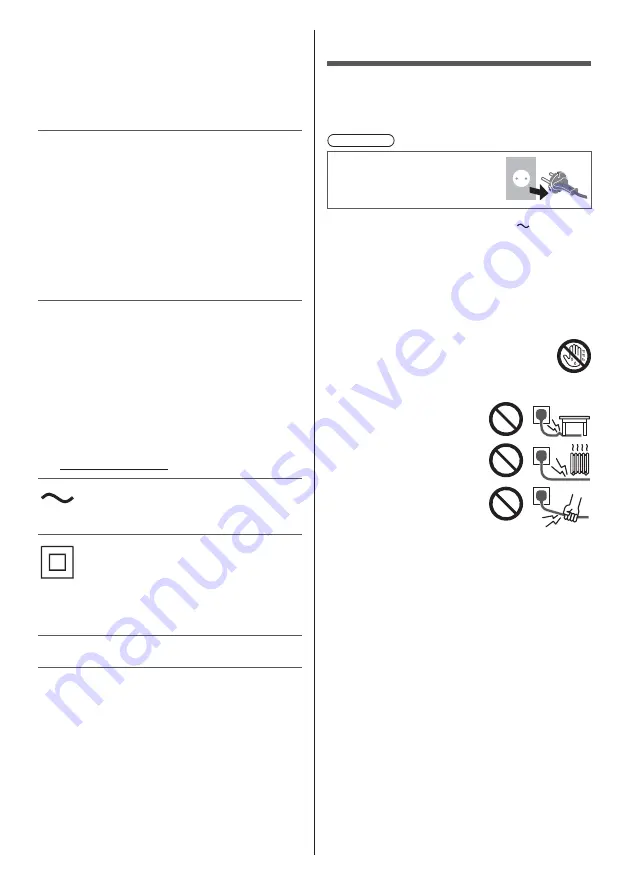
English
5
When entering your credit card number, name, etc.,
pay special attention to the trustworthiness of the
provider.
Registered information may be registered in the
server etc. of provider. Before repairing, transferring
or discarding this TV, be sure to erase the information
according to the terms and conditions etc. of provider.
The recording and playback of content on this or any
other device may require permission from the owner
of the copyright or other such rights in that content.
Panasonic has no authority to and does not grant
you that permission and explicitly disclaims any right,
ability or intention to obtain such permission on your
behalf. It is your responsibility to ensure that your use
of this or any other device complies with applicable
copyright legislation in your country. Please refer to that
legislation for more information on the relevant laws and
regulations involved or contact the owner of the rights in
the content you wish to record or playback.
This product is licensed under the AVC patent portfolio
license for the personal use of a consumer or other uses
in which it does not receive remuneration to (i) encode
video in compliance with the AVC Standard (“AVC
Video”) and/or (ii) decode AVC Video that was encoded
by a consumer engaged in a personal activity and/or
was obtained from a video provider licensed to provide
AVC Video. No license is granted or shall be implied for
any other use.
Additional information may be obtained from MPEG LA,
LLC.
See http://www.mpegla.com.
This mark indicates the product operates on AC voltage.
This mark indicates a Class II or double insulated
electrical appliance wherein the product does not require
a safety connection to electrical earth (ground).
Transport only in upright position.
Safety Precautions
To help avoid risk of electrical shock, fire, damage or
injury, please follow the warnings and cautions below:
Mains plug and lead
Warning
If you detect anything unusual,
immediately remove the mains
plug.
This TV is designed to operate on AC
220-240 V,
50 / 60 Hz.
Insert the mains plug fully into the mains socket.
To turn Off the apparatus completely, you must pull
the mains plug out of the mains socket.
Consequently, the mains plug should be easily
accessible at all times.
Disconnect the mains plug when cleaning the TV.
Do not touch the mains plug with wet
hands.
Do not damage the mains lead.
Do not place a heavy
object on the lead.
Do not place the lead near
a high temperature object.
Do not pull on the lead.
Hold onto the mains plug
body when disconnecting
the plug.
Do not move the TV with the lead plugged into a
mains socket.
Do not twist the lead, bend it excessively or stretch
it.
Do not use a damaged mains plug or mains
socket.
Ensure the TV does not crush the mains lead.
Summary of Contents for TX-55HZ1500E
Page 57: ... F0320HA0 TX 55HZ1500E TX 65HZ1500E Manual de utilizare _ _ ...
Page 58: ... Cuprins 3 9 9 22 23 24 ...
Page 59: ... _ Mediul de instalare A B ...
Page 60: ... 4 _ ª ª ª ª ª ª ...
Page 61: ... 5 ª ª ªª ª ...
Page 62: ... 6 ª ª deschise ...
Page 63: ... 7 Piedestal ª ...
Page 64: ... 8 ª ª ªª ª ...
Page 65: ... 9 µ Piedestal Manual de utilizare Piedestal ...
Page 66: ... 10 A B C C C C ...
Page 67: ... 11 C 15 15 1 ...
Page 68: ... Instalarea prindere pe perete A Model de 55 inci Model de 65 inci A 1 2 M6 ...
Page 69: ... ª 1 6 7 8 10 9 11 12 3 2 5 4 5 6 8 ª ...
Page 70: ... 14 ª ...
Page 71: ... 15 ª ...
Page 72: ... 16 ª a b c d ª ª ª ª ...
Page 73: ... 17 ª ª º ...
Page 74: ... 18 ...
Page 75: ... 19 1 6 NETFLIX 10 11 eAJUTOR 14 ª ª ª ª 15 16 17 EXIT 18 HOME 19 ª ...
Page 76: ... º 1 4 ª ª ª ª 1 1 2 3 5 6 7 4 ...
Page 77: ... Meniu principal ª ª ª _ 1 ª ...
Page 78: ... ª 1 ª ...
Page 79: ... eAJUTOR 1 eAJUTOR ª ...
Page 80: ... _ ª ª _ ...
Page 81: ... ª _ _ _ piedestalul _ ...
Page 83: ... ª ª ª ª ª ª ª 2 ...
Page 84: ... ª Web Site http www panasonic com Panasonic Corporation 2020 ...






































