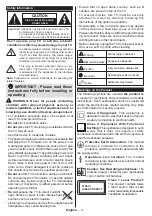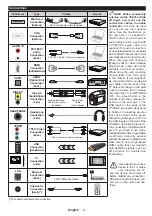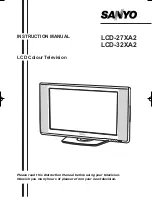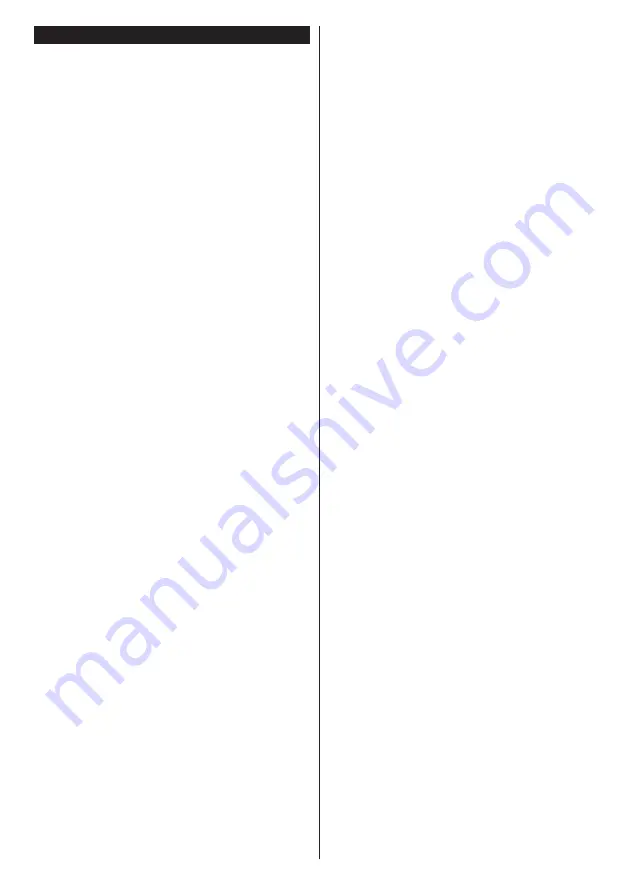
English
- 1 -
Contents
Safety Information ..................................................2
Markings on the Product.........................................2
Maintenance ...........................................................3
Assembling / Removing the pedestal .....................4
When using the wall-hanging bracket.....................4
Environmental Information......................................4
Features .................................................................5
Accessories Included..............................................5
Standby Notifications
..............................................5
TV Control Buttons & Operation .............................5
Inserting the Batteries into the Remote ..................6
Connect Power ......................................................6
Antenna Connection ...............................................6
Notification
..............................................................6
Specification
...........................................................7
Remote Control ......................................................8
Connections............................................................9
Switching On/Off ...................................................10
First Time Installation............................................10
Media Playback via USB Input ............................. 11
Recording a Programme ...................................... 11
Timeshift Recording ..............................................12
Instant Recording .................................................12
Watching Recorded Programmes .......................12
Recording Configuration
.......................................12
Media Browser Menu............................................12
CEC and CEC RC Passthrough ...........................13
TV Menu Contents................................................14
General TV Operation ..........................................18
Using the Channel List .........................................18
Configuring Parental Settings
...............................18
Electronic Programme Guide (EPG) ....................18
Teletext Services ..................................................19
Software Upgrade.................................................19
Troubleshooting & Tips .........................................19
PC Input Typical Display Modes ...........................20
AV and HDMI Signal Compatibility .......................21
Supported File Formats for USB Mode ................22
Supported DVI Resolutions ..................................23
3D Mode ...............................................................24
Connectivity ..........................................................26
Nero MediaHome Installation ...............................29
Internet Portal .......................................................30
Internet Browser ...................................................30
HBBTV System.....................................................31
Summary of Contents for TX-65CXW414
Page 100: ......