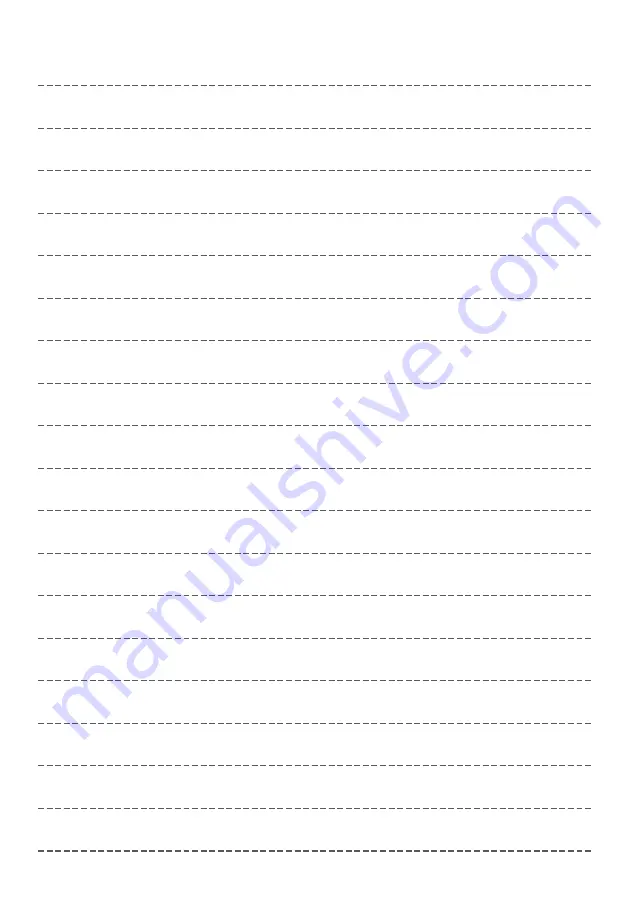Summary of Contents for TX-65CZ950E
Page 53: ...Manual de utilizare TELEVIZOR OLED ª J ...
Page 54: ... 2 Cuprins 3 4 7 9 15 18 Utilizarea televizorului dvs VIERA 19 19 20 Altele _ 21 22 23 ...
Page 55: ... 3 _ ª _ _ _ _ _ _ _ _ _ _ _ _ _ _ _ _ _ ª _ _ _ ...
Page 56: ... 4 _ _ _ _ _ _ _ _ _ _ _ _ _ _ _ _ _ _ _ _ _ _ _ _ _ _ _ _ ...
Page 57: ... 5 _ _ _ _ _ _ _ _ _ 10 10 10 10 _ _ _ _ Mutarea televizorului _ _ _ ...
Page 58: ... 6 _ _ _ _ _ _ _ _ _ _ _ _ _ _ _ _ _ _ _ _ _ _ _ _ _ _ _ _ _ _ _ _ _ _ _ J J J ...
Page 59: ... 7 ª _ _ _ _ _ _ _ _ _ N2QAYA000109 µ _ J J ...
Page 60: ... Manual de utilizare J 1 D C A 2 3 B _ _ _ 2 3 _ ...
Page 61: ... 9 _ _ _ _ _ _ 1 2 3 4 5 6 7 8 9 10 11 12 J J J J J J J _ _ 2 1 _ ...
Page 62: ... _ J _ _ _ _ _ _ _ _ _ _ _ _ _ _ _ _ _ _ _ ...
Page 63: ... _ _ _ _ _ _ _ _ _ _ _ _ _ _ ...
Page 64: ... _ _ _ _ _ J _ _ ...
Page 65: ... _ _ _ _ _ _ Modul CI VIERA Link ª _ _ _ _ _ _ _ _ _ _ 2 1 1 2 _ _ ...
Page 66: ... _ _ _ _ 1 2 _ _ _ _ _ _ _ _ _ _ _ _ _ _ de la televizor _ ...
Page 68: ... 16 _ _ _ _ _ _ _ _ _ 7 Butoane colorate _ 8 Microfon 11 Ghid TV 12 Revenire 14 APPS ...
Page 69: ... 17 _ _ _ _ _ 4 5 6 7 1 2 3 _ _ 3 LED de alimentare _ OK 5 6 _ ...
Page 70: ... 18 _ _ 1 2 _ _ ª _ _ _ _ _ _ _ _ _ _ _ ...
Page 71: ... 19 Vizionarea 1 _ 2 Selectare TV _ 3 Modul de utilizare eAJUTOR _ 1 _ 2 _ ...
Page 72: ... 20 3D _ _ _ _ _ _ _ _ _ _ _ _ _ 1 2 _ _ ...
Page 73: ... 21 _ _ _ _ _ Bateriile sunt introduse corect _ _ _ _ _ _ _ _ _ _ _ _ _ _ _ _ _ J _ ...
Page 74: ... 22 _ J _ º _ _ _ _ º _ _ _ º ...
Page 75: ... 23 µ _ µ µ _ µ µ _ _ _ _ _ SCART J J J Y PB B R R ª _ J J J µ _ _ _ _ _ _ _ J J ...
Page 76: ... _ J _ µ _ µ µ µ µ _ _ µ _ µ _ _ µ µ _ _ ...
Page 77: ... _ _ _ º _ ...
Page 78: ......
Page 79: ......