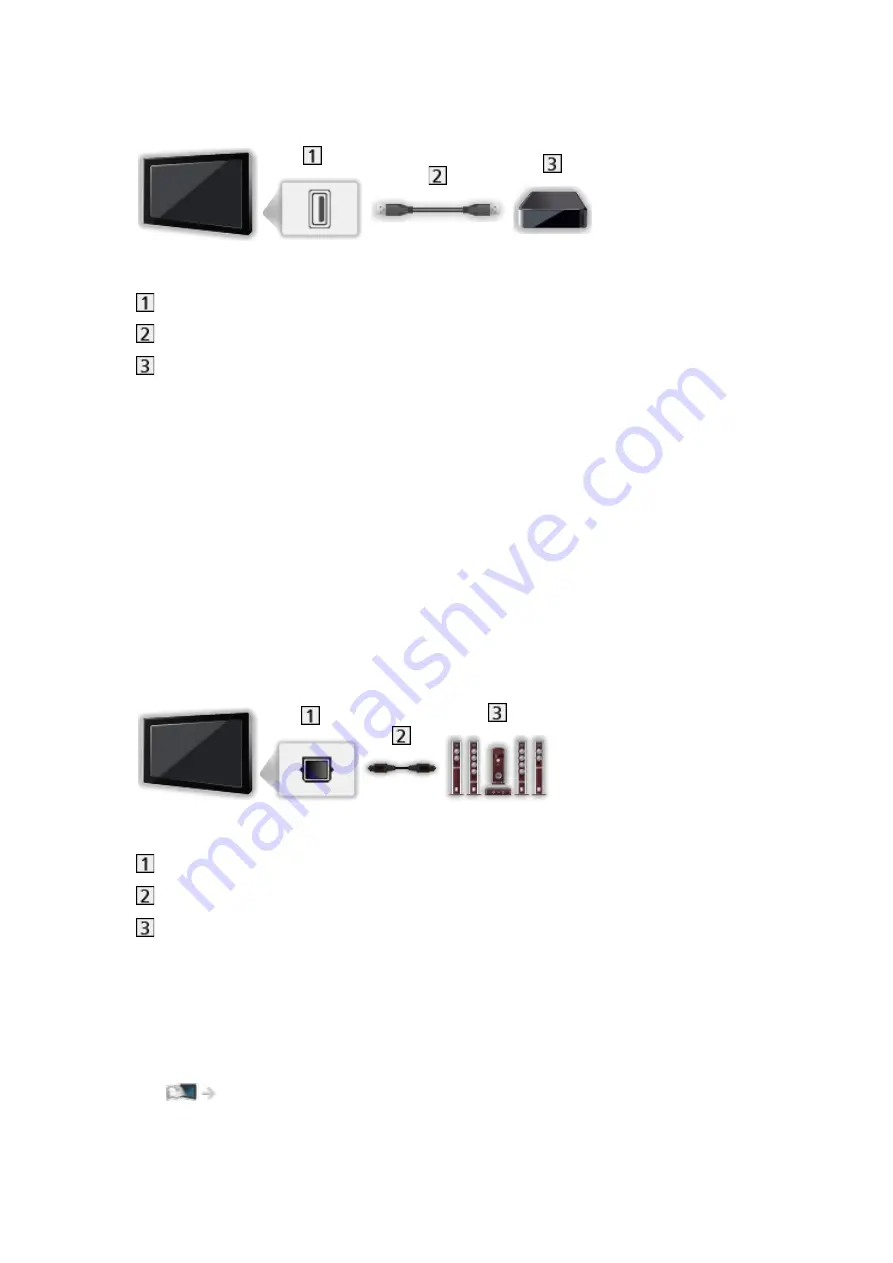
■
USB devices
USB port
USB cable
USB HDD, etc.
= Note =
●
It is recommended to connect the device to the TV’s USB port directly.
●
You cannot use two or more of the same kind of USB devices
simultaneously except USB Flash Memory or USB HDD.
●
Use USB 1 port for connecting the USB HDD.
●
Some USB devices or USB HUB may not be used with this TV.
●
You cannot connect any devices by using USB card reader.
■
Listening with external speakers
DIGITAL AUDIO
Optical digital audio cable
Amplifier with speaker system
●
To enjoy multi-channel sound from external equipment (e.g. Dolby
Audio (Dolby Digital) 5.1ch), connect the equipment to the amplifier. For
information about the connections, read the manuals of the equipment and
amplifier.
●
To select the sound output to adjust volume, set
TV Speaker Setting
.
Watching > For best audio > Volume settings
- 61 -
Summary of Contents for TX-65FZ952B
Page 1: ...eHELP English TX 55FZ952B TX 65FZ952B TX 55FZ802B TX 65FZ802B ...
Page 148: ... For details of supported file formats Media Player Supported format 148 ...
Page 217: ... Aspect cannot be changed depending on the content To return to list BACK RETURN 217 ...
Page 292: ...Reset to Defaults Resets the current Picture Viewing Mode to the default settings 292 ...
Page 299: ...Reset to Defaults Resets the current Sound Mode to the default settings 299 ...
Page 302: ...TV Name Sets your favourite name for this TV Network Network settings TV Name 302 ...
Page 312: ...Time Zone Adjusts the time data Watching Basic Adjusting time 312 ...
Page 348: ...ver 3 100 ...
















































