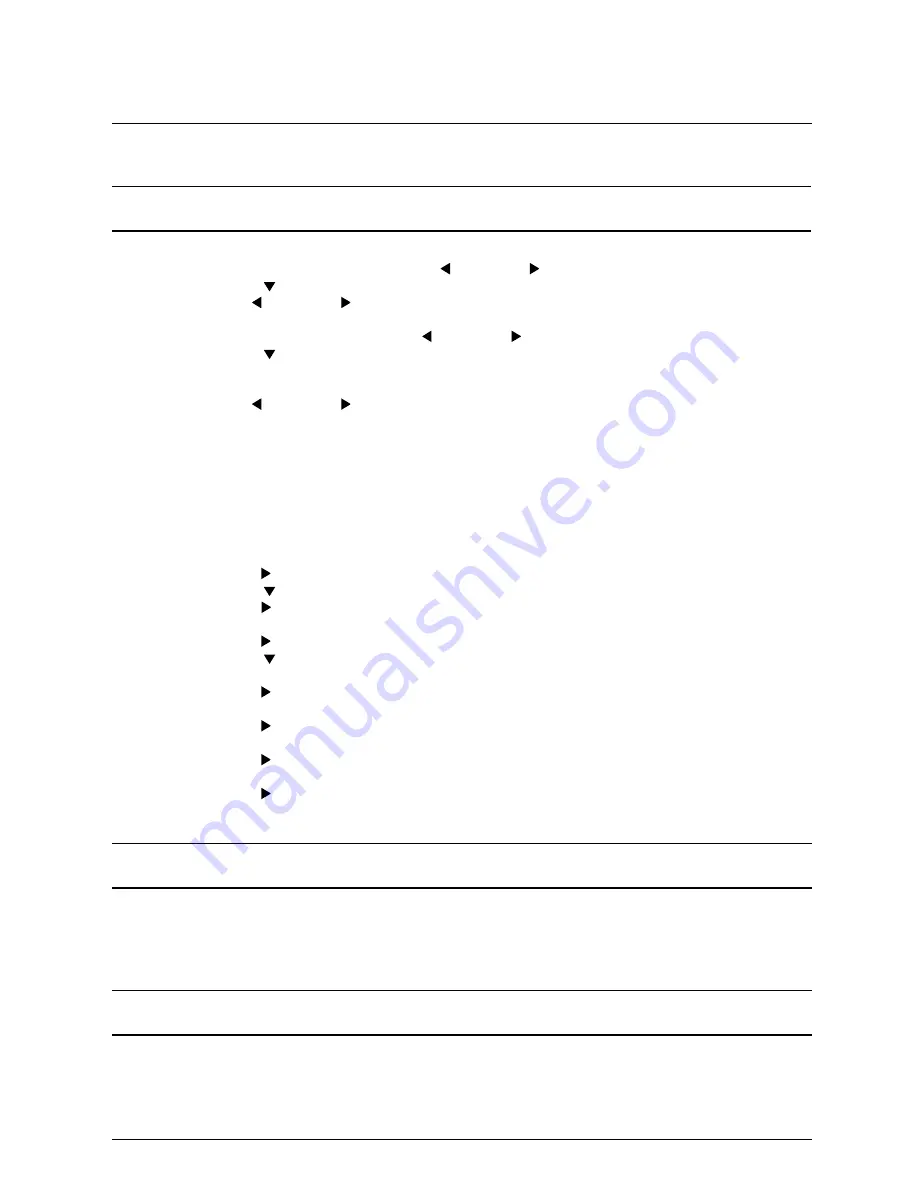
32
Favorite CH Operation
This button allows you to program your favourite channels into one or two groups. The Programme Number Up or
Down buttons will only show the channels you have selected. The SKIP function is not available if FAVORITE CH has
been selected.
Adding Channels to Favorite
1.
Push the MAIN MENU Button.
2.
Select the FEATURES Menu using the Left ( ) or Right ( ) Button.
3.
Push the Down ( ) Button to access the Favorite CH option.
4.
Push the Left ( ) or Right ( ) Button to choose between Favorite CH 1 or 2.
5.
Push the MAIN MENU Button.
6.
Select the PRESET Menu using the Left ( ) or Right ( ) Button.
7.
Push the Down ( ) Button to access the Favorite CH.
8.
Use the Programme Number Up or Down Buttons to select the Programme Location Number you want
to add.
9.
Push the Left ( ) or Right ( ) Button to switch Favorite CH to ON.
10.
When you are satisfied with your selection you can
-
Add more Programme Location Numbers by repeating steps 8 and 9.
-
Return the television to normal operation by pushing the MAIN MENU Button twice.
For example:
If you watch channels 3, 4, 5 and 8 on a regular basis, you can include them all onto a Favorite CH. For this
example we will use CH 2.
Perform the above steps in the following order:
1.
Push the MAIN MENU Button.
2.
Push the Right ( ) Button to select the FEATURES Menu.
3.
Push the Down ( ) Button to access the Favorite CH option.
4.
Push the Right ( ) Button to choose 2.
5.
Push the MAIN MENU Button.
6.
Push the Right ( ) Button to select the PRESET Menu .
7.
Push the Down ( ) Button to access the Favorite CH.
8.
Use the Programme Number Up or Down Buttons to select Programme Location 3.
9.
Push the Right ( ) Button to switch Favorite CH to ON.
10.
Use the Programme Number Up Button to select the Programme Location 4.
11.
Push the Right ( ) Button to switch Favorite CH to ON.
12.
Use the Programme Number Up Button to select Programme Location 5.
13.
Push the Right ( ) Button to switch Favorite CH to ON.
14.
Use the Programme Number Up Button to select Programme Location 8.
15.
Push the Right ( ) Button to switch Favorite CH to ON.
16.
Push the MAIN MENU Button twice.
Using the Favorite CH
When you press the Programme Number Up or Down Buttons only those Programme Numbers you have
selected will be shown. In the above example prssing the Programme Number Up or Down Buttons will
select 3, 4, 5 and 8. No other programmes will be selected. You can select programmes out side this group
by pressing the Direct Access and Two Digit buttons as shown on page 9.
How to Cancel Favorite CH
To cancel the Favorite CH function keep pushing the FAVORITE button until OFF is displayed on the
screen.
Summary of Contents for TX-68PS12A
Page 41: ......










































