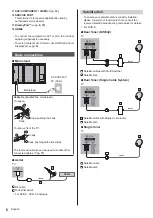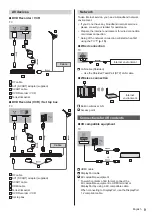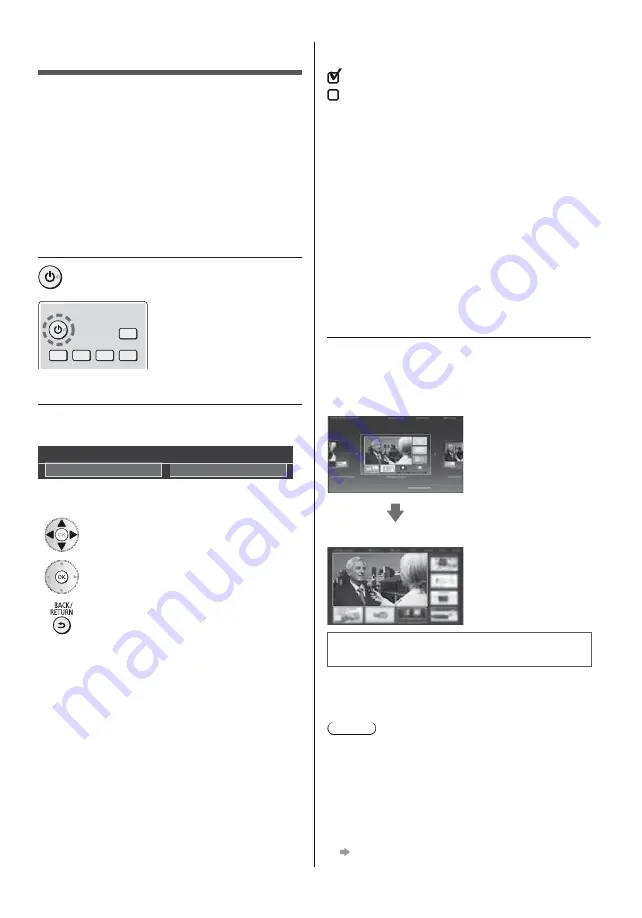
15
English
Tick the TV signal mode to tune, and then select
[Start Auto Setup]
J ?)F) )
J(
& ? ( $
() $ ) !
0-U>&
)) ) !
) 0)= B()
= !
0-U>'# + (
#))$ Z $# +"0&!
"&)$ $
Z $# +"0 F$$F)
? + F!
Set up Info Bar function
"U!
3
Select the type of [Home Screen]
= \)+ $
)$ !' F$
))+( > )
!
\) J )
\) J=-
Auto Setup is now complete and your
TV is ready for viewing.
"() +
)) F) KF) ))+ >
!
Note
= =-+))))$(F$
+ V&
F$ = ; *!
= =-+))))$(F$ +
() ?
SR #()+ =
; *!
= )) )
[Auto Setup] in [Tuning Menu] (Setup Menu)
First time Auto Setup
&))$ =- ?)F)
=- )+ =- !
= $ F
) F$$)) ) !
) ) !}>SS (
$ Z F
(& ! ) (
Z )
Z !
1
Plug the TV into mains socket and
turn power on
= + F )$ !
2
Select the following items
F$))+( > !
\) J
Please select your viewing environment.
Home
Shop
How to use remote control
;?
& B (
K ? ?)F)
Select the language
Select [Home]
) ? +( ? $
? !
)$!
=( ? +( ? ) $+))
) )) (F$ ((
'!
Set up the network connection
Select your country
0 ( $$ ) ) $
K ( ')>"#F @RRRRA
F !
Summary of Contents for TX-85X940E
Page 23: ...23 English 2 A Assembly screw 4 W Q V Assembling the pedestal U F F 1 2 F A ...
Page 47: ...23 Nederlands 2 A Montageschroef 4 W Q V De standaard monteren _j F F 1 2 A ...
Page 49: ...Manual de utilizare Televizor cu ecran LCD j I j j K TX 85X940E K ...
Page 64: ...16 K U B F j SV j j j J J j j j K 1 2 j j SR F j F j j ...
Page 65: ...17 K F j 0 F 0 F F 3 _ Q J j j j K K j j j F 1 0 j j K j j K I I 2 0 S ª K ...