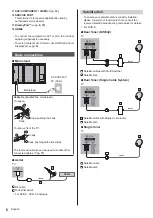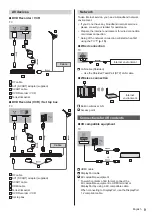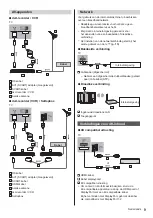18
English
Viewing 3D images
| _$? +(/0( +
( ( /0 F$+ (
/0$ + ) !
= /0$ + F +? +/0( !
==- Z )
*
F$
=U/0!/0 V^
!
x(
/0!
*
J= /0 ( ) (
$ + ( Z)$
) )$)$ F!
3D Eyewear
, ) /0$ + /0$ +
U) + ) )($!
Note
0 \ ) /0
$ + !
0 ? F)
) ? (
) ( +? /0$ +
$ /0$ + )!
0+ /0$ + + +($(
/0( !Z$))$
()))) !
$F ) +) + ( /0$ + !
First registration
(+ ( /0
$ + +=-!
1
Turn the TV on
2
Press Power button for about 1 second to turn the
3D Eyewear on
= ))(FQ
) !
= /0$ + +))F
(!
) /0$ + +`R =-
+) (( !
3
After the registration is successfully completed,
the 3D Eyewear will reconnect with TV
automatically when the 3D Eyewear is turned on
near the TV in 3D mode
Registration again
x + ( =-)+
(+ =- > ( /0$ + !
1
= =-
2
x`R =- + F)
))( ) (
3
& ( ))$) /0
$ + +)) +=-))$+
/0$ + =-/0
To view the 3D images
Playing back 3D-compatible Blu-ray disc
(Frame Sequential format)
' /0>F) )$ ?))$
+ 0;")F) !"$
/0>F) )$ ( +))F )$
Q0 !
" + ))$ )
)$ ( &-
F!
3D-supported broadcast
) ) )
( ?)F)$ ? !
3D photos and 3D videos taken by
3D-compatible Panasonic products
&?)F) ; )$ # + ? !
2D images converted to 3D
/0F Q0/0 /0
; ) !' V^F
( /0 !
Preparations
( /0$ + F
) !
1
Turn the 3D Eyewear on and put it on
' F $ )$
F( !
2
View the 3D images
$ +))F )$ + $
+ /0( ! ) | #
? +/0( !
Note
= /0$ + (!
|? + /0( + /0$ +
=-F )$
?(+? =-!
= ( $F (
F) F + =- /0$ +
( ? !
, /0$ + +
U) ? !
/0 +))F )$?F) /0
$ + + +F>>!
x ? +(/0( $ $
\ )$j)) ? )
+ $ F) ( !
")( ) )
+ ( /0$ + (
(/0K K /0 (
; !
= ? +(( /0
$ + (?)!
Summary of Contents for TX-85X940E
Page 23: ...23 English 2 A Assembly screw 4 W Q V Assembling the pedestal U F F 1 2 F A ...
Page 47: ...23 Nederlands 2 A Montageschroef 4 W Q V De standaard monteren _j F F 1 2 A ...
Page 49: ...Manual de utilizare Televizor cu ecran LCD j I j j K TX 85X940E K ...
Page 64: ...16 K U B F j SV j j j J J j j j K 1 2 j j SR F j F j j ...
Page 65: ...17 K F j 0 F 0 F F 3 _ Q J j j j K K j j j F 1 0 j j K j j K I I 2 0 S ª K ...