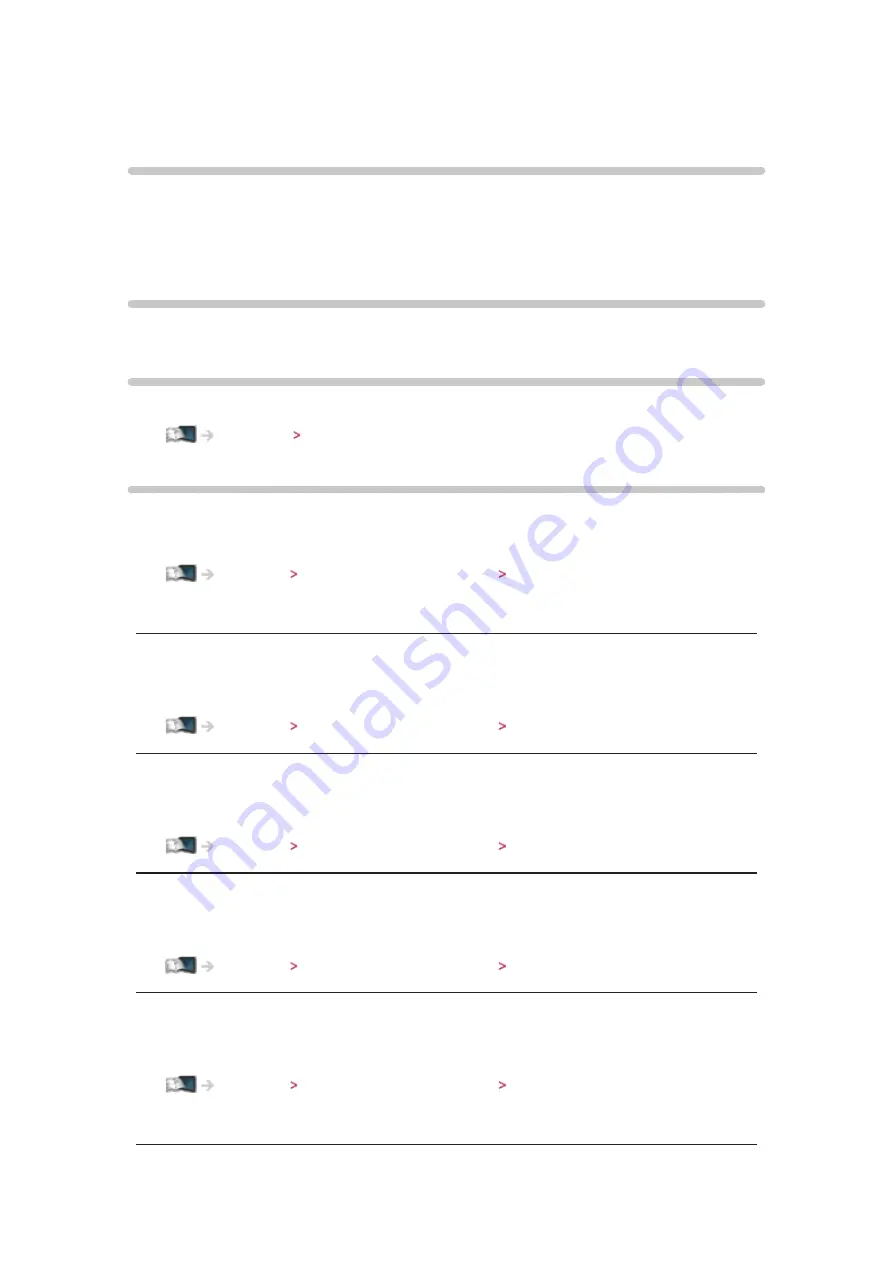
- 147 -
Setup
Eco Navigation
Automatically sets the TV to the most suitable energy-saving mode.
The concerned items and their current settings are displayed. Select
Set to
Eco
to set them to the energy-saving settings at once.
USB Device Setup
Safely removes USB device.
Child Lock
Applies access control for channels or inputs to prevent unwanted access.
Tuning Menu
Favourites Edit
Creates a list of favourite channels.
Watching Tuning and editing channels Favourites Edit
●
Not valid in Analogue mode
Channel List
Skips unwanted channels or edits channels.
Watching Tuning and editing channels Channel List
Auto Setup
Automatically searches for receivable channels.
Watching Tuning and editing channels Auto Setup
Manual Tuning
Searches for channels manually.
Watching Tuning and editing channels Manual Tuning
Update Channel List
Updates the channel list while keeping your settings.
Watching Tuning and editing channels Update Channel List
●
For DVB mode
Summary of Contents for TX-L24XW6
Page 1: ...eHELP English TX L24XW6 ...
Page 168: ...Ver 2 02 ...
















































