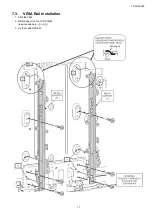TX-LR32C20
12
5.3.
Service Mode Adjustment
1. Press the ‘RECALL’ button on the remote control and press ‘-’ vol button on the LCD panel.
2. Press button number 1 on the remote control to select for Adjustment.
3. Self Check to Exit.
5.3.1.
Self Check Mode
1. Press the ‘MENU’ button (on the remote control) and the ‘DOWN’ button on the LCD panel.
2. Press ON/OFF button on the panel to Exit.
5.3.2.
Hotel Mode Adjustment
1. Press the ‘VOLUME DOWN’ button on the TV panel and simultaneously press the AV button on the remote control 3 times to
enter Hotel Mode.
2. Set Hotel mode ‘on’, then press ‘EXIT’ to come out.
5.3.3.
Hotel Mode
Item
Function
Hotel Mode
Select hotel mode ON/OFF
Initial INPUT
Select input signal modes.
Set the input, when each time power is switched
on.
Selection :
OFF/Analogue TV/Digital TV/AV1/AV2/AV3/PC/
HDMI1/HDMI2/HDMI3
• Off: give priority to a last memory.
• Selectable input is depend on the model.
Initial POS
Select programme number.
Selection :
Off/0 to 100
• Off: give priority to a last memory.
Initial VOL level
Adjust the volume when each time power is
switched on.
Selection/Range :
Off/0 to 100
• Off: give priority to a last memory.
Maximum VOL
level
Adjust maximum volume.
Range :
0 to 100
Button lock
Select local key conditions.
Selection :
Off/SETUP/MENU/All
• Off: altogether valid.
• SETUP: only F-key is invalid.
(Tuning guide (menu) can not be selected.)
• MENU: only F-key is invalid.
(only Volume/Mute can be selected.)
• ALL: altogether invalid.
Remote lock
Select remote control key conditions.
Selection :
Off/SETUP/MENU
• Off: altogether valid.
• SETUP: only Setup menu is invalid.
• MENU: Picture/Sound/Setup menu are invalid.
Summary of Contents for TX-LR32C20
Page 15: ...TX LR32C20 15 7 Disassembly and Assembly Instructions 7 1 AC Cord Dressing TREATMENT AC CORD ...
Page 23: ...TX LR32C20 23 7 9 LCD Panel Installation Put LCD PANEL on the CABINET ...
Page 37: ...TX LR32C20 37 11 Schematic Diagram 11 1 Schematic Diagram Notes ...
Page 38: ...TX LR32C20 38 11 2 A Board 11 2 1 A Board Sheet 002 1 4 1A 2A ...
Page 39: ...TX LR32C20 39 11 2 2 A Board Sheet 002 2 4 1B 2B 3B 4B 1A 2A ...
Page 40: ...TX LR32C20 40 11 2 3 A Board Sheet 002 3 4 1C 2C 3C 4C 5C 6C 7C 1B 2B 3B 4B ...
Page 41: ...TX LR32C20 41 11 2 4 A Board Sheet 002 4 4 1C 2C 3C 4C 5C 6C 7C ...
Page 42: ...TX LR32C20 42 11 2 5 A Board Sheet 003 1 3 1A 2A 3A 4A 5A 6A 7A ...
Page 43: ...TX LR32C20 43 11 2 6 A Board Sheet 003 2 3 1B 2B 3B 4B 5B 1A 2A 3A 4A 5A 6A 7A ...
Page 44: ...TX LR32C20 44 11 2 7 A Board Sheet 003 3 3 1B 2B 3B 4B 5B ...
Page 45: ...TX LR32C20 45 11 2 8 A Board Sheet 005 1 3 1A 2A 3A 4A 5A 6A 7A 8A ...
Page 46: ...TX LR32C20 46 11 2 9 A Board Sheet 005 2 3 1B 2B 3B 4B 1A 2A 3A 4A 5A 6A 7A 8A ...
Page 47: ...TX LR32C20 47 11 2 10 A Board Sheet 005 3 3 1B 2B 3B 4B ...
Page 48: ...TX LR32C20 48 11 2 11 A Board Sheet 007 1 4 1A 2A 3A 4A 5A 6A ...
Page 49: ...TX LR32C20 49 11 2 12 A Board Sheet 007 2 4 1B 2B 3B 4B 5B 6B 7B 8B 1A 2A 3A 4A 5A 6A ...
Page 50: ...TX LR32C20 50 11 2 13 A Board Sheet 007 3 4 1C 2C 1B 2B 3B 4B 5B 6B 7B 8B ...
Page 51: ...TX LR32C20 51 11 2 14 A Board Sheet 007 4 4 1C 2C ...
Page 52: ...TX LR32C20 52 11 2 15 A Board Sheet 009 1 4 1A 2A ...
Page 53: ...TX LR32C20 53 11 2 16 A Board Sheet 009 2 4 1B 2B 3B 1A 2A ...
Page 54: ...TX LR32C20 54 11 2 17 A Board Sheet 009 3 4 1C 1B 2B 3B ...
Page 55: ...TX LR32C20 55 11 2 18 A Board Sheet 009 4 4 1C ...
Page 56: ...TX LR32C20 56 11 2 19 A Board Sheet 010 1 6 1A 2A 3A 4A ...
Page 57: ...TX LR32C20 57 11 2 20 A Board Sheet 010 2 6 1B 2B 3B 4B 5B 1A 2A 3A 4A ...
Page 58: ...TX LR32C20 58 11 2 21 A Board Sheet 010 3 6 1C 2C 1B 2B 3B 4B 5B ...
Page 59: ...TX LR32C20 59 11 2 22 A Board Sheet 010 4 6 4D 1D 2D 3D 5D 1C 2C ...
Page 60: ...TX LR32C20 60 11 2 23 A Board Sheet 010 5 6 1E 4D 1D 2D 3D 5D ...
Page 61: ...TX LR32C20 61 11 2 24 A Board Sheet 010 6 6 1E ...
Page 62: ...TX LR32C20 62 11 2 25 A Board Sheet 012 1 3 1A 2A 3A 4A ...
Page 63: ...TX LR32C20 63 11 2 26 A Board Sheet 012 2 3 1B 2B 3B 1A 2A 3A 4A ...
Page 64: ...TX LR32C20 64 11 2 27 A Board Sheet 012 3 3 1B 2B 3B ...
Page 65: ...TX LR32C20 65 11 2 28 A Board Sheet 015 1 4 1A 2A 3A 4A ...
Page 66: ...TX LR32C20 66 11 2 29 A Board Sheet 015 2 4 1B 2B 3B 1A 2A 3A 4A ...
Page 67: ...TX LR32C20 67 11 2 30 A Board Sheet 015 3 4 1C 2C 3C 4C 5C 1B 2B 3B ...
Page 68: ...TX LR32C20 68 11 2 31 A Board Sheet 015 4 4 1C 2C 3C 4C 5C ...
Page 69: ...TX LR32C20 69 11 2 32 A Board Sheet 016 1 4 1A 2A ...
Page 70: ...TX LR32C20 70 11 2 33 A Board Sheet 016 2 4 1B 2B 3B 4B 1A 2A ...
Page 71: ...TX LR32C20 71 11 2 34 A Board Sheet 016 3 4 1C 2C 3C 4C 5C 6C 1B 2B 3B 4B ...
Page 72: ...TX LR32C20 72 11 2 35 A Board Sheet 016 4 4 1C 2C 3C 4C 5C 6C ...
Page 73: ...TX LR32C20 73 11 2 36 A Board Sheet 017 1 4 1A 2A ...
Page 74: ...TX LR32C20 74 11 2 37 A Board Sheet 017 2 4 1B 2B 3B 4B 1A 2A ...
Page 75: ...TX LR32C20 75 11 2 38 A Board Sheet 017 3 4 1C 2C 3C 4C 1B 2B 3B 4B ...
Page 76: ...TX LR32C20 76 11 2 39 A Board Sheet 017 4 4 1C 2C 3C 4C ...
Page 77: ...TX LR32C20 77 11 2 40 A Board Sheet 018 1 1 ...
Page 78: ...TX LR32C20 78 11 3 K Board 11 3 1 K Board 1 2 1A 2A 3A 4A ...
Page 79: ...TX LR32C20 79 11 3 2 K Board 2 2 1A 2A 3A 4A ...
Page 80: ...TX LR32C20 80 11 4 P Board 11 4 1 P Board 1 5 1A 2A 3A 4A 5A 6A 7A ...
Page 81: ...TX LR32C20 81 11 4 2 P Board 2 5 1B 2B 3B 4B 5B 6B 1A 2A 3A 4A 5A 6A 7A ...
Page 82: ...TX LR32C20 82 11 4 3 P Board 3 5 1C 2C 3C 1B 2B 3B 4B 5B 6B ...
Page 83: ...TX LR32C20 83 11 4 4 P Board 4 5 1D 2D 3D 4D 1C 2C 3C ...
Page 84: ...TX LR32C20 84 11 4 5 P Board 5 5 1D 2D 3D 4D ...
Page 85: ...TX LR32C20 85 11 5 V Board 11 5 1 V Board 1 3 1A 2A 3A 4A ...
Page 86: ...TX LR32C20 86 11 5 2 V Board 2 3 1B 2B 3B 4B 1A 2A 3A 4A ...
Page 87: ...TX LR32C20 87 11 5 3 V Board 3 3 1B 2B 3B 4B ...
Page 106: ...Model No TX LR32C20 Parts Location ...
Page 107: ...Model No TX LR32C20 Packing Exploded View 1 ...
Page 108: ...Model No TX LR32C20 Packing Exploded View 2 ...