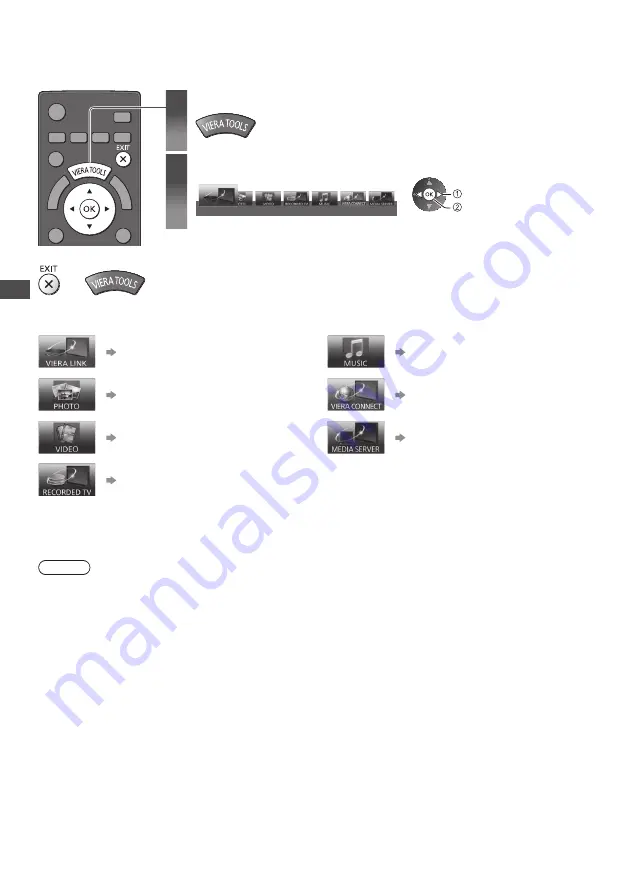
How to Use VIERA
T
OOLS
36
How to Use VIERA TOOLS
You can access some special features easily by using the VIERA TOOLS function.
1
Display icons of the feature
2
Select a feature
VIERA Link
select
access
■
To return to TV
or
■
Follow the operations of each feature
[VIERA Link]
(p. 96 - 99)
[Photo]
∗
(p. 72)
[Video]
∗
(p. 76)
[Recorded TV]
∗
(p. 77)
[Music]
∗
(p. 80)
[VIERA Connect]
(p. 19, 82)
[Media Server]
∗
(p. 88)
∗
When two or more available devices are connected, a selection screen will be displayed.
Please select the correct description and access.
Note
●
If the selected feature is not available, the demonstration to explain how to use it can be displayed. Press the OK
button to view the demonstration after selecting the unavailable feature.











































