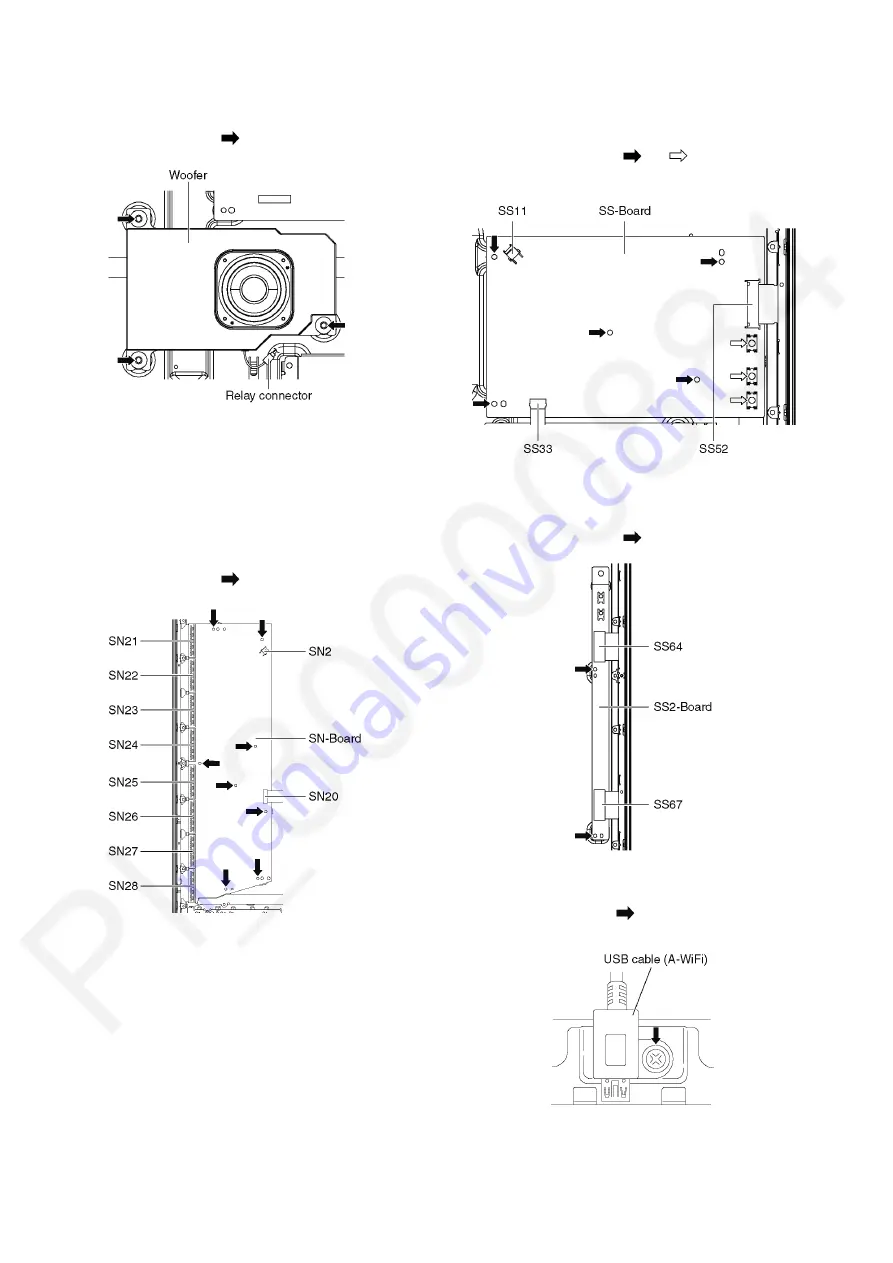
24
8.2.11. Remove the Woofer
1. Unlock the hooks and the tapes to free the cables.
2. Disconnect the Relay connector.
3. Remove the screws (
×
3
) and remove the Woofer.
8.2.12. Remove the SN-Board
1. Unlock the tapes to free the cables.
2. Disconnect the flexible cables (SN21, SN22, SN23, SN24
SN25, SN26, SN27 and SN28) connected to the SN-
Board.
3. Disconnect the connector (SN2).
4. Disconnect the flexible cable (SN20).
5. Remove the screws (
×
8
) and remove the SC-Board.
8.2.13. Remove the SS-Board
1. Disconnect the connector (SS11).
2. Disconnect the flexible cable (SS33).
3. Disconnect the flexible cable (SS52).
4. Remove the screws (
×
5 ,
×
3
) and remove the SS-
Board.
8.2.14. Remove the SS2-Board
1. Disconnect the flexible cables (SS64 and SS67).
2. Remove the screws (
×
2
) and remove the SS2-Board.
8.2.15. Remove the USB cable (A-WiFi)
1. Remove the screw (
×
1 ).
2. Remove the USB cable (A-WiFi).
Summary of Contents for TX-P42GT60B
Page 34: ...34...
Page 36: ...36 11 3 Wiring 2 11 4 Wiring 3...











































