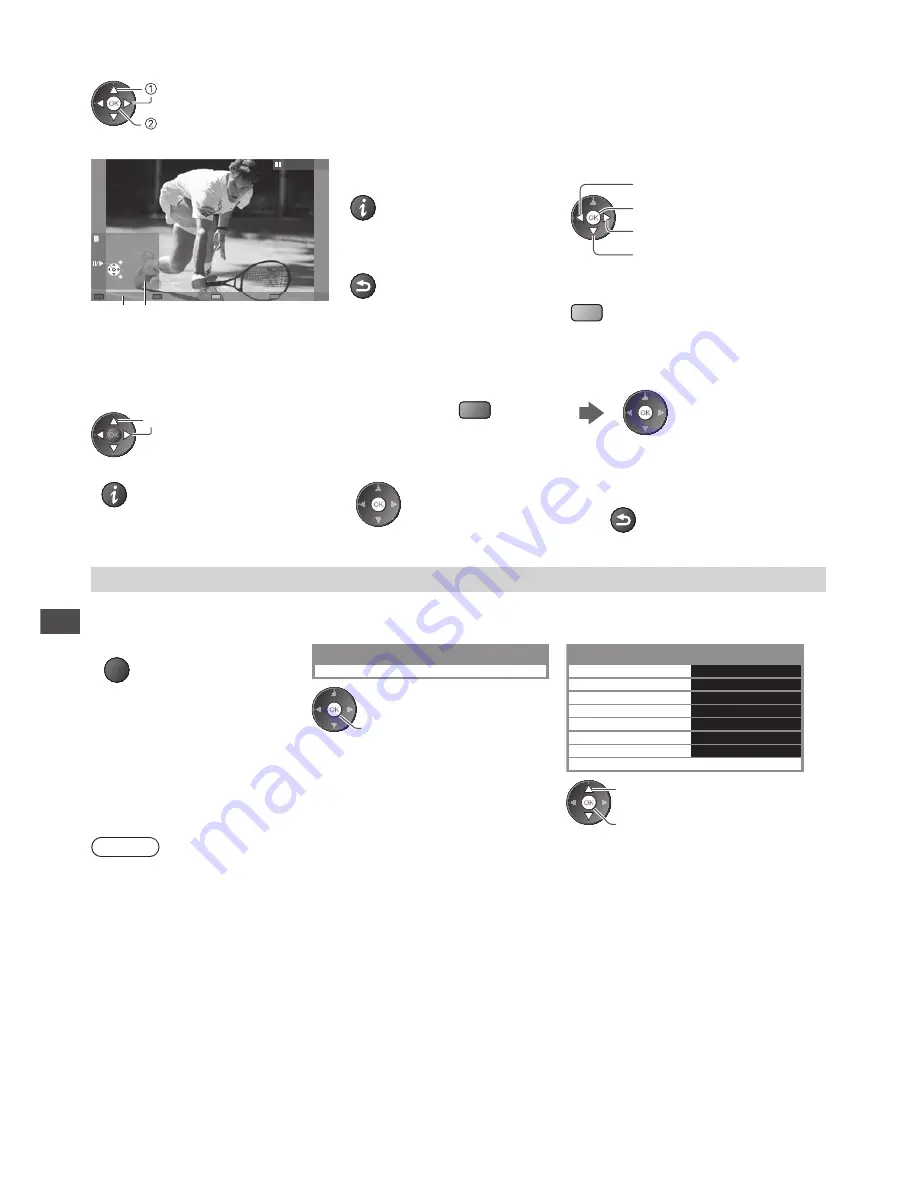
U
sing Media Pla
y
e
r
56
[Single view]
- P
hotos
a
r
e
d
isp
l
a
y
e
d
one
at
a
ti
m
e.
Se
l
e
c
t
the
f
i
l
e
fr
o
m
the
th
um
bnai
l
o
f
photos
to
be
v
ie
w
e
d
se
l
e
c
t
a
cc
ess
Ex
a
m
p
l
e
:
Sin
gl
e
v
ie
w
Sin
gl
e
v
ie
w
Stop
EXIT
Se
l
e
c
t
RETURN
R
otate
O
pe
r
ation
gu
i
d
e
•
T
o
d
isp
l
a
y
/
hi
d
e
the
ope
r
ation
gu
i
d
e
•
T
o
r
et
ur
n
to
th
um
bnai
l
BACK/
RETURN
•
T
o
ope
r
ate
Sin
gl
e
v
ie
w
T
o
the
p
r
e
v
io
u
s
photo
S
l
i
d
esho
w
T
o
the
ne
x
t
photo
Stop
(r
et
ur
n
to
th
um
bnai
l)
•
T
o
r
otate
90°
(
b
lu
e
)
[Slideshow]
-
S
l
i
d
esho
w w
i
ll c
o
m
p
l
ete
w
hen
a
ll
photos
ha
v
e
been
v
ie
w
e
d w
ithin
the
p
r
esent
th
um
bnai
l
.
1
Select the file from the thumbnail of photos
for the first view
2
Start Slideshow
(r
e
d)
se
l
e
c
t
•
T
o
d
isp
l
a
y
/
hi
d
e
the
ope
r
ation
gu
i
d
e
•
T
o
pa
u
se
(r
et
ur
n
to
Sin
gl
e
v
ie
w)
•
T
o
r
et
ur
n
to
th
um
bnai
l
BACK/
RETURN
Photo Settings
Set
u
p
the
settin
g
s
f
o
r P
hoto
m
o
d
e.
1
Display the option menu
2
Select [Slideshow Settings]
3
Select the items and set
OPTION
S
l
i
d
esho
w
Settin
g
s
Option Menu
Fr
a
m
e
Off
C
o
l
o
ur Eff
e
c
t
Tr
ansition
Eff
e
c
t
S
cr
een
M
o
d
e
Bur
st
Pl
a
y
ba
ck
I
nte
rv
a
l
R
epeat
B
a
ck Gr
o
u
n
d Mu
si
c
Slideshow Settings
Off
F
a
d
e
N
o
rm
a
l
Off
5
se
c
on
d
s
O
n
a
cc
ess
a
cc
ess
/
sto
r
e
se
l
e
c
t
Note
•
P
i
c
t
ur
e
qu
a
l
it
y m
a
y
be
c
o
m
e
l
o
w
e
r d
epen
d
in
g
on
the
s
l
i
d
esho
w
settin
g
s.
•
P
i
c
t
ur
e
settin
g m
a
y
not
w
o
rk d
epen
d
in
g
on
the
s
l
i
d
esho
w
settin
g
s.
















































