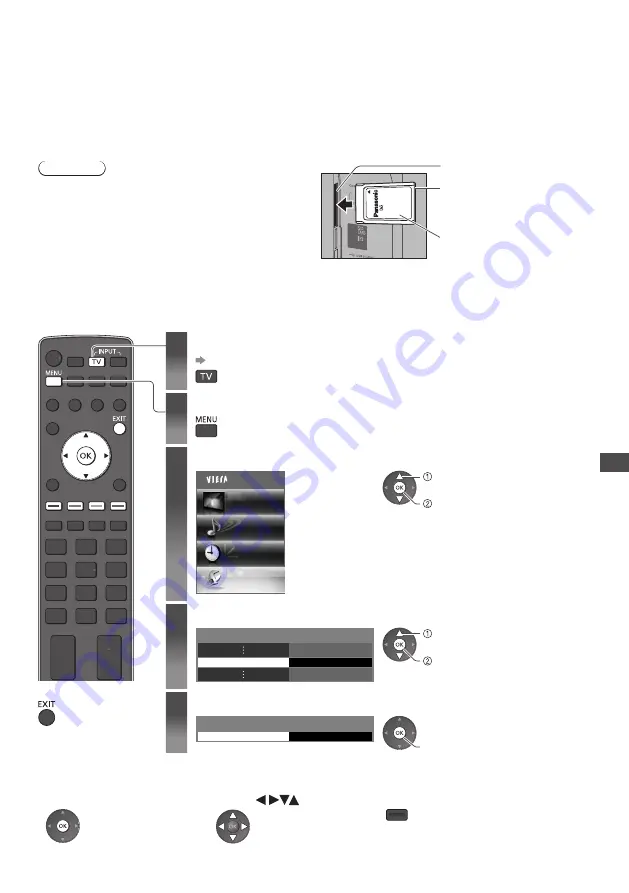
U
sing C
ommon In
ter
fac
e
67
Using Common Interface
T
he
C
o
mm
on
I
nte
rf
a
c
e
M
o
dul
e
m
en
u
p
r
o
v
i
d
es
a
cc
ess
to
so
f
t
w
a
r
e
c
ontaine
d
on
C
o
mm
on
I
nte
rf
a
c
e
(CI) M
o
dul
es.
•
T
his
fu
n
c
tion
m
a
y
not
be
a
v
ai
l
ab
l
e
in
so
m
e
c
o
u
nt
r
ies
o
r r
e
g
ions.
•
V
i
d
eo
an
d
a
ud
io
si
g
na
l
s
m
a
y
not
be
o
u
tp
u
t
d
epen
d
in
g
on
b
r
oa
dc
asts
o
r
se
rv
i
c
es.
Al
tho
ug
h
CI m
o
dul
e
m
a
y
enab
l
e
y
o
u
to
v
ie
w
so
m
e
se
rv
i
c
es
,
this
TV d
oes
not
gu
a
r
antee
a
ll
se
rv
i
c
es
(
e.
g
.
en
cry
pte
d
pa
y-TV
c
hanne
l
s
)
.
Pl
ease
u
se
on
ly
the
app
r
o
v
e
d CI m
o
dul
e
b
y
the
b
r
oa
dc
aste
r
.
C
ons
ul
t
y
o
ur l
o
c
a
l P
anasoni
c d
ea
l
e
r
o
r
b
r
oa
dc
aste
r
s
f
o
r m
o
r
e
in
f
o
rm
ation
an
d c
on
d
itions
o
f
the
se
rv
i
c
es.
Caution
•
Tur
n
Off M
ains
po
w
e
r O
n
/
Off
s
w
it
c
h
w
hene
v
e
r
inse
r
tin
g
o
r
r
e
m
o
v
in
g
the
CI m
o
dul
e.
•
If
a
v
ie
w c
a
rd
an
d
a
c
a
rd r
ea
d
e
r c
o
m
e
as
a
set
, f
i
r
st
inse
r
t
the
c
a
rd r
ea
d
e
r,
then
inse
r
t
the
v
ie
w c
a
rd
into
the
c
a
rd r
ea
d
e
r
.
•
I
nse
r
t
the
m
o
dul
e
in
the
c
o
rr
e
c
t
d
i
r
e
c
tion.
I
nse
r
t
o
r r
e
m
o
v
e
st
r
ai
g
ht
ly
an
d
c
o
m
p
l
ete
ly
CI
s
l
ot
CI m
o
dul
e
Si
d
e
o
f
the
TV
Insert the CI module (optional)
•
T
he
f
eat
ur
es
that
appea
r
on
s
cr
een
a
r
e
d
epen
d
ent
on
the
c
ontents
o
f
the
se
l
e
c
te
d CI m
o
dul
e.
•
N
o
rm
a
lly
en
cry
pte
d c
hanne
l
s
w
i
ll
appea
r
.
F
o
ll
o
w
the
on
s
cr
een
ope
r
ation
gu
i
d
e.
If
en
cry
pte
d c
hanne
l d
oes
not
appea
r,
pe
rf
o
rm
be
l
o
w
.
•
F
o
r m
o
r
e
d
etai
l
s
,
see
the
m
an
u
a
l
o
f
the
CI m
o
dul
e
,
o
r c
he
ck w
ith
the
b
r
oa
dc
aste
r
.
1
Select DVB-S, DVB-C or DVB-T
(p. 19)
2
Display the menu
3
Select [Setup]
Main Menu
Picture
Sound
Timer
Setup
a
cc
ess
se
l
e
c
t
4
Select [Common Interface]
C
o
mm
on
I
nte
rf
a
c
e
Acc
ess
a
cc
ess
se
l
e
c
t
5
Access Common Interface
S
l
ot
1
:
Common Interface
M
o
dul
e
inse
r
te
d
a
cc
ess
■
To return to TV
■
How to operate services by following the on screen operation guide
Ex
a
m
p
l
e
:
•
Se
l
e
c
t
, g
o
•
S
ym
bo
l
:
•
C
o
l
o
ur
e
d c
ha
r
a
c
te
r
s
C
o
l
o
ur
e
d
b
u
tton
•
O
n
s
cr
een
ope
r
ation
gu
i
d
e
m
a
y
not
c
o
rr
espon
d
to
the
r
e
m
ote
c
ont
r
o
l
b
u
ttons.
















































