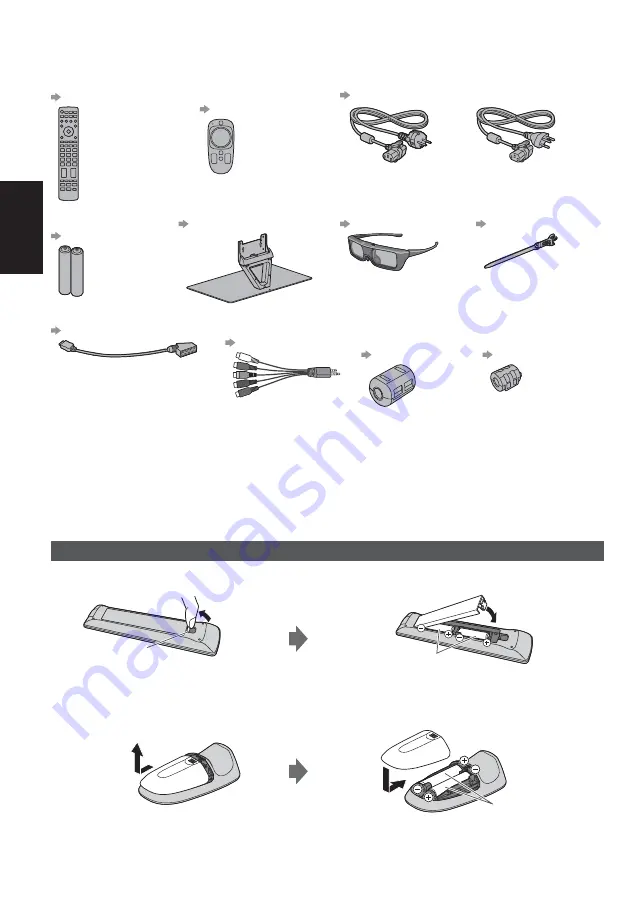
Nederlands
6
Accessories
Afstandsbediening
(p. 13)
N2QAYB000895
VIERA Touch Pad
Controller
(p. 14)
N2QBYB000026
Netsnoer (2)
(p. 8)
Batterijen (4)
R6
(zie hieronder)
Standaard
(p. 7)
3D-bril (2)
(p. 19)
Kabelbinder
(p. 12)
AV1 (SCART) adapter
(p. 9)
AV2 (COMPONENT/
VIDEO) adapter
(p. 10)
Ferrietkern voor LAN-
kabel (2)
(Groot)
(p. 10)
Ferrietkern voor
hoofdtelefoon
(Klein)
(p. 11)
Gebruik de ferrietkernen om te voldoen aan de
EMC-norm.
Gebruiksaanwijzing
Europese Garantie
De accessoires mogen niet allemaal samen worden geplaatst. Zorg dat u ze niet per ongeluk weggooit.
Raadpleeg de [eHELP] voor informatie over optionele accessoires (Ondersteuning > Optionele accessoires).
De batterijen plaatsen/verwijderen
Afstandsbediening
Opentrekken
Haakje
Plaats de batterijen op de
juiste manier (+ of -)
Sluiten
VIERA touchpad-controller
Openschuiven
Plaats de batterijen op
de juiste manier (+ of -)
Sluiten
Summary of Contents for TX-P60ZT60E
Page 49: ...Manual de utilizare J J J 2 3 6 8 13 16 17 18 J 19 Altele 20 21 21 J J ...
Page 50: ... 2 _ _ _ _ _ _ J _ J J _ J J J J J J J J _ J J _ _ _ _ _ J J _ ...
Page 51: ... 3 _ _ _ _ _ _ _ _ Pentru a preveni _ J _ J J J J J J _ _ _ _ _ _ J J_ ...
Page 53: ... 5 Mutarea televizorului _ _ _ _ _ _ _ _ _ _ _ _ _ _ _ _ _ _ _ _ _ _ _ _ _ _ _ J _ ª _ _ _ _ ...
Page 54: ... 6 J J _ Manual de utilizare _ ...
Page 55: ... 1 A B E C 2 3 D 4 5 A 2 3 4 5 ...
Page 56: ... _ _ J _ _ Terminale 4 6 5 2 3 J 2 3 4 5 6 J J J _ _ _ _ cleme la televizor cleme J ...
Page 57: ... Televizor Televizor Televizor Televizor J _ Televizor J ...
Page 58: ... J J _ Televizor _ Televizor J J J J Televizor J J J ...
Page 59: ... Televizor _ _ _ _ _ Televizor Televizor Modul IO _ ...
Page 60: ... Terminal 1 1 J J J J 2 3 J _ _ _ _ _ televizor _ televizor ...
Page 62: ... _ _ _ _ _ _ J 2 J 5 3 4 6 _ 2 3 4 5 6 _ _ J OK J _ _ _ ...
Page 63: ... _ Ghid de utilizare 1 2 0 0 11 0 J _ OK 2 3 4 5 6 _ _ _ _ 3 4 2 5 6 ...
Page 64: ... J J _ _ 2 _ _ J J _ _ _ 3 _ J _ _ _ _ J ...
Page 65: ... 17 TV sau J _ _ _ J 1 2 DVB S DVB C _ J J _ J 3 sus jos sau _ _ _ ...
Page 66: ... 18 J 1 _ sau J _ _ 2 _ ...
Page 68: ... 20 1 _ 2 _ _ _ _ _ _ _ _ J _ p 6 _ _ J J J J J J _ J _ _ _ _ _ _ _ ...
Page 69: ... 21 _ _ _ _ _ _ _ _ J Date tehnice Televizor J J _ _ J_ µ µ _ _ _ _ J ...
















































