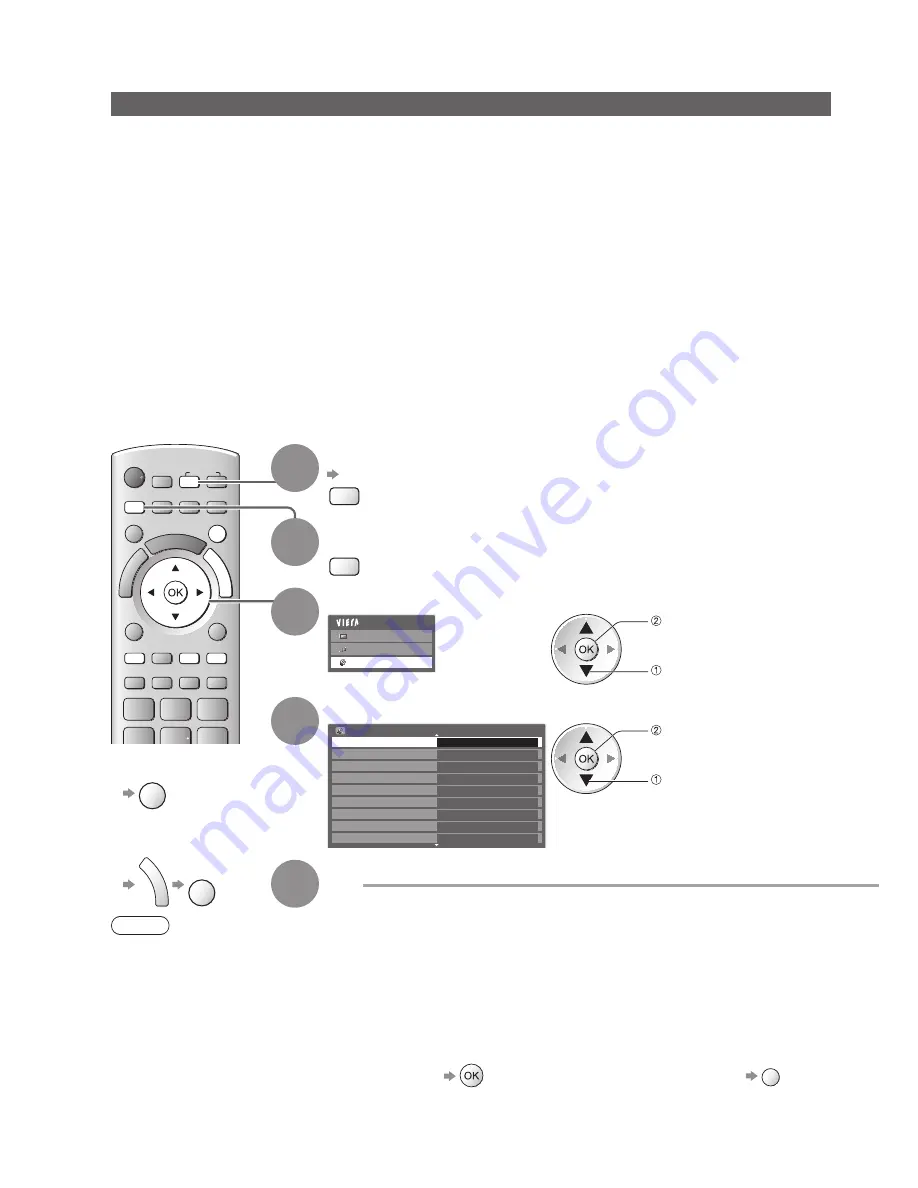
Note
Check that the LED is orange. If not, timer programmes are not active or not stored.
●
Timer Programming reminder messages will remain displayed until one of the following occurs:
●
You press the OK button to view the programme or the EXIT button to cancel the reminder.
•
The timer programming event that the reminder is set for ends.
•
“!” identifies that any timer programming events have overlapped. “Ext Rec.” and “USB HDD Rec.” are given
●
priority over “Reminder”. When two or more “Ext Rec.” / “USB HDD Rec.” overlap, the first timer programming
event starts and finishes as programmed. The next timer programming event will then start.
2 mins. before the starting time, a reminder message appears if you are watching TV.
●
To remove the message and start the programme
•
To cancel the Timer Programming
•
EXIT
The recording of Timer Programming will automatically change to the programmed channel 10 seconds before
●
the start time.
To stop recording of the timer programming event, it may be necessary to stop the recorder manually.
●
The recording of Timer Programming will be performed even if the TV is in Rewind LIVE TV recording (p. 65) and
●
Pause Live TV recording (p. 89). In this case, these recordings will be cancelled.
EXIT
INPUT
G
U
ID
E
TV
MENU
52
Timer Programming
Timer Programming from Menu
The Timer Programming menu allows you to choose programmes that you wish to remind watching
or record to the external recorder or the USB HDD. At the correct time, the TV will tune to the correct
channel automatically to record even if the TV is in Standby mode.
TV Guide may also be used to set timer programming event
(p. 22)
.
Timer Programming can store up to 15 events.
●
For recording using Timer Programming, the TV must be either On or in standby. For reminders to be displayed,
●
the TV must be On.
No other channel can be selected while the recording of Timer Programming is in progress.
●
It may not be possible to record an encrypted programme (which is copy-protected).
●
When recording programmes to the external recorder, be sure to make the proper settings on the recorder
●
connected to the TV.
If a compatible recorder with Q-Link or similar technologies is connected to the TV (p. 86) and the “Link Settings”
(p. 34) are correct, no setting of the recorder is required. Also read the manual of the recorder.
If the recorder is not compatible with Q-Link or similar technologies, set “Q-Link” in the Setup Menu (p. 34) to the
●
connected terminal (AV1 or AV2), and set the timer of the recorder in addition to the Timer Programming on the
TV. For preparations of a recorder, read the manual of the recorder.
When recording programmes to the USB HDD, be sure to register the USB HDD and enable it for recording in the
●
“USB HDD Setup” (p. 62).
Recordings are always in standard definition composite video via SCART, even if the original programme is in
●
high definition.
1
Select the tuner you want to use
p. 16
TV
2
Display the menu
MENU
3
Select “Setup”
Main Menu
Picture
Sound
Setup
access
select
4
Select “Timer Programming”
Setup Menu
1/2
Child Lock
freesat Tuning Menu
Other Sat. Tuning Menu
Display Settings
Network Setup
Access
Off
USB HDD Setup
Link Settings
Off Timer
Timer Programming
access
select
5
Set
To return to TV
■
EXIT
To unlock the tuner
■
(stop recording)
G
U
ID
E
EXIT
















































