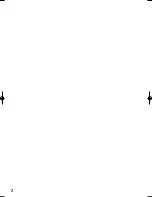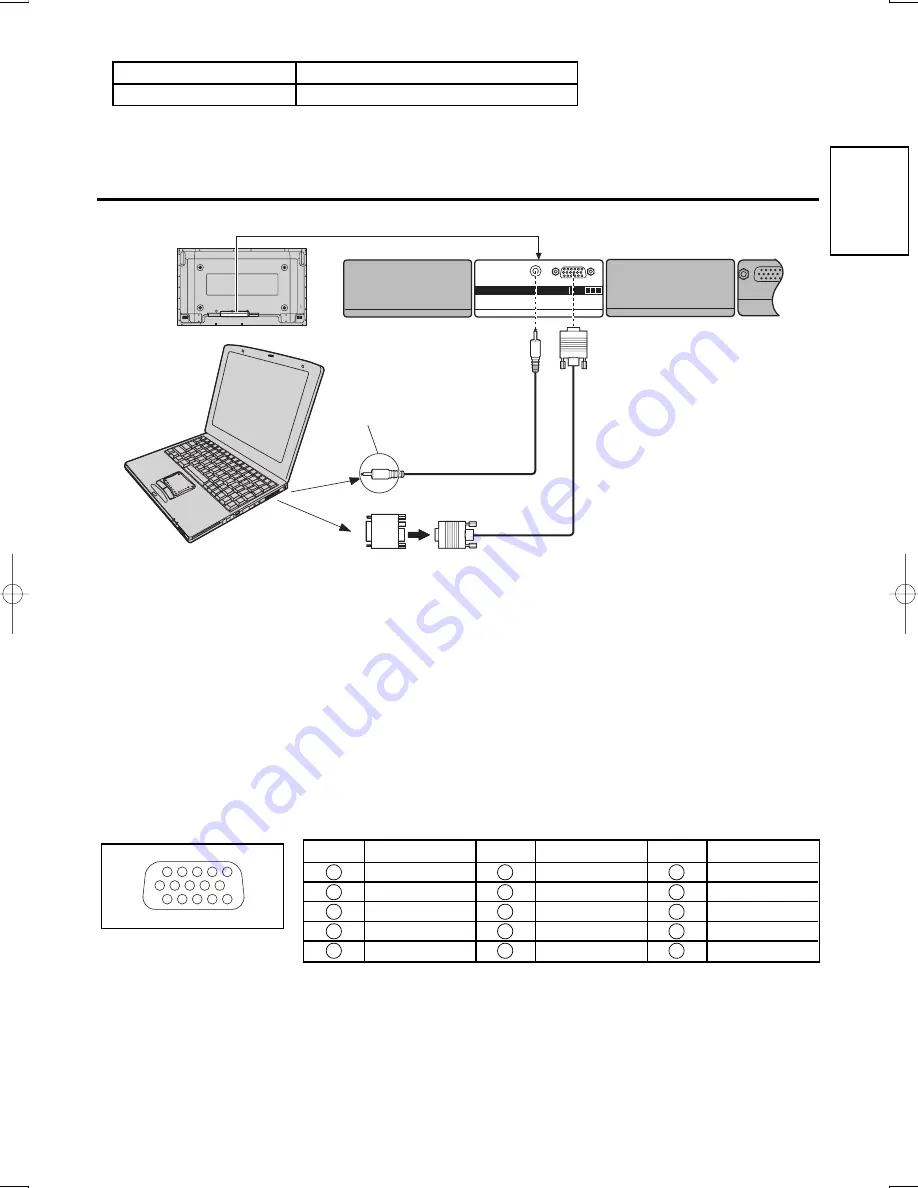
7
Connection
English
SLOT
3
1 2
AUDIO
PC IN
SLOT1
SLOT2
SLOT3
SLOT3
COMPONENT/RGB IN
Conversion adapter
(if necessary)
PC cable
RGB
Audio
Stereo plug
Connect a cable which matches
the audio output terminal on the
computer.
D-sub 15p
computer
Notes:
(1) The PC input terminals are DDC1/2B-compatible. If the computer being connected is not DDC1/2B-compatible, you
will need to make setting changes to the computer at the time of connection.
(2) Some PC models cannot be connected to the set.
*There is no need to use an adapter for computers with DOS/V compatible D-sub 15P terminal.
(3) The computer shown in the illustration is for example purposes only.
(4) Additional equipment and cables shown are not supplied with this set.
(5) Component Input is possible with the pin 1, 2, 3 of the D-sub 15P Connector.
(6) For details of compatibility with input signals, please refer to Display operating instructions.
(7) D-sub 15P connector does not support the DPMS function.
Signal Names for D-sub 15P Connector
Pin Layout for PC Input
Terminal
1
6
7
8
3
9
4
5
10
15
14
13
12
11
2
Pin No.
1
2
3
4
5
Pin No.
6
7
8
9
10
Pin No.
11
12
13
14
15
Signal Name
R (P
R
/C
R
)
G (Y)
B (P
B
/C
B
)
GND (Ground)
GND (Ground)
Signal Name
GND (Ground)
GND (Ground)
GND (Ground)
NC (not connected)
GND (Ground)
Signal Name
GND (Ground)
SDA
HD/SYNC
VD
SCL
Slot Nos. of the display unit that are compatible with terminal board attachments.
2 slots model
Slot1 , Slot2
3 slots model
Slot1 , Slot2 , Slot3