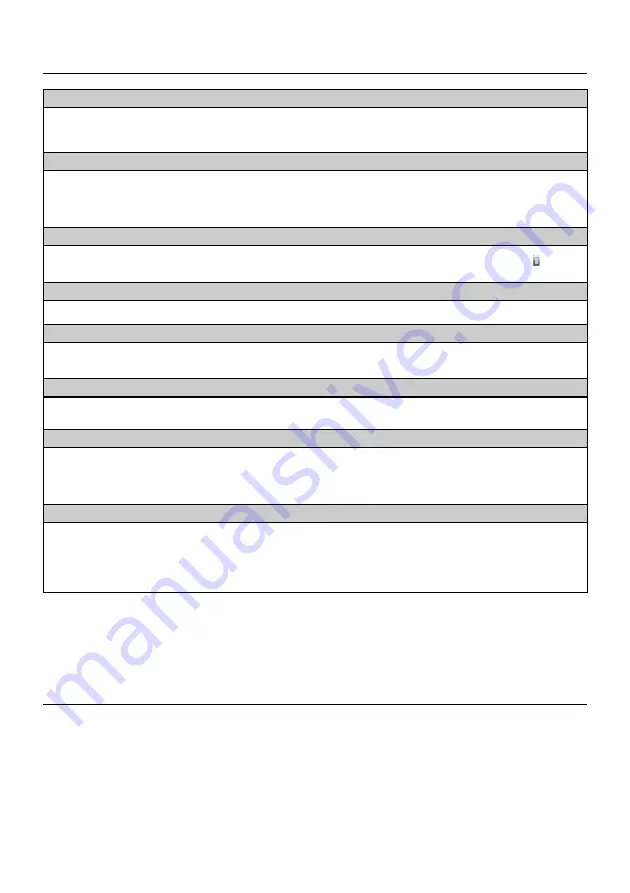
59
Frequently Asked Questions
(cont.)
There is a time lag between operations at the computer and results in the displayed image.
• Wireless Manager ME 4.0 reads the screen, compresses the data and transmits it to the unit. In the unit, the received
data are extracted and then displayed. Some delays occur in this system, due to the processing time and factors in the
wireless environment. Different computers may also produce varying lag times.
I can’t hear the computer sound from the unit in the live mode.
• Check whether the check mark has been entered for [Produce audio along with video at live mode] from [Live Mode
Settings] under the [Transmission] tab selected from Wireless Manager ME 4.0’s “Option” window.
• Did you start up a player (Windows Media Player, Real Player or Quick Time, etc.) before starting live mode?
If so, start the application only after starting live mode.
Don’t know to which unit the computer is connected in multiple source live mode or multiple source multi live mode.
• Connected units’ HOSTNAME, IDs and their status are displayed in the pop up window when the cursor is on [ ] of the
launcher.
Changing the display style
• Press the remote control [INDEX] button to change the display style.
The Wireless Manager ME 4.0 colour display is strange and characters are difficult to read.
• Click [Start]
→
[Control panel]
→
[Appearance and Themes]
→
[Display]. Then, open the [Settings] tab of the [Display
Properties] window and set [Color quality] to [Medium (16 bit)] or higher.
Screen saver is not displayed properly in live mode.
• Some screen savers may not be displayed properly in the live mode.
Disable screen saver function using [Live Mode Settings] in “Option” window of Wireless Manager ME 4.0. (See page 38)
Making a wireless LAN connection while using the internet
• If you have a wireless LAN environment which allows an internet connection, placing the unit on that network will allow
you to use the internet and the wireless connection at the same time. (See page 51)
• If you have a wired internet connection (Ethernet), this unit allows wireless use with simultaneous wired connection to the
internet.
The remote control window does not appear.
<When easy wireless set up connection is used>
• When any WebBrowser except Internet Explorer is used, the proxy settings of the WebBrowser must be manually
released.
<When [USER] connection is used>
• Manually release the proxy settings of the WebBrowser used.
Trademarks
• Windows is a trademark or registered trademark of U.S. Microsoft Corporation in the U.S. and other countries.
• Other company names, product names or other names noted in this manual are trademarks or registered trademarks of the
respective companies. Note that ® and TM marks are not indicated in the text of this manual.
Summary of Contents for TY-FB10WPE
Page 60: ...60 Declaration of Conformity ...
Page 63: ...MEMO 63 ...






































