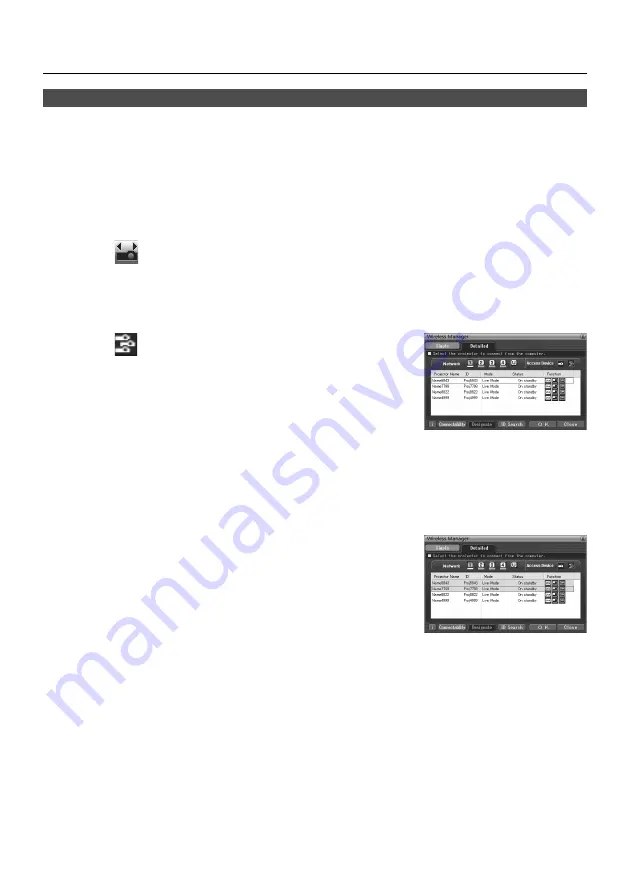
30
You can simultaneously display one computer’s screen on up to eight units.
Click [
] of the launcher.
The “Select Access Port” window appears.
2
Press the [INDEX] button on the remote control to turn the display screen into a full
screen display (the status when no index window is displayed).
If you press the [INDEX] button once or twice when index windows are displayed on the display screen, the screen will
switch over to a full screen display.
1
Select the network number of the desired units from [Network].
Units powered on in the chosen network group are listed.
4
Click [
] of [Access Device].
3
Select the desired units, and click [OK].
Selected units are displayed in pink.
If click again, selected items are canceled.
If click [OK], the connection with the units is established.
5
Various display methods
(cont.)
Multiple Source Live Mode
















































