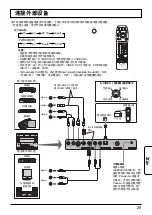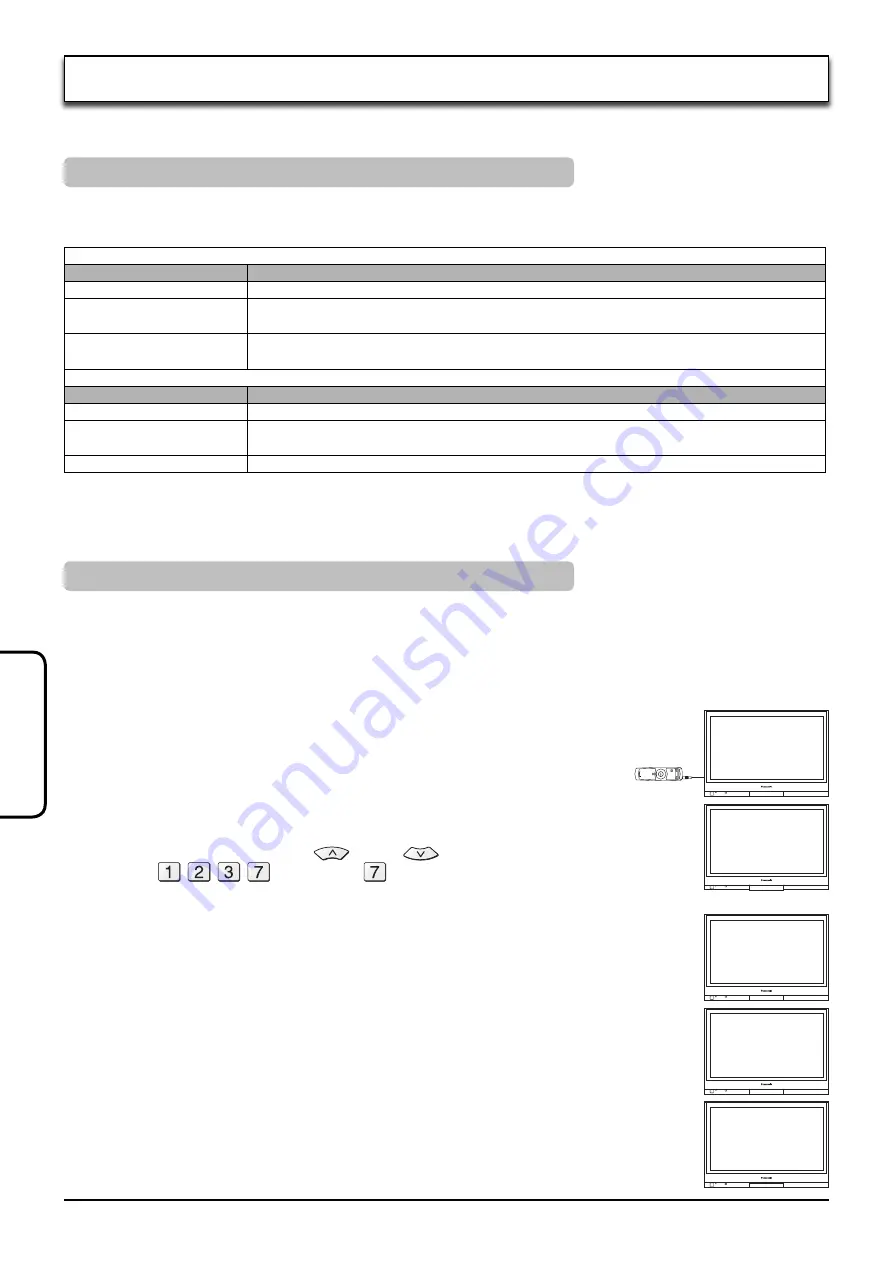
22
English
Replicating the settings – Set Up Loader
The Set Up Loader (separately purchased) replicates the settings of the master set into other units.
Selecting the master set settings
Select the settings of the master set (see pages 9-12).
You can replicate the following settings.
Terminal Board setting
Menu
Submenu
Tuning (P.9)
CH SELECT, SYS SELECT, AUTO TUNE or MANUAL TUNE tuning results, SOUND SYS, COLOUR SYS, SKIP
Set up (P.13)
TELETEXT, CH COLOUR SET, CHILD LOCK, D.PNR, MPEG NR, COLOUR SYS,
3D-COMB, TEXT SELECT, LANGUAGE
Hotel mode (P.20)
Hospitality Mode, Initial INPUT, INPUT Lock, Initial POS, Channel lock, Initial Volume
Level, Maximum Volume Level, OSD OFF, Button lock, Remote lock, ES Timer, SLEEP
Display setting
Menu
Submenu
Picture
Picture Mode, Contrast, Brightness, Colour, Tint, Sharpness, White balance, Colour Management
Advanced settings
(when the setting turns on)
Gamma, AGC
Sound
Sound Mode, Bass, Mid, Treble, Balance, Surround
Copy the master set setting to the Set Up Loader
Preparation
1. Set up the master set. Refer to the <Selecting the master set settings> (noted above) for what kind of settings you can copy.
2. Turn the unit off only with pressing the unit button (not with the remote control). Subsequently connect the unit
with the Set Up Loader via cable. Be sure that [GREEN] LED (upper right of the Set Up Loader) lights when
connecting the M3 plug.
Set up the master set.
Turn the unit off first. Subsequently connect the unit with the Set Up Loader
via cable.
Turn the unit on with connecting the Set Up Loader.
1
Press the terminal board’s remote control buttons within 1 second in
accordance with the order below to enter the UP LOADING Mode.
Programme Number Selection UP
, DOWN
buttons, Direct Programme
Number
,
,
,
buttons (as for
button, press and hold for 3 seconds).
Data copy will be started when OK button is pressed.
<SET UP MODE>
[UP LOADING]
TV -> LOADER
PUSH OK KEY
<SET UP MODE>
[UP LOADING]
WRITING DATA ...
PROGRESS 5%
<SET UP MODE>
[UP LOADING]
WRITE FAILED
PLEASE TURN OFF
<SET UP MODE>
[UP LOADING]
WRITE COMPLETED
PLEASE TURN OFF
Progress is shown on the unit during writing the data to the Set Up Loader.
[RED] LED (upper left of the Set Up Loader) blinks for about 5 seconds
when you fail the data copy.
If progress does not become 100% and this is displayed, you fail the data
copy. Turn the unit off and repeat the procedure 2 again.
You can complete the data copy successfully when this is displayed.
Turn the unit off and disconnect the cable.
2
3
4
Notes:
• Exclusive remote control is required for the Display’s setting. Refer to the operating instructions for the setting details.
• Selected set values of Picture Mode and Audio Mode above will be replicated.