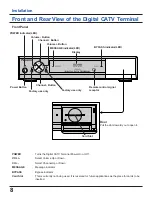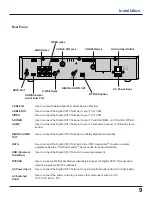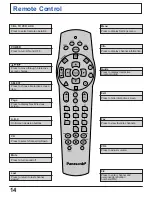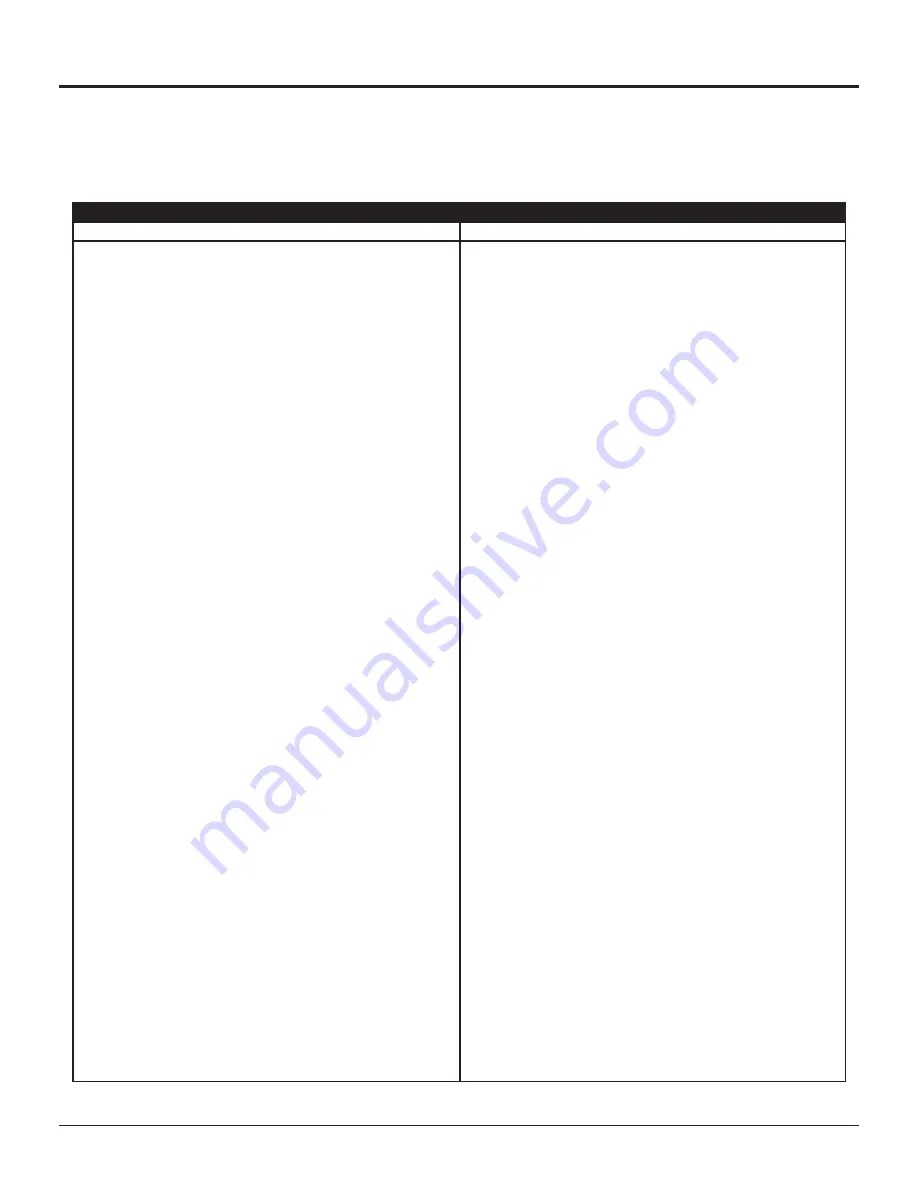
21
Programming the Remote Control
Component Codes
The Universal Remote Control is capable of operating many component brands after entering a code.
Some components may not operate. The Universal Remote Control does not control all features in all models.
Codes for TVs (for TV mode)
Manufacturer List
Manufacturer
Set Up No.
Manufacturer
Set Up No.
AOC
0030, 0019
Admiral
0093, 0463
Aiko
0092
Akai
0030
Alaron
0179
Ambassador
0177
America Action
0180
Ampro
0751
Anam
0180
Anam National
0055
Audiovox
0451, 0180, 0092
Baysonic
0180
Belcor
0019
Bell & Howell
0154, 0016
Bradford
0180
Brockwood
0019
Broksonic
0236, 0463
CXC
0180
Candle
0030, 0056
Carnivale
0030
Carver
0054
Celebrity
0000
Cineral
0451, 0092
Citizen
0060, 0030, 0056, 0092, 0039
Concerto
0056
Contec
0180
Craig
0180
Crosley
0054
Crown
0180, 0039
Curtis Mathes
0047, 1147, 1347, 0054, 0154, 0051,
0451, 0093, 0060, 0030, 0056, 0145,
0016, 0039, 0166, 0466
Daewoo
0451, 0019, 0092, 0039
Daytron
0019
Denon
0145
Dumont
0017, 0019
Dwin
0720, 0774
Electroband
0000
Emerson
0154, 0236, 0463, 0180, 0178, 0179,
0019, 0282, 0039, 0177
Envision
0030
Fisher
0154
Fujitsu
0179, 0683
Funai
0180, 0179, 0171
Futuretech
0180
GE
0047, 1147, 1347, 0051, 0451, 0093,
0178, 0021, 0282, 0135, 0055
Gibralter
0017, 0030, 0019
GoldStar
0030, 0178, 0056, 0019
Gradiente
0053, 0056
Grunpy
0180, 0179
Hallmark
0178
Harley Davidson
0179
Harman/Kardon
0054
Harvard
0180
Hitachi
0056, 0145, 0016, 0151
Infinity
0054
Inteq
0017
JBL
0054
JCB
0000
JVC
0053
KEC
0180
KTV
0180, 0030, 0039
Kenwood
0030, 0019
LG
0056
LXI
0047, 0054, 0154, 0156, 0178
Logik
0016
Luxman
0056
MGA
0150, 0030, 0178, 0019
MTC
0060, 0030, 0056, 0019
Magnavox
0054, 1254, 0030, 0179
Majestic
0016
Marantz
0054, 0030
Matsushita
0250
Megatron
0178, 0145
Memorex
0154, 0250, 0463, 0150, 0178, 0056,
0016
Midland
0047, 0017, 0051, 0135, 0039
Minutz
0021
Mitsubishi
0093, 0150, 0178, 0019
Motorola
0093, 0055
Multitech
0180
NAD
0156, 0178, 0166
NEC
0030, 0056, 0019
NTC
0092
Nikko
0030, 0178, 0092
Onwa
0180
Optimus
0154, 0250, 0166
Optonica
0093, 0165
Orion
0236, 0463, 0179
Panasonic
0051, 0250, 0055
Penney
0047, 1347, 0156, 0051, 0060, 0030,
0178, 0021, 0056, 0019, 0135, 0039
Philco
0054, 0463, 0030, 0145, 0019
Philips
0054
Pilot
0030, 0019, 0039
Pioneer
0166
Portland
0019, 0092, 0039
Prism
0051
Proscan
0047
Proton
0178, 0466
Pulsar
0017, 0019
Quasar
0051, 0250, 0165, 0055
RCA
0047, 1047, 1147, 1247, 1347, 1447,
0090, 0051, 0093, 0019, 0135
Radio Shack
0047, 0154, 0180, 0030, 0178, 0056,
0019, 0165, 0039
Realistic
0154, 0180, 0030, 0178, 0056, 0019,
0165, 0039
Runco
0017, 0030
SSS
0180, 0019
Sampo
0030, 0039
Samsung
0060, 0030, 0178, 0056, 0019
Samsux
0039
Sansei
0451
Sansui
0463
Sanyo
0154
Scimitsu
0019
Scotch
0178
Scott
0236, 0180, 0178, 0179, 0019
Sears
0047, 0054, 0154, 0156, 0178, 0179,
0056, 0171
Semivox
0180
Semp
0156
Sharp
0093, 0165, 0039
Shogun
0019
Signature
0016
Sony
0000
Summary of Contents for TZ-PCD2000
Page 27: ...27 Notes ...