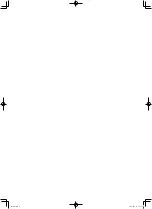II - 37
Checking the operation of the auto-
fl
ap
(This is not available for the perimeter type, built-in type, ceiling embedded type, outdoor air processing unit with
direct-expansion coil, and water heat exchanger unit.)
●
Press the
button and check that the
fl
ap operates.
●
Every time the
button is pressed the air direction changes.
●
If the
fl
ap is set to the lowest setting and the
button pressed once more, “
” is displayed and the
fl
ap
moves.
* The wall mounted and
fl
oor mounted types only have the swing function, each time the
button is pressed
“
” lights up or turns off.
Checking the temperature setting
Press the remote controller temperature setting buttons,
and
, to check the temperature setting
range display.
Upper limit
Lower limit
AUTO
27
17
HEAT
26 (35)
16 (55)
DRY/COOL
30 (5)
18 (15)
*Temperature setting cannot be performed in FAN mode.
* The numerical values in ( ) indicate the cold/hot water setting temperature of the water heat exchanger unit.
After the above checks have been completed, turn off all the remote controllers.
<Test run from the indoor unit>
When doing a test run from the indoor unit, it is possible to carry out settings from the remote controller.
After pressing the remote controller
button for longer than 4 seconds, press the
button.
“Test run” is displayed on the remote controller.
●
A test run can be carried out from the remote controller for up to 1 hour.
●
The temperature cannot be adjusted in test run mode.
Do not use test run mode other than when performing a test run, because it places a burden on the equipment.
The test run is to be performed using either “HEAT” or “COOL” modes.
Note: For 3 minutes after turning the power on and turning the power off, the outdoor unit cannot be used.
If normal operation is not possible, a sign is displayed on the liquid crystal display of the remote controller.
After completion of the test run, press the remote controller
button again.
The “Test run” display on the remote controller turns off.
W̲02̲32-37.indd 37
W̲02̲32-37.indd 37
2012/05/22 11:24:57
2012/05/22 11:24:57