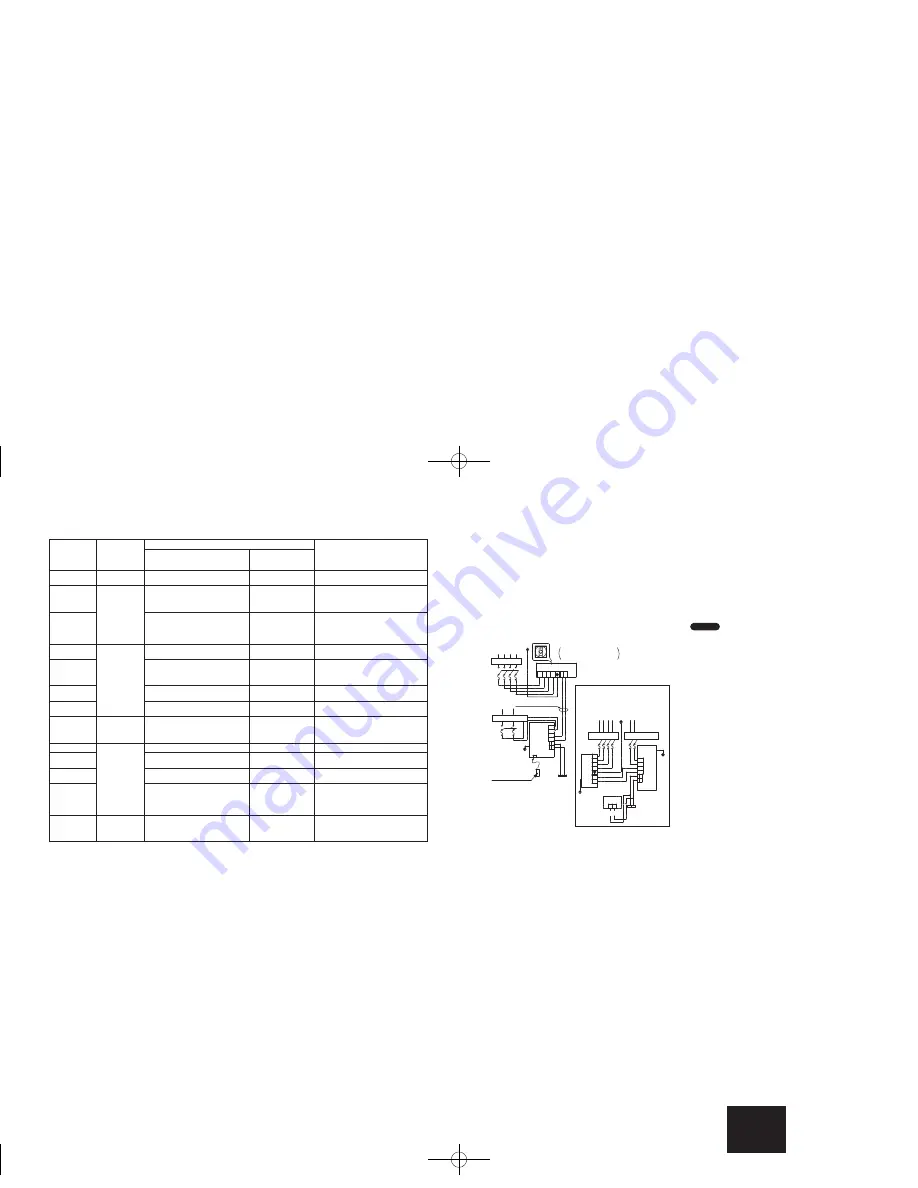
EN
FR
DE
IT
PT
GR
ES
15
Big̲PAC̲eng.indb 27
2011/02/23 13:37:54
Big̲PAC̲eng.indb 28
2011/02/23 13:37:54
29
9-14. Table of Self-Diagnostic Functions and Corrections
Wired remote
controller
display
(Field supply)
Indoor unit
receiver lamp
Cause
Correction
1:1 connection (Single type)
Group connection
(Simultaneous multi
system)
Nothing is
displayed
Nothing is
displayed
• Indoor operation switch is OFF.
• Indoor unit power is not ON.
• Same at left.
• Set the indoor operation switch ON.
• Turn ON the indoor unit power.
E01
displayed
Operating lamp
is blinking.
• Automatic address setting has not been
completed.
• Inter-unit control wiring is cut or is not
connected correctly.
• Same at left.
• Check the inter-unit control wiring.
• Perform automatic address setting
(See 9-15).
E14
displayed
——————
• Remote controller
crossover wiring is cut
or is not connected
correctly.
• Check the remote controller crossover
wiring.
• Perform automatic address setting again.
E04
displayed
Standby lamp is
blinking.
• Indoor-outdoor inter-unit wiring is not
connected correctly.
• Same at left.
• Connect the wiring correctly.
E06
displayed
——————
• Inter-unit control
wiring is cut or is not
connected correctly.
• Refer to 9-15 System Control, and make
the correct settings.
E15
displayed
• Indoor unit capacity is too low.
• Same at left.
• Check that the total capacities of the indoor
and outdoor units are appropriate.
E16
displayed
• Indoor unit capacity is too high.
• Same at left.
• Reverse 2 phases of the outdoor unit
3-phase power and connect them correctly.
P05
displayed
Operation lamp
and Standby
lamp are blinking
alternately.
• Reversed phase in the outdoor unit
single-phase or open phase in the
outdoor unit 3-phase power.
• Same at left.
• Connect the units correctly.
L02
displayed
Both the
Operation lamp
and Standby
lamp are blinking
together.
• Indoor-outdoor unit type mismatch.
• Same at left.
• Connect the units correctly.
L13
displayed
• Indoor-outdoor units are not setting
correctly.
• Same at left.
• Connect the units correctly.
L04
displayed
——————
• Outdoor unit address is
duplicated.
• Connect the units correctly.
L07
displayed
——————
• Remote controller
crossover wiring is
connected to the indoor
unit, however, it is set
for individual operation.
• Perform automatic address setting
(See 9-15).
P15
displayed
Operation lamp
and Standby
lamp are blinking
alternately.
• No gas
• Same at left.
• Check the refrigerant cycle (for gas leaks).
Big̲PAC̲eng.indb 29
2011/02/23 13:37:55
30
9-15. System Control
System control refers to the link wiring connection for control of
simultaneous-operation multi systems, group control, and main-
sub remote controller control.
9-15-1. Basic wiring diagram 1
Single type
●
Be careful to avoid miswiring when connecting the wires.
(Miswiring will damage the units.)
(for 3-phase outdoor unit)
Example: Using a wireless remote controller with a system
L1
L2
L
N
N
L3
1
2
1
2
1 2
2
1
L
N
1 2
N
L3
L2
L1
Fig. 9-10
(Wiring procedure)
(1) Connect the crossover wiring to 1 and 2 on the remote
controller wiring terminal plate for units.
(2) Connect the inter-unit control wiring to 1 and 2 on the No.
1 indoor unit terminal plate, and to 1 and 2 on the outdoor
unit terminal plate.
Also connect the inter-unit control wiring between the
indoor units.
(3) When the indoor and outdoor unit power is turned ON,
automatic address setting is performed (when there is only
1 outdoor unit or when the system address is “0”).
N OT E
* If the system address is “0”, automatic address setting is
performed when the power is turned ON (in the case shown in
Basic wiring diagram 1).
This requires approximately 4 – 5 minutes (when the outdoor /
indoor unit ratio is 1:1 as shown in Basic wiring diagram 1).
During automatic address setting, LED 1 and 2 on the outdoor
unit control PCB blink alternately. These LED turn OFF when
automatic address setting is completed.
(Using a wired remote controller with a
single-type system)
1. To connect the remote controller, a
remote controller cord is required.
Leakage breaker
Leakage breaker
Out-
door
unit
Indoor
unit
4P
terminal
plate
Wired remote
controller
(Field
supply)
white black
Ground
Ground
System address (S2)
(Setting at shipment: “0”)
Leakage breaker
Leakage breaker
Outdoor unit
Inter-unit control wiring
Indoor
unit
No. 1
2P
(white)
Wireless remote
controller
Ground
Ground
Big̲PAC̲eng.indb 30
2011/02/23 13:37:55
B
ig
̲P
A
C
̲e
n
g
̲m
en
tu
k
e.i
n
d
d
1
5
Big̲PAC̲eng̲mentuke.indd 15
2
0
1
1
/0
2
/2
3
1
3
:4
3
:4
2
2011/02/23 13:43:42
Summary of Contents for U-200PE1E8
Page 2: ......
Page 24: ... NOTE EN FR DE IT PT GR ES 22 ...
Page 46: ... NOTE 44 GB FR DE IT PT GR ES SUPPLEMENT ...
Page 68: ... ANMERKUNGEN 66 GB FR DE IT PT GR ES SUPPLEMENT ...
Page 90: ... PROMEMORIA 88 GB FR DE IT PT GR ES SUPPLEMENT ...
Page 112: ...EN FR DE IT PT GR ES 110 NOTAS ...
Page 134: ... Σημεıωματάριο 132 GB FR DE IT PT GR ES SUPPLEMENT ...
Page 156: ...EN FR DE IT PT GR ES 154 NOTAS ...
Page 157: ......
















































