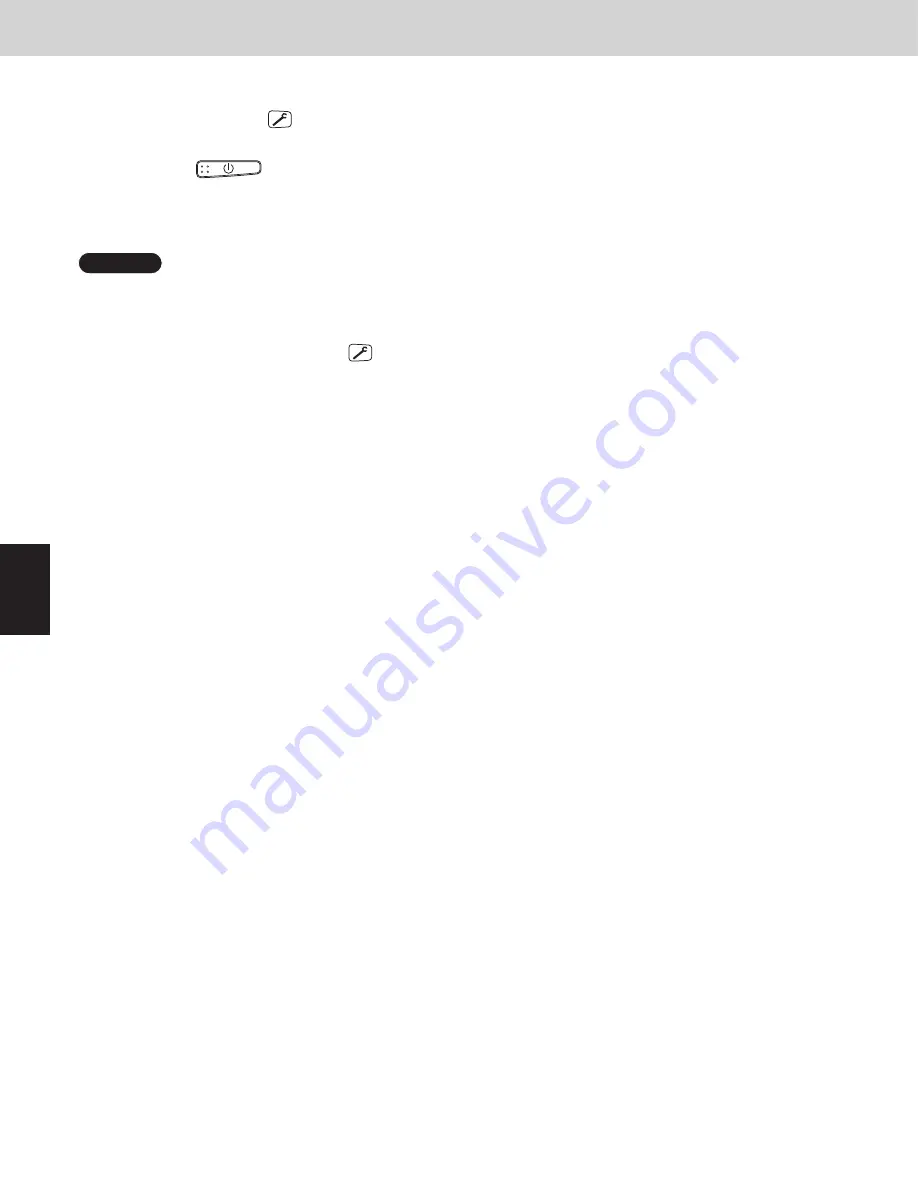
2
- 30
Remote Control Functions
3. Timer Remote Controller
1
2
3
4
5
6
7
8
3-14. Wired Remote Controller Test Run Settings
1. Press the remote controller
button for 4 seconds or longer.
2. “TEST” appears on the LCD display while the test run is in progress.
3. Then press the
button.
●
The temperature cannot be adjusted when in Test Run mode.
(This mode places a heavy load on the machines. Therefore use it only when performing the test run.)
●
The test run can be performed using the HEAT, COOL, or FAN operation modes.
NOTE
The outdoor units will not operate for approximately 3 minutes after the power is turned ON and after operation is stopped.
●
If correct operation is not possible, an error code is displayed on the remote controller LCD display.
(Refer to “Table of Self-Diagnostic Functions” and correct the problem.)
4. After the test run is completed, press the
button again. Check that “TEST” disappears from the LCD display.
●
To prevent continuous test runs, this remote controller includes a timer function that cancels the test run after 60 minutes.
●
The operation is possible even if the cassette-type ceiling panel has not been installed. (“P09” display does not occur.)
SM830202-00̲3WAY VRF.indb 30
SM830202-00̲3WAY VRF.indb 30
2012/01/30 14:52:49
2012/01/30 14:52:49
Summary of Contents for U-72MF1U9
Page 90: ...3 28 MEMO 1 2 3 4 5 6 7 ...
Page 112: ...4 22 1 2 3 4 5 6 7 MEMO ...
Page 127: ... MEMO 1 2 3 4 5 6 7 6 11 ...
Page 128: ...201201 ...
















































