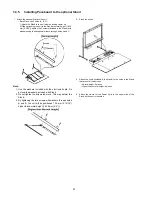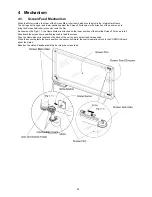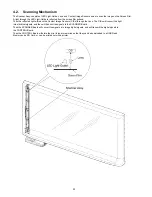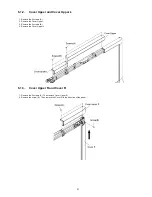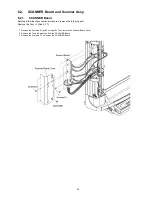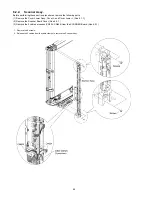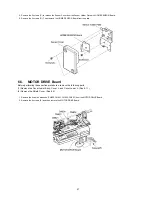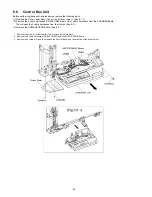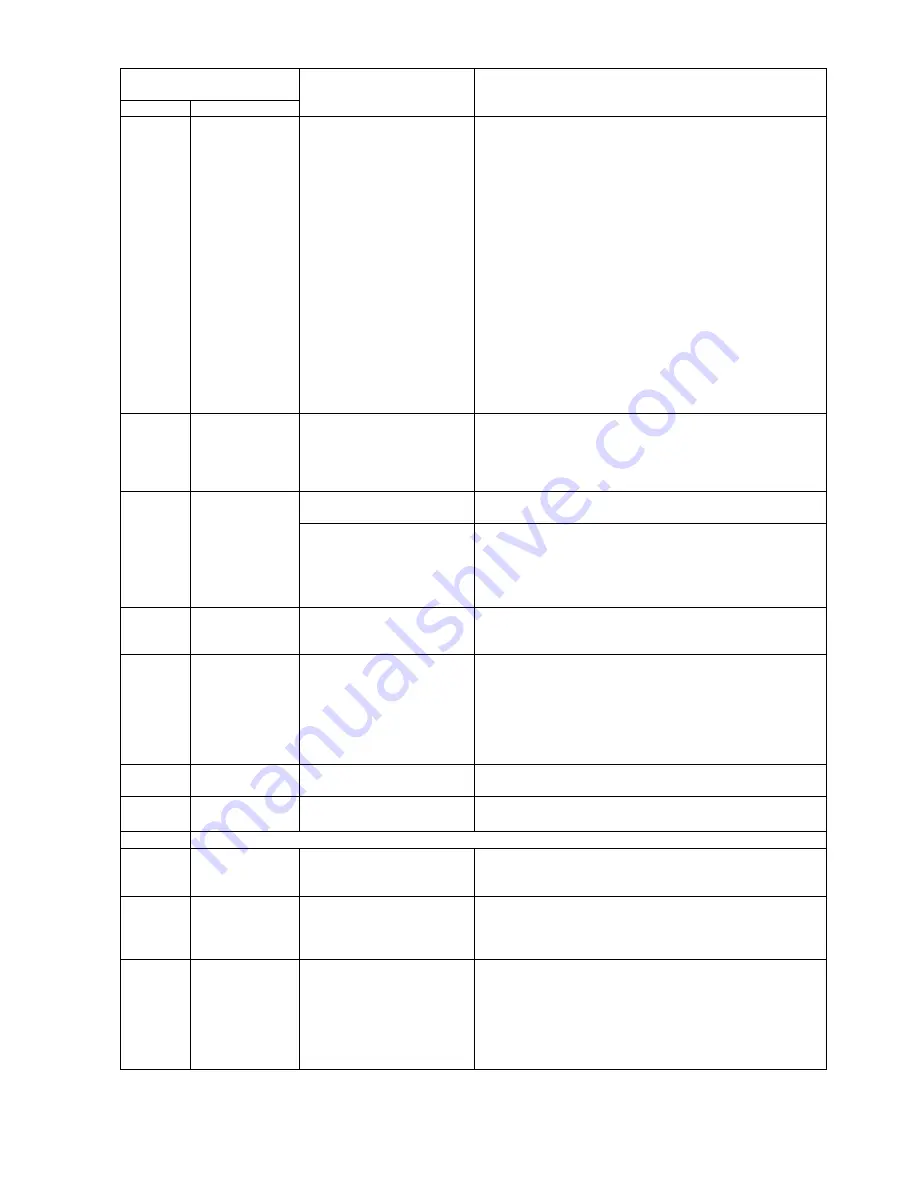
33
U103024
Dark Data Error
1. Dark data level is not proper
as the scanned data.
2. CIS is damaged.
1. Check that the screen surface for shading is not dirty.
2. Check the connection between CN606 (SCANNER Board)
and CN5 (CONTROL Board).
3. Check the connection between CN4 (CONTROL Board)
and CN800 (MOTOR DRIVE Board).
4. Check the connection between CN604 (SCANNER Board)
and CN801 (MOTOR DRIVE Board).
5. Check the connection between CN605 (SCANNER Board)
and Scanner Assy.
6. Check the connections between CIS and CN600 to CN603
(SCANNER Board).
7. Check the soldering conditions of the following parts on the
SCANNER Board.
→
IC600, IC602 to IC610, IC614, and Q601 to Q606
8. Check the soldering conditions of the following parts on the
CONTROL Board.
→
IC6 to IC10
9. Replace faulty parts, Scanner Assy., SCANNER Board,
CONTROL Board, or CIS.
U103025
White Data Error
1. CIS signal is saturated due
to incoming light or sunlight
to the CIS.
2. CIS is damaged.
3. Lens is dirty.
1. Check that the screen surface for shading is not dirty.
2. Wipe off the dirt on the lens surface.
3. Replace faulty parts or Scanner Assy.
U306001
U306002
Un-supported SD
Memory Card
1. SDHC Memory Card is set
to this unit.
Must not use a SDHC Memory Card.
1. Unusable SD Memory Card
is set to this unit.
2. SD Memory Card is not
proper format for this
unit.
Format to comply with SD memory card specifications using
the formatting software that can be downloaded from the
following site.
http://panasonic.jp/support/global/cs/sd/download/
sd_formatter.html
U306010
Unavailable
space in SD
Memory Card
In the SD Memory Card, there
is not enough storage space
available.
1. Make space available with a PC.
U306014
Folder on SD
Memory Card
Read Only
The following folders in the SD
Memory Card are set to “Read
Only”.
(1) For UB-5838C
Folder Name: “UB-5838C”
(2) For UB-5338C
Folder Name: “UB-5338C”
1. Change the folder property to “Read / Write”.
U306035
SD Memory Card
Write-protection
The SD Memory Card has
been set to write-protection.
1. Cancel the write-protection.
U306144
SD Memory Card
Write Error
During scanning, SD Memory
Card Write Error occurred.
1. Check whether the SD memory card is normally written
with a PC.
U306160
Same as "U306014"
U307001
U307002
Un-supported
USB Flash
Memory Device
1. Unusable USB Flash
Memory Device is set to
this unit.
1. Replace the USB Flash Memory Device so that the device
meets the requirements of this unit.
U307010
Unavailable
space in USB
Flash Memory
Device
In the USB Flash Memory
Device, there is not enough
storage space available.
1. Make space available with a PC.
U307014
Folder on USB
Flash Memory
Device Read Only
The following folders in the
USB Flash Memory Device
are set to “Read Only”.
(1) For UB-5838C
Folder Name: “UB-5838C”
(2) For UB-5338C
Folder Name: “UB-5338C”
1. Change the folder property to “Read / Write”.
Error Code
Possible Cause
Check Point
Display
Code Name
Summary of Contents for UB-5338C
Page 9: ...9 2 3 External View ...
Page 10: ...10 2 4 Control Panel Operation ...
Page 11: ...11 2 5 External Dimensions 2 5 1 UB 5838C ...
Page 12: ...12 2 5 2 UB 5338C ...
Page 101: ...101 13 Exploded View and Replacement Parts List ...
Page 102: ...102 13 1 Framework of Projected Diagram ...
Page 103: ...103 13 2 Cabinet Unit ...
Page 105: ...105 13 3 Motor Drive Unit Sensor Unit ...
Page 107: ...107 13 4 Control Box Unit ...
Page 109: ...109 13 5 Screen Feed Roller Unit ...
Page 111: ...111 13 6 Scanner Unit ...
Page 113: ...113 13 7 Panel Unit ...
Page 115: ...115 13 8 Frame Unit ...
Page 117: ...117 13 9 Rear Cover Unit ...
Page 119: ...119 13 10 Packing ...