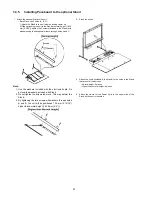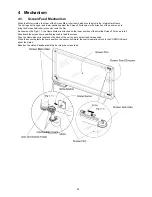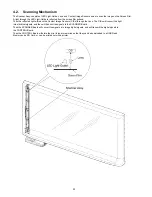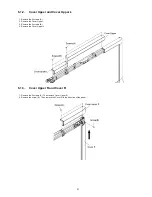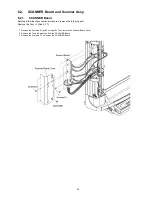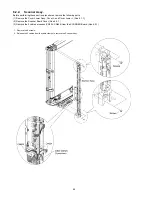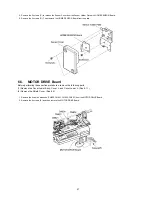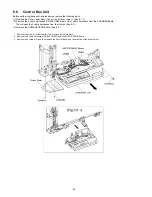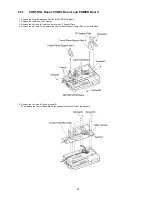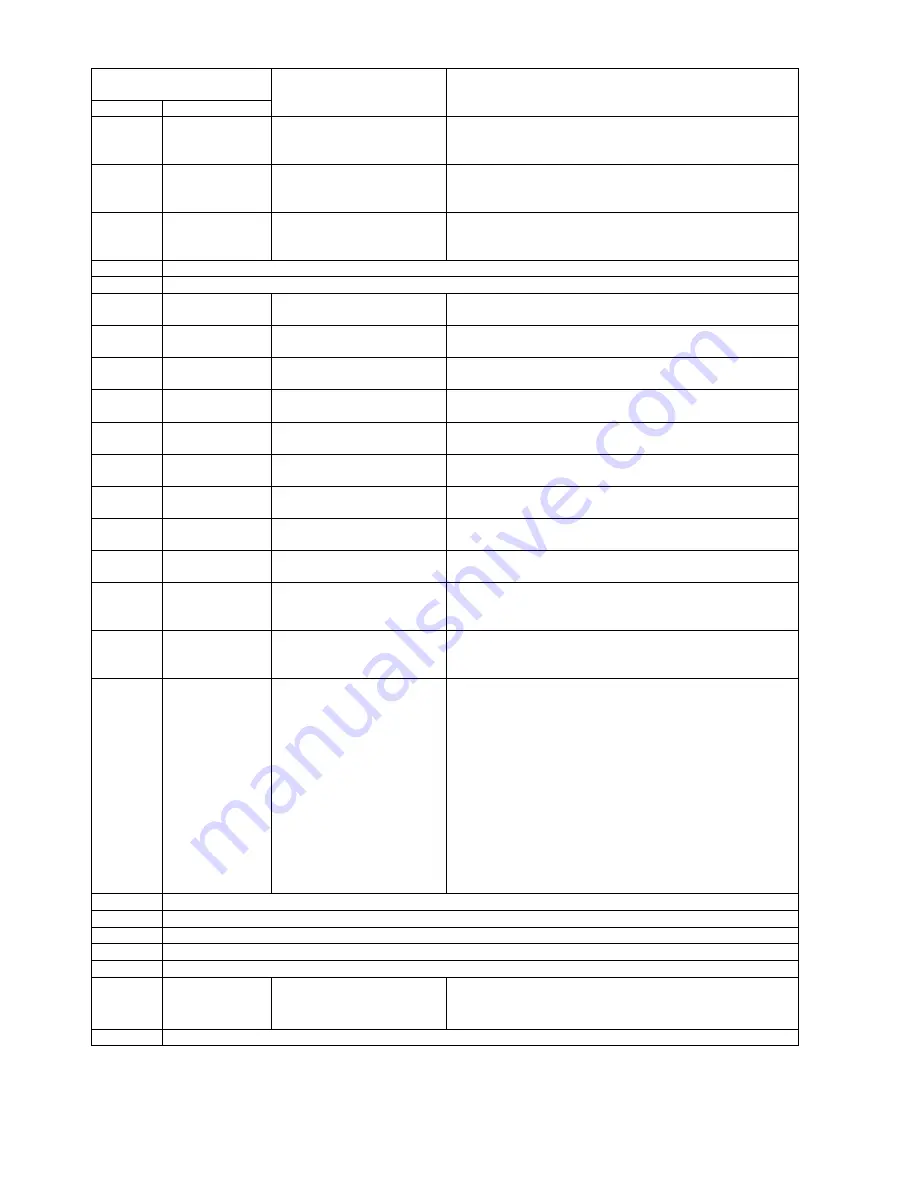
34
U307035
USB Flash
Memory Device
Write-protection
The USB Flash Memory
Device has been set to
write-protect.
1. Cancel the write-protection.
U307037
FAT 16 Format
Error
USB Flash Memory Device
with a un-supported FAT16
Format is set to this unit.
1. Re-format the USB Flash Memory Device with the FAT32
Format.
U307144
USB Flash
Memory Device
Write Error
USB Flash Memory Device
Write Error occurred.
1. Check whether the USB Flash Memory Device can be
correctly written with a PC.
U307160
Same as "U307014"
U307161
Same as "U307001"
U308001
Un-supported
Printer Connection
A un-supported printer for this
unit is connected.
1. Connect a printer that meets the requirements of this unit.
U308002
Printer Paper
Empty
Paper set in the printer is
empty.
1. Set paper in the printer according to the Operation
Instructions for the printer.
U308003
U308004
Printer Error
There is a Printer error.
1. Fix the printer error according to the printer manual.
U314161
Un-supported
Printer Connection
A un-supported printer for this
unit is connected.
1. Connect a printer that meets the requirements of this unit.
U314224
Printer Error
The printer does not work
correctly.
1. Restart the printer and then check its operations.
U314225
Printer Ink Empty
The ink in the printer is empty. 1. Replace the ink cartridge according to the Operation
Instructions for the printer.
U314226
Printer Paper
Empty
Paper set in the printer is
empty.
1. Set paper in the printer according to the Operation
Instructions for the printer.
U314227
Printer Paper Jam A paper jam in the printer
occurred.
1. Remove the jamming paper in the printer.
U314228
Printer Working
The printer is working now.
1. After confirming that the printer changes to “Ready”,
perform the copy function for the printer.
U314229
U314231
Printer
Communication
Error
During printing, an error of the
communication between the
printer and this unit occurred.
1. After confirming the connection between the printer and
Panaboard, restart the printer and then check its operations.
U402002
No Output Device There is no device to output.
1. Set a USB Flash Memory Device, a SD Memory Card,
a printer, or a PC that meets the requirements of
this unit.
U403012
Screen Feed Error 1. Screen Film did not reach
its home position.
2. The Home Marker is peeled
off.
3. Home Sensor did not work
correctly.
1. Check whether the Home Marker is attached on the Screen
Film.
2. Check the connection between CN4 (CONTROL Board)
and CN800 (MOTOR DRIVE Board).
3. Check the connection between CN802 (MOTOR DRIVE
Board) and Motor.
4. Check the soldering conditions of IC800 and Q800 on the
MOTOR DRIVE Board.
5. Check the soldering conditions of IC9 and R280 to R283
on the CONTROL Board.
6. Replace faulty parts, Motor, MOTOR DRIVE Board, or
CONTROL Board.
U403021
Same as "U103021"
U403022
Same as "U103022"
U403023
Same as "U103023"
U403024
Same as "U103024"
U403025
Same as "U103025"
U406010
SD Memory Card
Full
The available space in the SD
Memory Card became full
while scanning.
Make the available space with a PC and then scan again.
U406035
Same as "U306014"
Error Code
Possible Cause
Check Point
Display
Code Name
Summary of Contents for UB-5338C
Page 9: ...9 2 3 External View ...
Page 10: ...10 2 4 Control Panel Operation ...
Page 11: ...11 2 5 External Dimensions 2 5 1 UB 5838C ...
Page 12: ...12 2 5 2 UB 5338C ...
Page 101: ...101 13 Exploded View and Replacement Parts List ...
Page 102: ...102 13 1 Framework of Projected Diagram ...
Page 103: ...103 13 2 Cabinet Unit ...
Page 105: ...105 13 3 Motor Drive Unit Sensor Unit ...
Page 107: ...107 13 4 Control Box Unit ...
Page 109: ...109 13 5 Screen Feed Roller Unit ...
Page 111: ...111 13 6 Scanner Unit ...
Page 113: ...113 13 7 Panel Unit ...
Page 115: ...115 13 8 Frame Unit ...
Page 117: ...117 13 9 Rear Cover Unit ...
Page 119: ...119 13 10 Packing ...