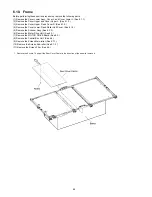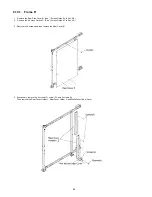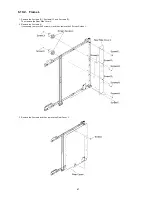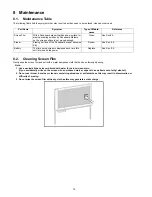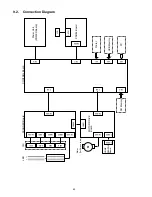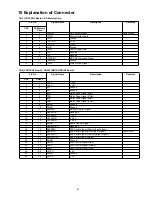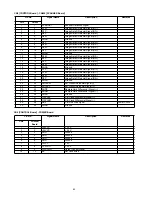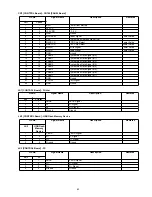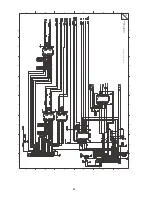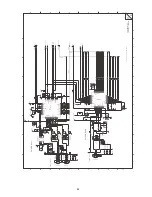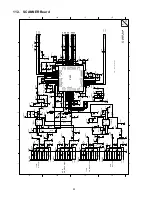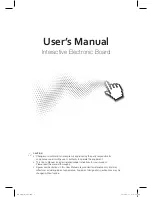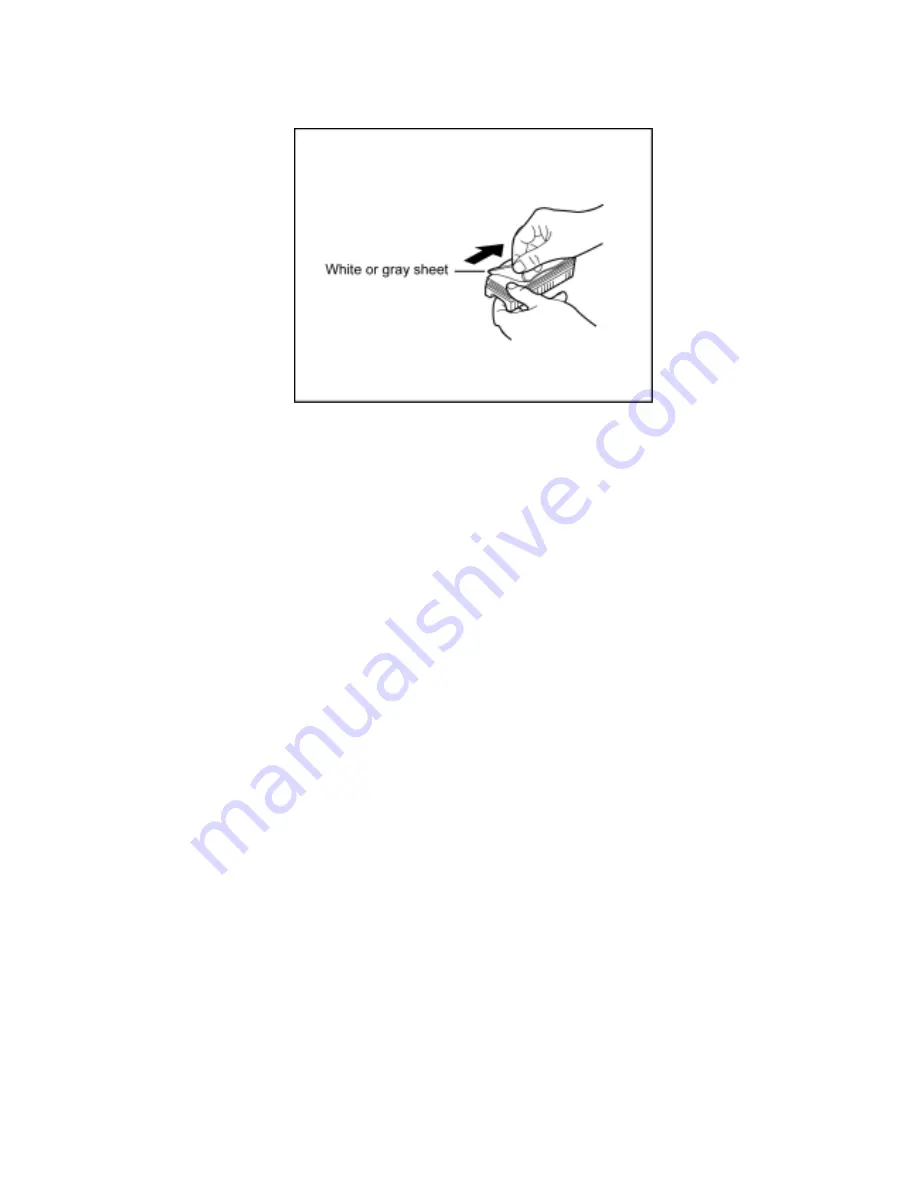
77
8.3.
Caring for Eraser
When the erasing surface of the eraser becomes dirty, hold down the sheet under the top sheet with your finger and
peel off the dirty sheet (white or gray sheet) by pulling in the direction of the arrow.
Note:
1. Be sure to peel off only one sheet; white or gray sheet of the eraser.
2. When the eraser becomes thin, make sure that the corners of the eraser do not strike the screen during erasing
as this may damage the screen.
Summary of Contents for UB-5338C
Page 9: ...9 2 3 External View ...
Page 10: ...10 2 4 Control Panel Operation ...
Page 11: ...11 2 5 External Dimensions 2 5 1 UB 5838C ...
Page 12: ...12 2 5 2 UB 5338C ...
Page 101: ...101 13 Exploded View and Replacement Parts List ...
Page 102: ...102 13 1 Framework of Projected Diagram ...
Page 103: ...103 13 2 Cabinet Unit ...
Page 105: ...105 13 3 Motor Drive Unit Sensor Unit ...
Page 107: ...107 13 4 Control Box Unit ...
Page 109: ...109 13 5 Screen Feed Roller Unit ...
Page 111: ...111 13 6 Scanner Unit ...
Page 113: ...113 13 7 Panel Unit ...
Page 115: ...115 13 8 Frame Unit ...
Page 117: ...117 13 9 Rear Cover Unit ...
Page 119: ...119 13 10 Packing ...