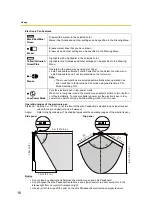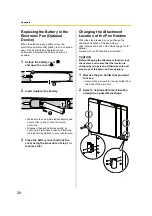Usage
23
1
Starting the elite Panaboard
software
When the elite Panaboard software is installed, the
icon is displayed in the notification area when
calibration is finished, and you can use the elite
Panaboard software.
•
To display the Select Function Menu, click the
Menu Start Tab (left side: / right side: ) on
the screen with your finger.
Note
•
When the elite Panaboard software is not
installed, the
icon is not displayed in the
notification area. The Menu Start Tab is not
displayed on the screen.
Starting the elite Panaboard book
The elite Panaboard book can be started in the
following ways.
•
If the elite Panaboard software has been
installed, click the
icon in Select Function
Menu.
•
Double-click the desktop icon of
(elite
Panaboard book).
•
Click [Start]
→
[All Programs]
→
[Panasonic]
→
[elite Panaboard]
→
[elite Panaboard book].
Example of the Select Function Menu