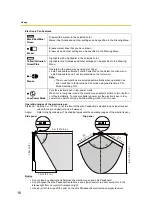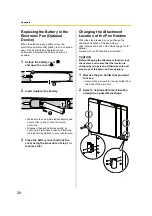Usage
13
1
Names and Uses of the Parts
Main unit
Front View
Notice
•
The elite Panaboard is designed exclusively for projector images. Do not write on the screen
board with a whiteboard marker.
•
Do not place any objects on top of the lower frame of the elite Panaboard. This can result in
erroneous operation.
•
Do not attach magnets or other similar objects to the screen board of the elite Panaboard. This can
result in erroneous operation.
Note
•
The elite Panaboard has detected the position of an obstruction about 5 mm (0.2 in.) from the
screen board surface. Therefore, the position may be detected without touching the screen board.
Screen Board
Detects the position of your finger or the electronic pen.
Project the contents of a computer screen using a
projector.
Pen Holder (2 supplied)
Holds the stylus pen and electronic pen.
You can select a desired attachment location among the
4 possible locations. Ask the qualified service personnel
at the time of installation.
For details of the attachment location, refer to “Changing
the Attachment Location of the Pen Holders” (page 28).
Status LED
Lights green when the power is on.
Lights red when an error occurs.
Undetectable Area
The position of your finger or the electronic pen in this
area cannot be detected. Make sure that the projected
image does not overlap with this area.
Rear View
USB Cable
Connect the USB plug of the cable to a computer.
The left figure is an example of a screen board that has
the USB cable on its left side.
The USB cable can be provided on the right side.
If you want the USB cable on the right side, request the
qualified service personnel during installation.
Electronic Pen Signal Receiver
This receives the signals from the electronic pen.
When performing operations using the electronic pen
from a distance, point the tip of the pen toward this area,
and operate.
For the reception ranges of the electronic pen signal,
refer to “Operating ranges of the electronic pen”
(page 16).
Cable Clamp
Use this when bundling the USB cable.