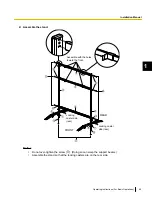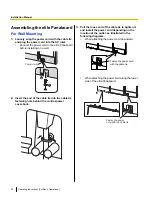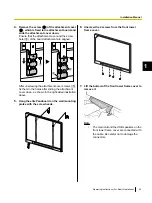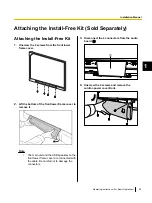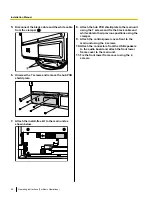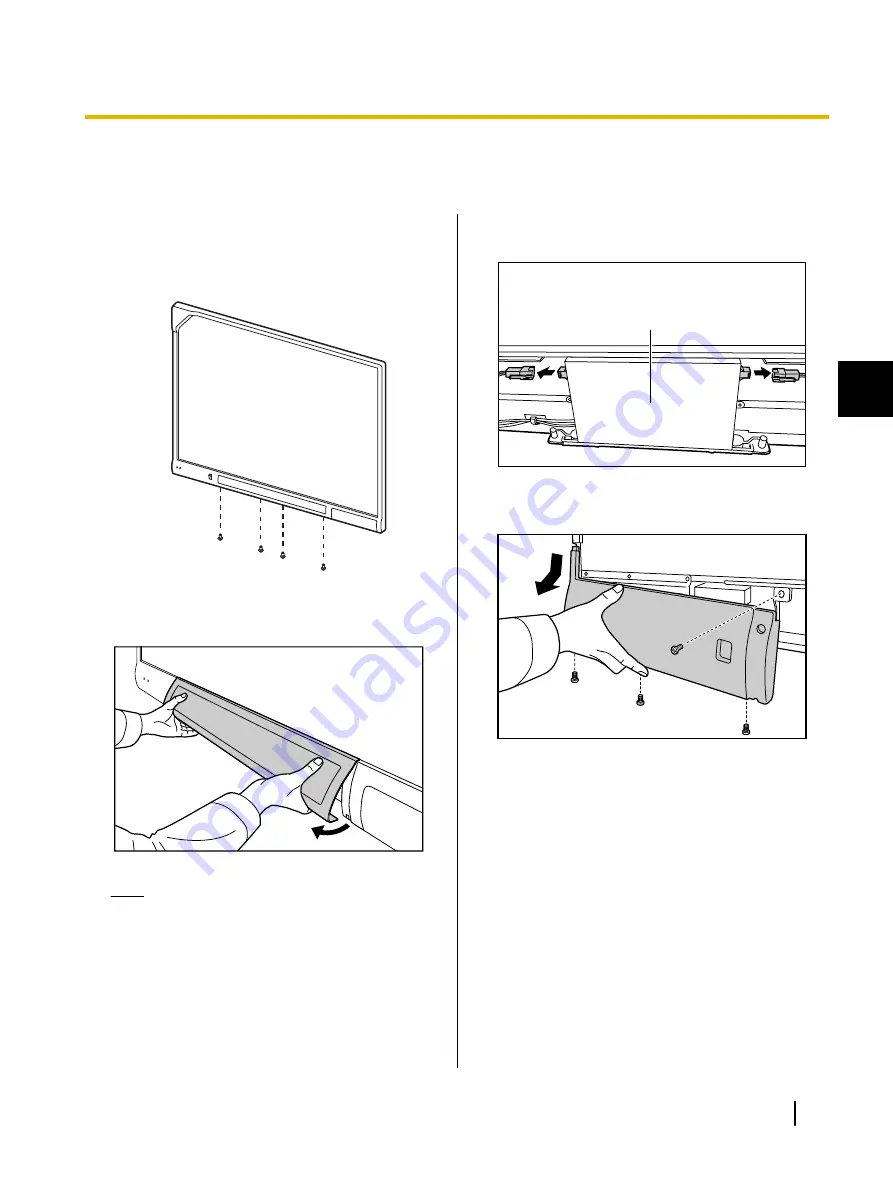
Attaching the Install-Free Kit (Sold Separately)
Attaching the Install-Free Kit
1.
Unscrew the 4 screws from the front lower
frame cover.
2.
Lift the bottom of the front lower frame cover to
remove it.
Note
•
The main unit and the USB speakers on the
front lower frame cover are connected with
the cable. Be careful not to damage the
connectors.
3.
Disconnect the 2 connectors from the audio
board (
A
).
1
4.
Unscrew the 4 screws and remove the
control-power cover-front.
Operating Instructions (For Basic Operations)
59
1
Installation Manual