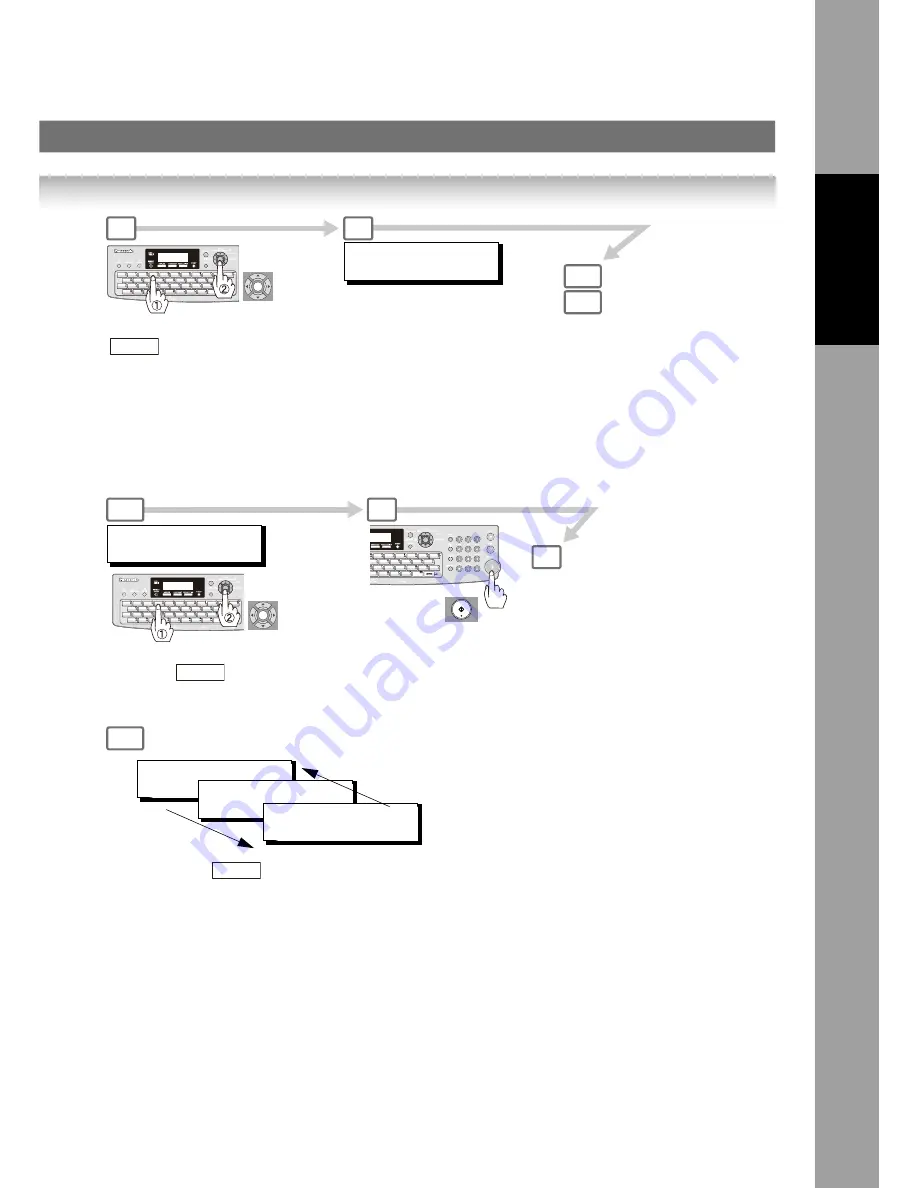
37
In
te
rn
et
F
ax
/Em
ai
l
Fea
tu
res
nn STN(S) ARE SET
ADD MORE OR START
Enter Email station(s) and then press
.
• Quick Name Search Email Addressing
• One-Touch/ABBR. Email Addressing
• Manual Email Addressing
• Directory Search Email Addressing
(For details, see pages 32 to 35)
SET
ENTER BCC STATION(S)
THEN PRESS START
Enter the BCC station(s) and
then press
.
SET
Confirm the destinations,
<21>CC1
cc1@co.jp
<22>CC2
cc2@co.jp
<23>CC3
cc3@co.jp
then press
to return to Step 6.
SET
START
UF-7950
SET
7b
9
5a
5b
3
4
8
7a
To enter CC station
Confirm the destinations
NOTE:
To confirm the destinations of BCC,
perform the same procedure as 7b after Step 7a.
UF-7950
SET
















































