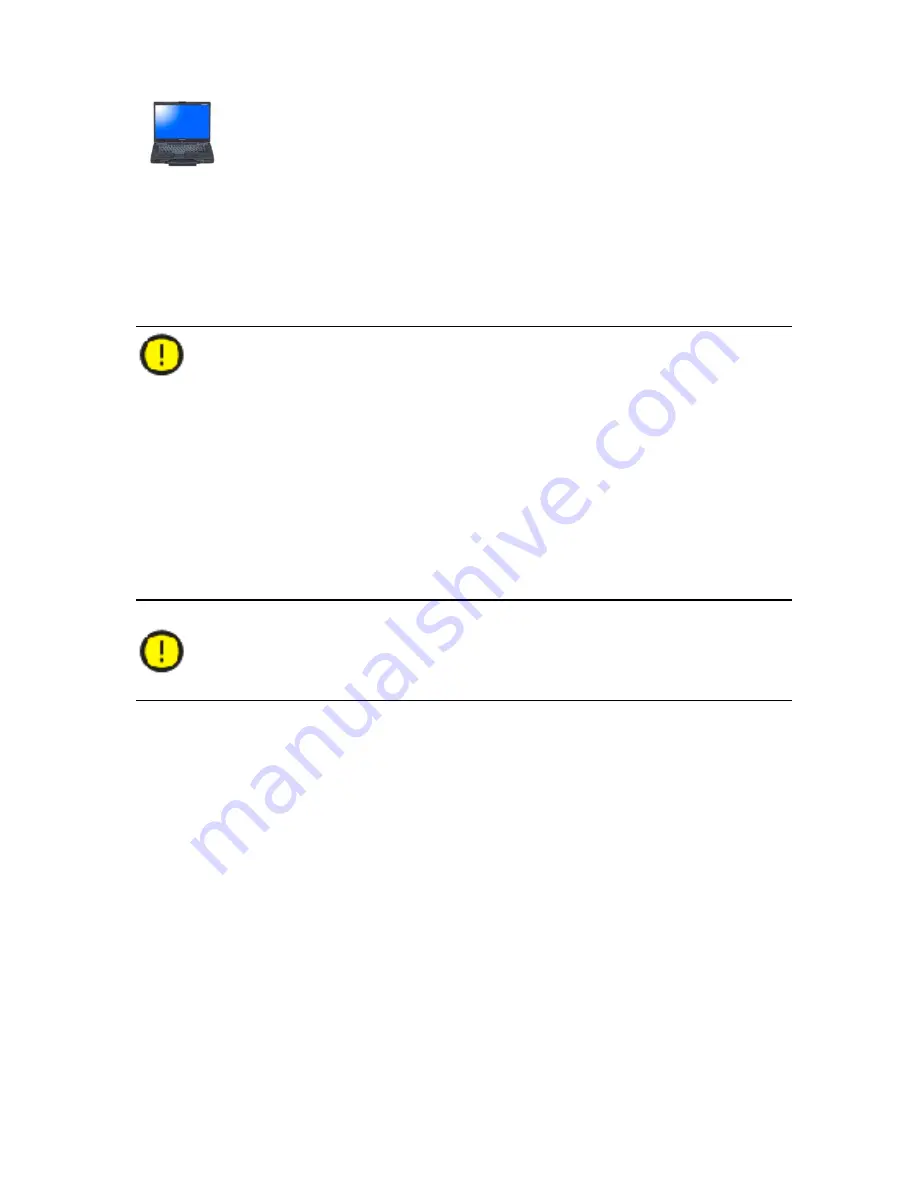
VAS 6150 – Diagnostic – Laptop
___________________________________________
12 - 17
Startup /unpacking instructions VAS 6150 V 1.00
All rights reserved
5 Power
supply
The power to the VAS 6150 is supplied either from the docking station (port replicator)
connected to the mains supply, or the directly connected external power supply or the
internal battery.
Caution!
The power supply is delivered with country specific mains cables. Should the power
supply plug not fit your national mains supply, you can replace the mains cable with
model (max.
4.5 m) commonly used in your country which complies with the standard for operation in
earthed power supply networkd and is certified for the same (TN networks according to
VDE 8085, EN 60950, IEC 950, UL 1950, CSA 22.2 No. 950).
For operation in the US and Canada, please use a UL or CSA certified,
oil resistant
mains
cable.
Operation on non-earthed networks or networks earthed via impedance (IT networks) is
not permitted.
Also see the safety instructions at the back of the table of contents.
Caution!
Use only original Panasonic power supply (No. CF-AA5803A M2)!
You can read further information regarding power supply in the Panasonic CF-52
instruction manual.
6 Startup
The initial startup and any necessary system recovery must be performed outside the
docking station (port replicator).
For further information, refer Panasonic CF-52 instruction manual or VAS 6150
documentation links and recovery instructions.
6.1 Interface
connections
For further information, please follow Panasonic operating instructions for laptop (VAS
6150) and docking station (port replicator).



































