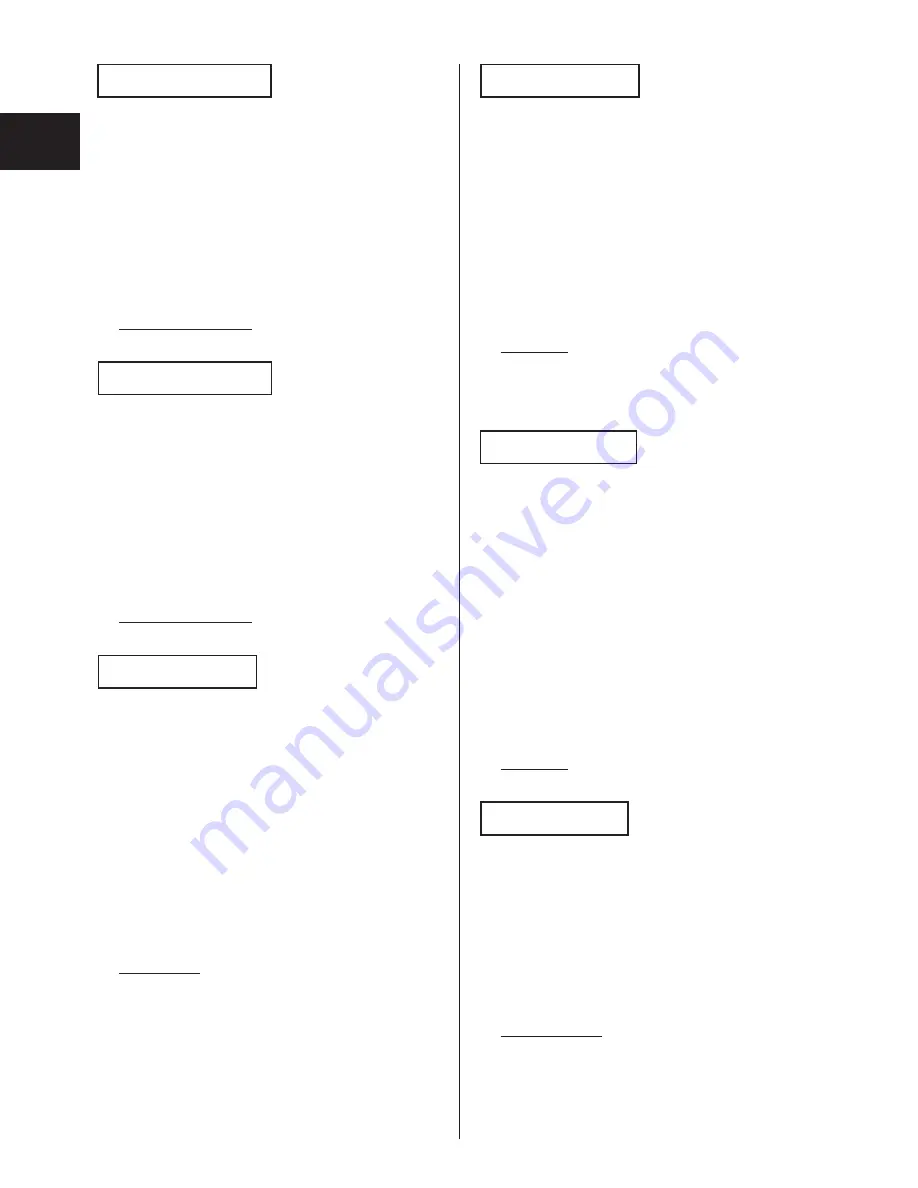
P-36
PROGRAMMING (MODE 1)
50n0#-(HHMMN)#
AUTOMATIC SWITCH (Day Mode Start)
By assigning this time, telephones will be switched to
day mode automatically when the programmed time
comes.
To set the time of starting day mode, enter
HHMMN.
HH
: Hour (01-12)
MM : Minute (00-59)
N
: a.m./p.m. (1: a.m., 2: p.m.)
Clear : Press FF5 Key
50n1#-(HHMMN)#
AUTOMATIC SWITCH (Night Mode
Start)
By assigning this time, telephones will be switched to
night mode automatically when the programmed time
comes.
To set the time of starting night mode, enter HHMMN.
HH
: Hour (01-12)
MM : Minute (00-59)
N
: a.m./p.m. (1: a.m., 2: p.m.)
Clear : Press FF5 Key
9009#-(0, 1-15)#
BUSY TONE DETECTION TIME
Sets the detection time for Busy Tone detection. During
Busy Tone detection, the detection time preset here is
counted to detect the Busy Tone.
Set the detection time (0.5 to 8 seconds, 0.5 second
units).
0#: 0.5 seconds
1#: 1 second
2#: 1.5 seconds
3#: 2 seconds
4#: 2.5 seconds
5#: 3 seconds
6#: 3.5 seconds
7#: 4 seconds
(n=1: Monday n=5: Friday
n=2: Tuesday n=6:Saturday
n=3: Wednesday n=7: Sunday
n=4: Thursday)
(n=1: Monday n=5: Friday
n=2: Tuesday n=6:Saturday
n=3: Wednesday n=7: Sunday
n=4: Thursday)
8# : 4.5 seconds
9# : 5 seconds
10#: 5.5 seconds
11#: 6 seconds
12#: 6.5 seconds
13#: 7 seconds
14#: 7.5 seconds
15#: 8 seconds
8# : 8 times
9# : 9 times
10#: 10 times
11#: 11 times
12#: 12 times
13#: 13 times
14#: 14 times
15#: 15 times
9010#-(0, 1-15)#
BUSY TONE DETECTION LOWER LIMIT
COUNT
Sets the lower limit of the count for judging detection of
Busy Tone. If the Busy Tone detection count is smaller
than this lower limit, this is treated as an Ring Back
Tone, and this is not judged as a Busy Tone.
Set how many times should be counted as the lower
limit.
0#: 0 time
1#: 1 time
2#: 2 times
3#: 3 times
4#: 4 times
5#: 5 times
6#: 6 times
7#: 7 times
9011#-(0, 1-15)#
BUSY TONE DETECTION UPPER LIMIT
COUNT
Sets the upper limit of the count for judging detection of
Busy Tone. If the Busy Tone detection count is larger
than this upper limit, this is treated as a conversation,
and this is not judged as a Busy Tone.
Set how many times should be counted as the upper
limit.
0#: 0 time
1#: 1 time
2#: 2 times
3#: 3 times
4#: 4 times
5#: 5 times
6#: 6 times
7#: 7 times
9012#-(0, 1-5)#
BUSY TONE DETECTION MINIMUM
TIME
Changes the judgment time for Busy Tone detection.
During Busy Tone detection, if a signal longer that this
preset judgment time is detected, it is judged that there
is a Busy Tone, and counting is carried out for the preset
Busy Tone detection count.
Set the judgment time (msecond).
0#: 73 mseconds
1#: 146 mseconds
2#: 220 mseconds
3#: 293 mseconds
4#: 366 mseconds
5#: 439 mseconds
8# : 8 times
9# : 9 times
10#: 10 times
11#: 11 times
12#: 12 times
13#: 13 times
14#: 14 times
15#: 15 times
















































