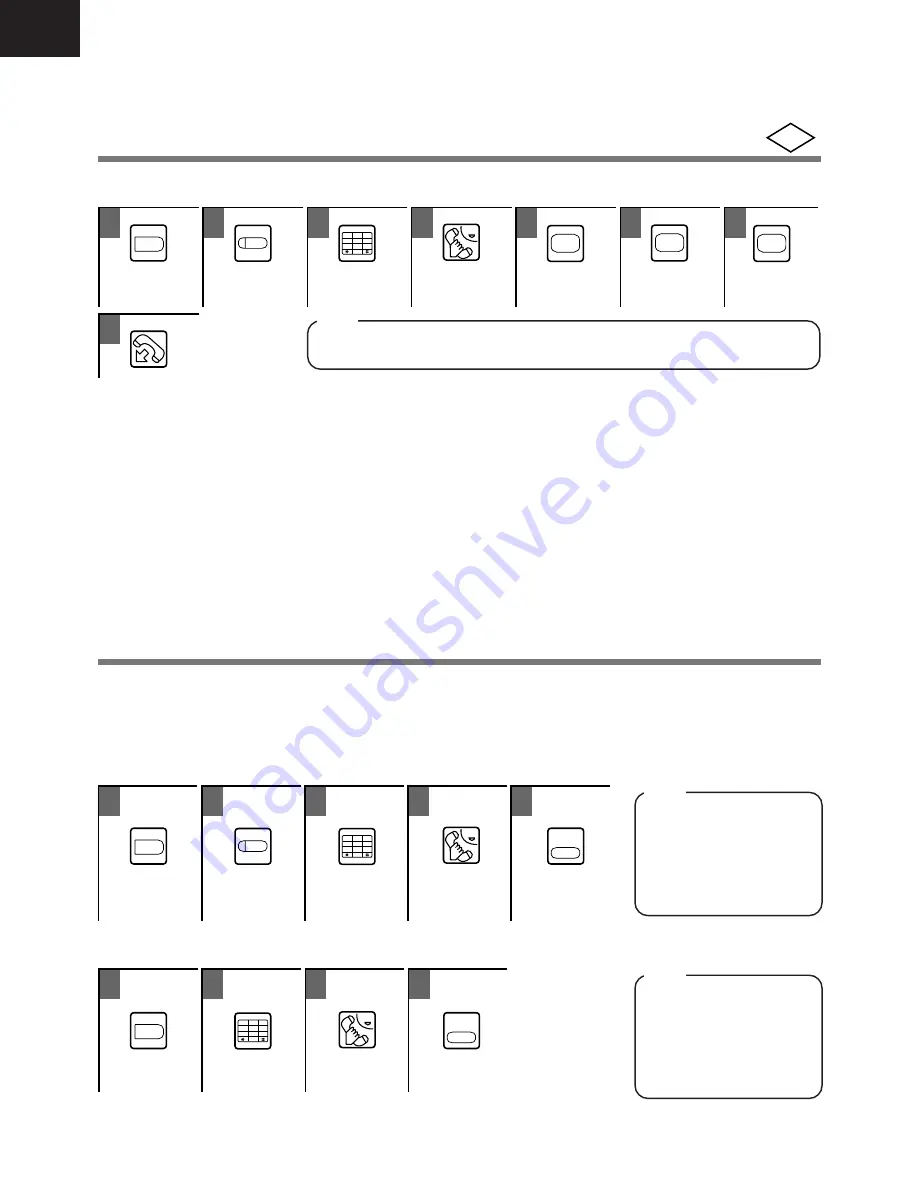
O-26
Hold and Transfer
Trunk-to-Trunk
You can transfer an exchange line call to another exchange line.
HOLD
1
3
4
6
5
2
0
7
9
8
MEMORY
REDIAL
5
Vacant Exchange
Telephone
Line (FF key)
Number
Disconnection
Trunk-to-trunk talk is disconnected when;
1. A disconnection signal is received from exchange line.
It is disconnected when a Polarity Reverse signal or break signal is received from an exchange line.
2. A specified period of time has been passed.
The system has a timer monitoring a trunk-to-trunk talk. You can set this timer to 1 to 40 minutes.
Trunk-to-trunk talk is automatically disconnected after a period of time specified to the timer.
3. A Busy Tone from PSTN is detected.
Set the number of Busy Tone detections by the programmed setting. Trunk-to-trunk talk is disconnected when the
number of Busy Tones set here is detected.
4. The extension which transferred the call joins the conversation again.
External Conference
You can make a conference call among two exchange lines and one extension, or one exchange line and
two extensions. This feature is particularly useful when making arrangements among three parties or when
arranging schedules.
• To Make a Conference Call with an External 3rd Party
HOLD
1
3
4
6
5
2
0
7
9
8
CONF
Exchange Line
Vacant Exchange
Telephone
Call or Intercom
Line (FF key)
Number
Call
• To Make a Conference Call with an Internal 3rd Party
HOLD
1
3
4
6
5
2
0
7
9
8
CONF
Exchange Line
Extension
Call
Number (10-25)
8
1
4
5
3
2
1
4
5
6
7
3
2
PGM
To Hold
1
4
3
2
To Hold
Note
The voice level of outside callers may become lower because of a line attenuation when
using trunk to trunk features.
Note
When having a conference,
the voice level becomes lower
(approximately 6dB). This is
normal operation as the
system balances the confer-
ence party’s speech to avoid
feedback occurring.
Note
When having a conference,
the voice level becomes lower
(approximately 6dB). This is
normal operation as the
system balances the confer-
ence party’s speech to avoid
feedback occurring.
















































