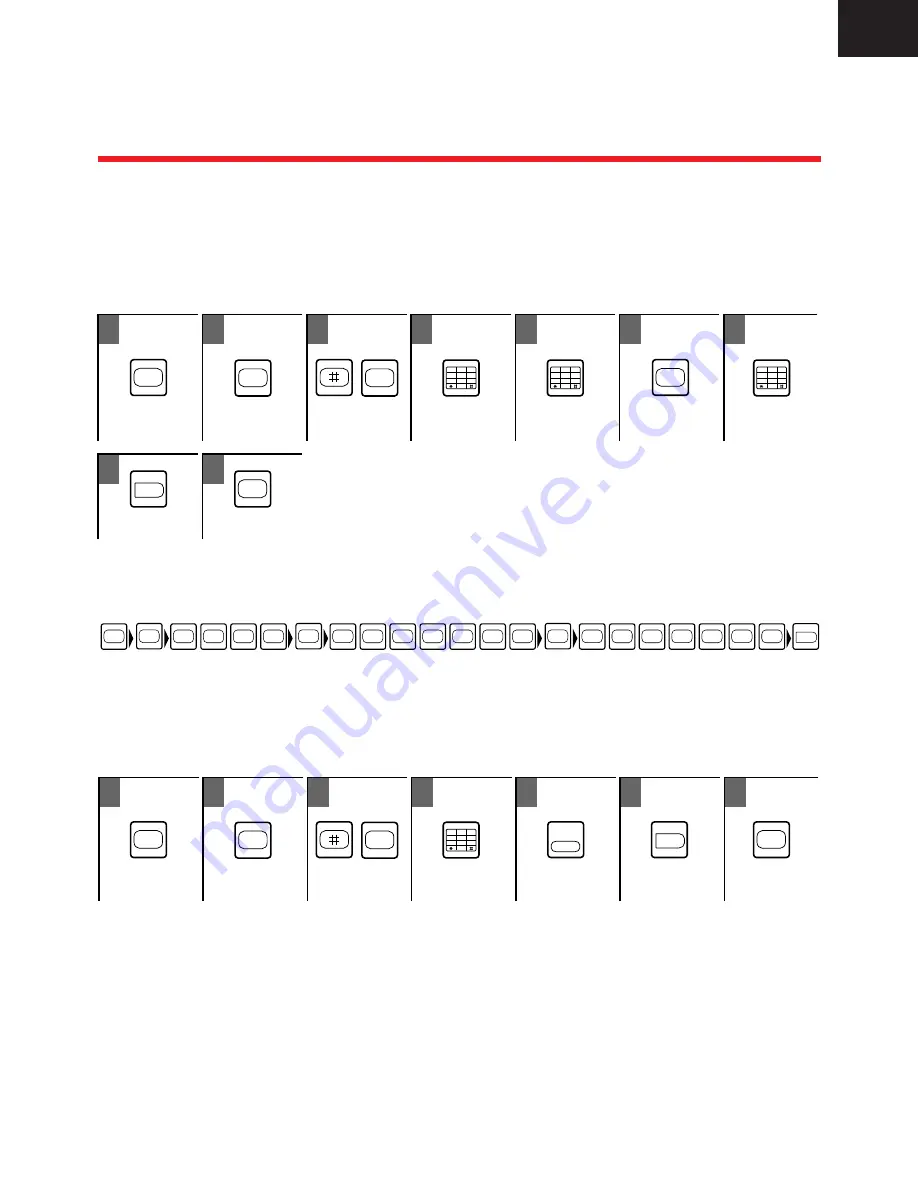
O-41
Assignment
1
4
5
6
7
3
2
Administrator’s Phone Assignment
Extension Name ..............................................................................
Once a name is assigned to each extension, the name of the extension you reach is displayed on the LCD
on your telephone. Extension names can only be programmed with the administrator’s phone. This feature
is available for alphanumeric key telephones.
• To assign a name to an extension
ON
/
OFF
MEMORY
2
1
3
4
6
5
2
0
7
9
8
1
3
4
6
5
2
0
7
9
8
FL
@
/
@
R
1
3
4
6
5
2
0
7
9
8
Extension Number
Extension Name
Define and
Extension Name
(10-25)
(1st Letter)
Forward
(Next Letter)
HOLD
ON
/
OFF
To store
Example of Extension Name Entry
If you want to assign “Mary” as an Extension name, for example, do the following. You need press the FL/R key after
each character to proceed. See page O-47.
6
FL
@
/
@
R
2
2
2
2
FL
@
/
@
R
7
7
7
7
7
7
7
FL
@
/
@
R
9
9
9
9
9
9
9
HOLD
To Repeat
If you want to assign another Extension Name, repeat the procedure 4 to 8 (do not press ON/OFF key).
• To cancel an extension name
ON
/
OFF
MEMORY
2
1
3
4
6
5
2
0
7
9
8
CONF
HOLD
ON
/
OFF
Extension Number
(10-25)
Extension Name after Cancellation
An extension name is replaced with its default name when cancelled.
8
9
(M)
(a)
(r)
(y)
1
4
5
6
7
3
2
















































