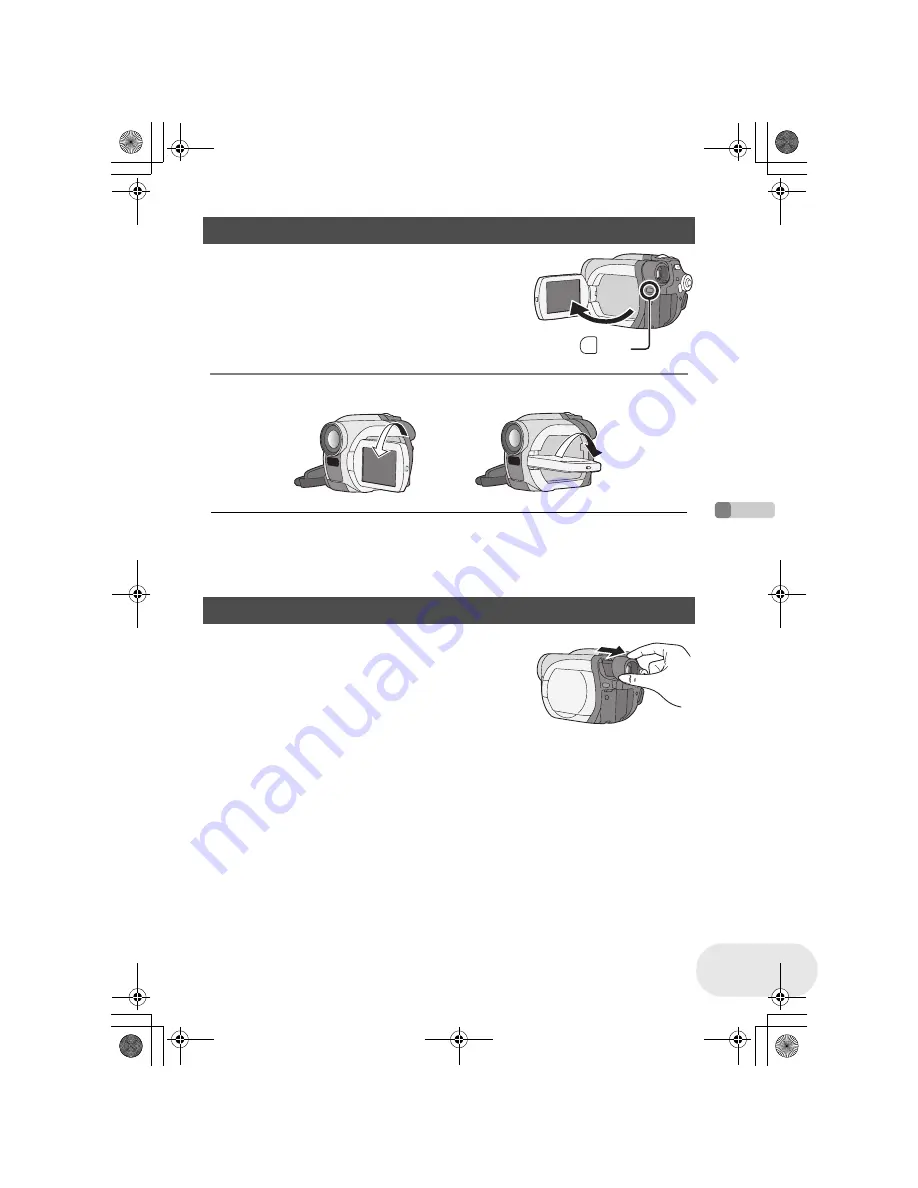
Before
using
Parts identification and handling
15
LSQT1180
You can record the image while viewing it on the LCD monitor.
1 Press the PUSH OPEN button. The LCD
monitor opens slightly.
Pull the LCD monitor out in the direction of
the arrow.
≥
The viewfinder is now deactivated.
≥
It can open up to 90
o
.
2 Adjust the angle of the LCD monitor according to your preference.
≥
It can rotate up to 180
o
A
towards the lens or 90
o
B
towards the viewfinder.
≥
The brightness and colour level of the LCD monitor
can be adjusted from the menu. (
l
39)
≥
If it is forcibly opened or rotated, the unit may be
damaged or fail.
≥
When the LCD monitor is rotated by 180
o
towards
the lens (when recording yourself), the LCD monitor
and the viewfinder will be simultaneously activated.
Pull out the viewfinder.
(
l
39, Adjusting viewfinder)
Using the LCD monitor
PUSH
OPEN
B
A
Using the viewfinder
LSQT1180(ENG).book 15 ページ 2007年1月29日 月曜日 午後3時25分
















































