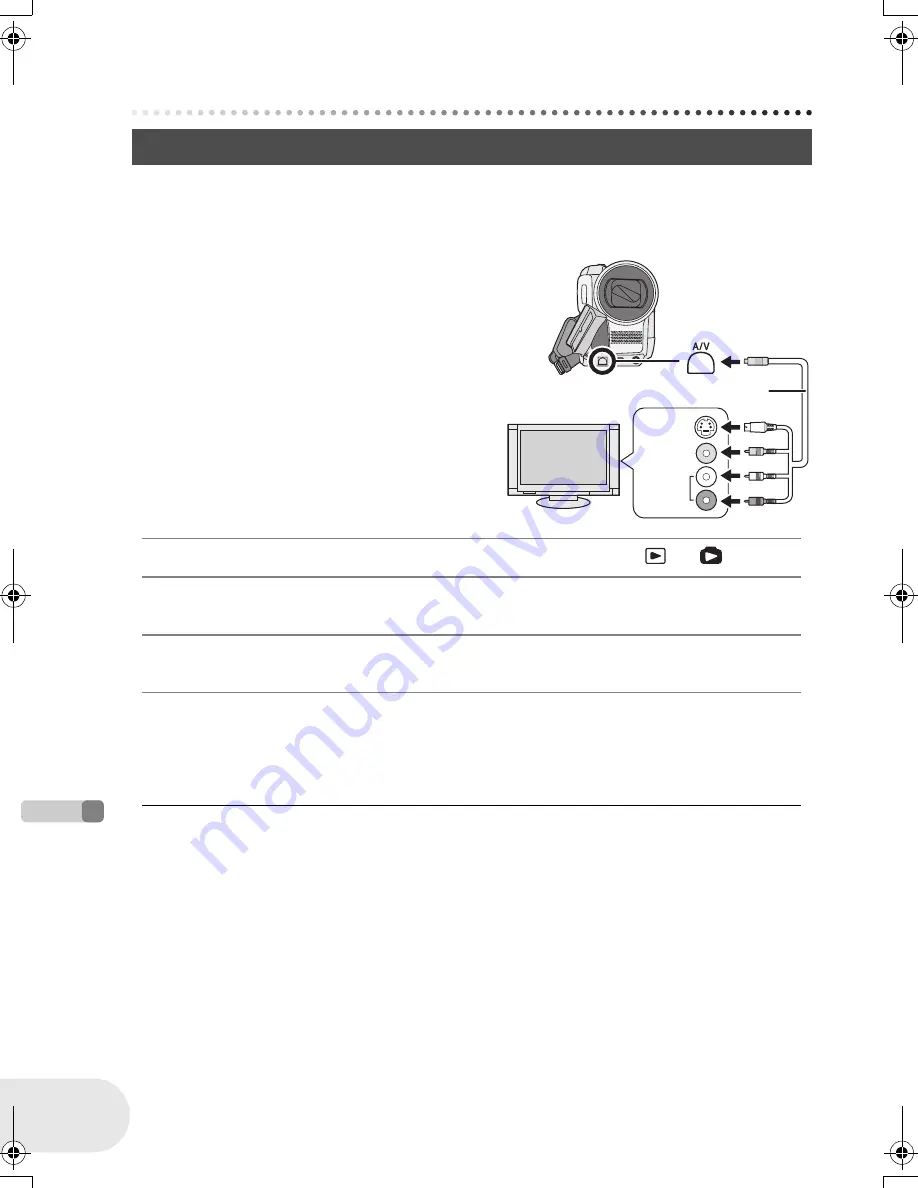
104
LSQT1011
W
it
h
o
the
r
pr
oduc
ts
With a TV
With other products
With a TV
(RAM)
(-RW‹VR›)
(-RW‹V›)
(-R)
(SD)
The motion pictures and still pictures recorded by this unit can be played back on a TV.
≥
Use the AC adaptor to free you from worrying about the battery running down.
1 Connect this unit and a TV.
* If the TV has an S Video terminal, also connect the
S Video plug to it. This allows you to enjoy more
beautiful pictures.
2 Turn on this unit, then rotate the mode dial to select
or
.
3 Change the input channel on the TV.
≥
The channel set will differ depending on the terminal to which the unit is connected.
4 Start playback on this unit.
The image and audio are output on the TV.
∫
If the image or audio from this unit is not output on the TV
≥
Check that the plugs are inserted as far as they go.
≥
Check the connected terminal.
≥
Check the TV’s input setting (input switch). (For more information, please read the
operating instructions for the TV.)
≥
If the images are not displayed correctly on a wide-
screen TV, adjust the aspect setting on the TV.
(Refer to the operating instructions of the TV for
details.) If the pictures are displayed squeezed
horizontally on a regular TV (4:3), change the
[TV ASPECT] setting on this unit. (
l
105)
Playback on TV
A
AV/S cable (supplied)
≥
Insert the plugs as far as they will go.
VIDEO IN
S VIDEO IN
*
AUDIO IN
A
D250&300(P_PC)eng.book 104 ページ 2006年1月20日 金曜日 午後2時3分
Summary of Contents for VDR-D300 (English, Spanish)
Page 179: ...179 LSQT1011 Others...
















































