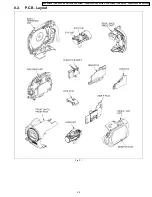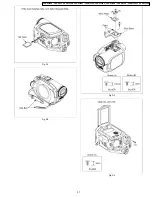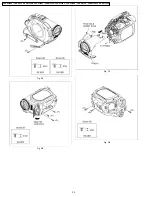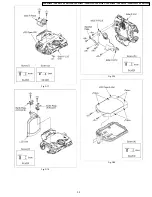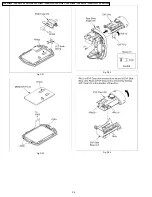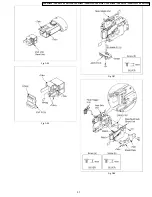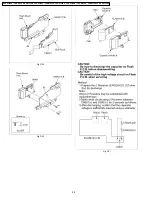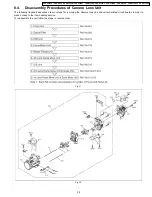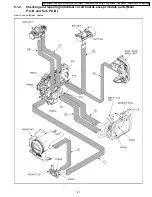6.3. Firmware Version Check
After servicing and making repairs, update the firmware to the latest version.
A. Preparation
1. Remove the card and disc from this unit.
2. When USB cable is connected, disconnect the USB cable.
B. Checking Procedure
1. Turn on power and set the Mode Dial to [DISC PLAYBACK MODE].
2. Push the [DELETE] button, [JOYSTICK CONTROL LEFT] and [RECORDING START/STOP] button simmultaneously for
few seconds.
3. Confirm ARM Firmware and DVD Drive Firmware.
4. Push the [MENU] button to release the service menu.
Note:
When it is the newest same version, it is not necessary already to update it.
26
VDR-D300EG / VDR-D300E / VDR-D300EB / VDR-D300EP / VDR-D300EE / VDR-D300GC / VDR-D300GN / VDR-D300SG / VDR-D300GCS / VDR-D308GK