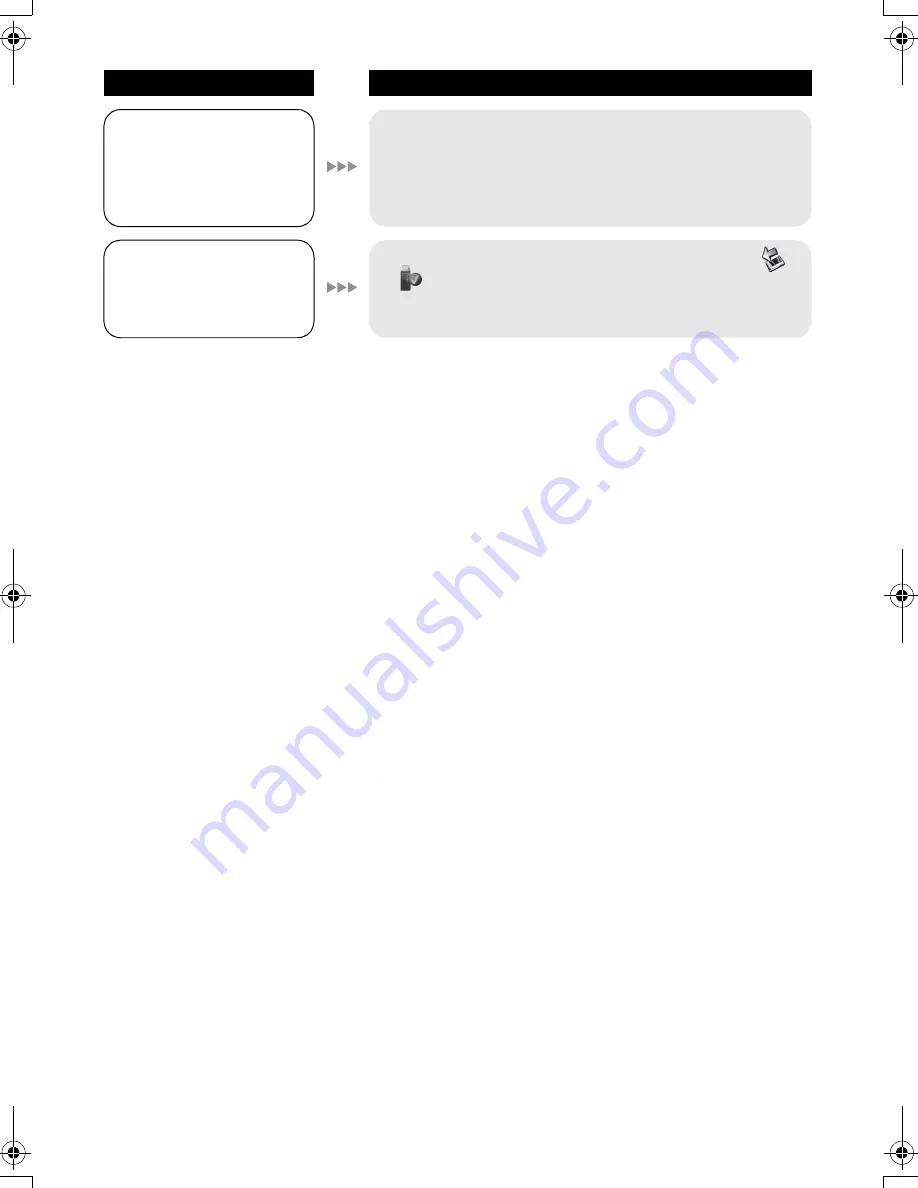
100
LSQT1319
When connected by the
USB cable, this unit is not
detected by the PC.
≥
Close the menu screen before connecting the USB cable.
≥
Select another USB terminal on the PC.
≥
Check the operating environment. (
l
79)
≥
Disconnect the USB cable, turn the unit off then on and
then reconnect the USB cable.
When the USB cable is
disconnected, an error
message will appear on
the PC.
≥
To disconnect the USB cable safely, double-click the
(
) icon in the task tray and follow the instructions on the
screen.
Problem
Check points
VDR-D50P&PC-LSQT1319_eng.book 100 ページ 2007年11月14日 水曜日 午後5時21分
















































